價格:免費
更新日期:2019-05-10
檔案大小:118.6 MB
目前版本:5.6.32
版本需求:需要 iOS 8.0 或以上版本。與 iPhone、iPad 及 iPod touch 相容。
支援語言:俄文, 印尼文, 德語, 日語, 法文, 簡體中文, 義大利文, 英語, 荷蘭文, 葡萄牙文, 西班牙文
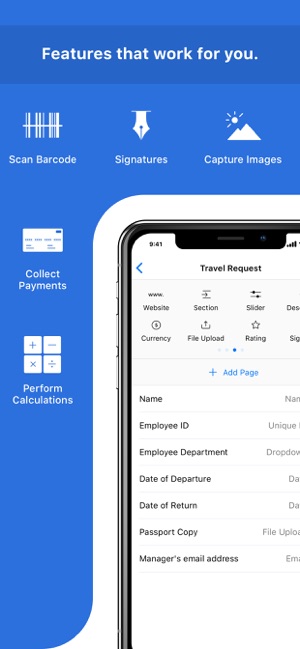
Zoho Forms is a simple mobile form maker that helps you with data collection. You can create custom forms on the go, collect data offline, receive email alerts, manage form approvals, and collaborate with your team.
Our digital form builder is loaded with features to enhance your mobile data collection.
Barcode & QR code scanning: Scan codes using your smartphone's camera to populate form fields. With QR code and barcode scanning, you can easily scan and capture product tags and offer codes on the go.
Business Card Scanning: Scan business cards and populate your customers' contact details within seconds on your mobile form.
Signature: Receive digital signatures from your clients with our paperless forms for business.
Location Sharing: Capture the coordinates of where a form is filled in using the mobile device's GPS sensor.
Key Features:
Work Offline: With our offline data collection app, you don't have to worry about poor connectivity anymore. Create forms and collect data offline and sync data automatically to the cloud when you are connected.
Form Builder: Use our templates or build custom forms with our mobile form creator. With over 30 field types at your disposal, creating a form with our no-code platform is a breeze.
Share Forms: Share your form with your team, publish it on a website, circulate it on social media, and even distribute it via email campaign services.
Collaborate: Collaborate with your team on the go. You can delegate entries as tasks to your team, and configure multi-level approval workflows for form submissions.

Notify: For every submission you receive, you can send a confirmation email or configure condition-based autoresponders. You will also receive email alerts and push notifications upon receiving new submissions.
View and Export: You can view collected data in your app under the "All entries" section and export them as CSV or PDF files.
Multi-task with iPad: With the new multitasking feature in iPad, you can drag and drop contacts, locations from maps, file attachments, and images into your form.
Integrate: Automate your sales process by integrating forms with a host of services. You can push leads to a CRM, create support tickets upon receiving new queries through a form, populate mailing lists in campaign services, and more.
Here's what our customers had to say about us:
"The mobile apps are very quick and user-friendly. Everything is electronic. Zoho Forms is amazing for staying organized — from event organization to vendor management. Everyone's happy!"
-Trey Diller, Co-Founder, Inspire Productions LLC
"We no longer have to worry about spending on ink for printers. Thanks to this Software we can create all the necessary forms to facilitate the capture of data and the best, all digital and easily accessible for all."
-Elisa Samaniego, Insurance Broker, Ker Seguros
Subscription:
You can subscribe to our paid plans from the app. You can choose a monthly or yearly subscription.

Our plans:
Basic: 1 User | 10,000 submissions per month | 500 MB storage
Standard: 10 Users | 25,000 submissions per month | 2 GB storage
Professional: 25 Users | 75,000 submissions per month | 5 GB storage
Premium: 100 Users | 1,50,000 submissions per month | 10 GB storage
Subscription and payment:
- Payment will be charged to your iTunes Account at confirmation of purchase.
- Your subscription will automatically renew unless auto-renew is turned off at least 24 hours before the end of the current period.
- Your account will be charged for renewal within 24 hours prior to the end of the current period.
- Subscriptions may be managed by the user and auto-renewal may be turned off by going to the user's Account Settings after purchase.
- Any unused portion of a free trial, if offered, will be forfeited when the user purchases a subscription.
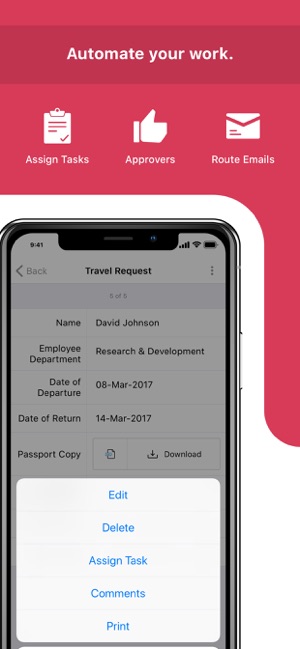
Privacy Policy - https://www.zoho.com/privacy.html
Terms of Service - https://www.zoho.com/terms.html

支援平台:iPhone, iPad
