價格:免費
檔案大小:18.5 MB
版本需求:需要 iOS 9.2 或以上版本。與 iPad Air、iPad Air Wi-Fi + Cellular、iPad mini 2、iPad mini 2 Wi-Fi + Cellular、iPad Air 2、iPad Air 2 Wi-Fi + Cellular、iPad mini 3、iPad mini 3 Wi-Fi + Cellular、iPad mini 4、iPad mini 4 Wi-Fi + Cellular、12.9 吋 iPad Pro、12.9 吋 iPad Pro Wi-Fi + Cellular、iPad Pro(9.7 吋)、iPad Pro(9.7 吋)Wi-Fi + 行動網路、iPad (第 5 代)、iPad(第五代)Wi-Fi + 行動網路、iPad Pro(12.9 吋)(第二代)、iPad Pro(12.9 吋)(第二代)Wi-Fi + 行動網路、iPad Pro(10.5 吋)、iPad Pro(10.5 吋)Wi-Fi + 行動網路、iPad (第六代)、iPad Wi-Fi + Cellular(第六代)、iPad Pro(11 吋)、iPad Pro(11 吋) Wi-Fi + 行動網路、iPad Pro(12.9 吋)、iPad Pro(12.9 吋)Wi-Fi + 行動網路、iPad mini(第 5 代)、iPad mini(第 5 代)Wi-Fi + 行動網路、iPad Air(第 3 代) 及 iPad Air(第 3 代)Wi-Fi + 行動網路 相容。
支援語言:英語
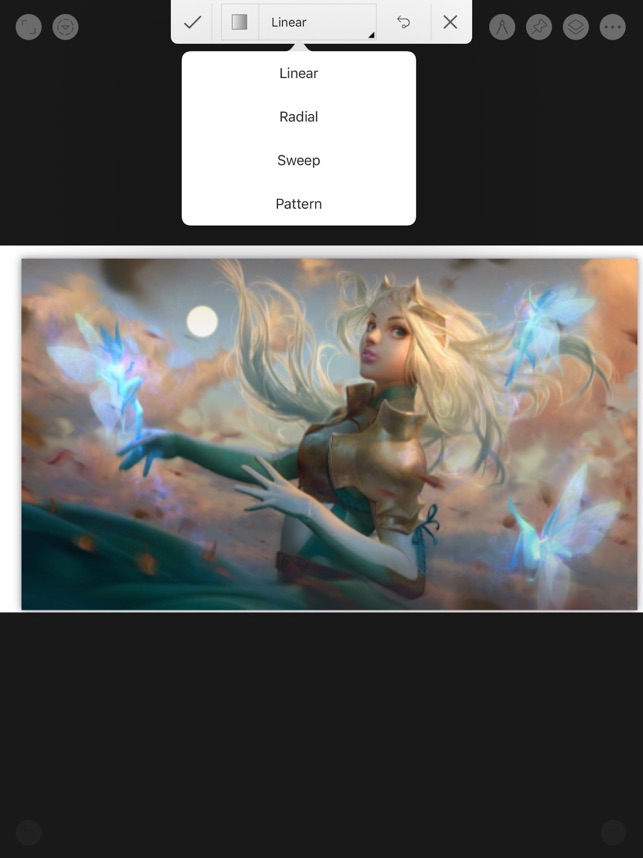
Design Studio for Layers, Filters and PSD Graphics is the most comprehensive, sketching, painting and photo editing tool, which lets you generate high-caliber artwork at a blistering pace using a robust layering system, stunning filters, and thousands of importable brushes
Create a canvas and start painting with any of exclusive dual-texture brushes. Use the immediately responsive smudge tool to perfectly blend colour with any brush in your library. With incredibly high-resolution canvases you can print your artwork at massive sizes. Experience the revolutionary selection, transform, and perspective tools built exclusively for multitouch and finish your illustration with stunning cinema-quality effects.
With a deep range of professional quality features, the app has all the power a creative needs.
• Feature Highlights
- Massive Ultra High Definition canvases, up to 16k by 4k on iPad Pro 12.9"
- Powered by Silica: the fastest 64-bit painting engine
- Stunning 64-bit color
- Deliciously responsive 64-bit smudge sampling
- Multi-threaded; optimized for iPad’s multiple cores
- 250 levels of undo and redo
- Continuous auto-save—never lose work again
- Connect a keyboard to use shortcuts for advanced features
- Advanced Quick Menu for rapid interface interaction
- Layering system:
• Unlimited layers(yes, even every layer is UNLIMITED size!).
• Create, delete and re-order layers.
• Duplicate and clear a layer.
• Copy and paste layers.
- Unique Painting Studio Features:
• Unlimited size canvas.
• Record and Playback your drawing videos. Previous painting and undo actions were saved. You can enjoy it or re-edit it during the playback.
• Powerful painting engine to support fast painting, smooth and responsive painting (precision & performance).
• Fully supports retina display; Painting effects sharpness is increased by 4 times.
- Advanced Brush System:
• Continuous auto-save—never loose work again.
• Pressure-sensitive could be adjusted.
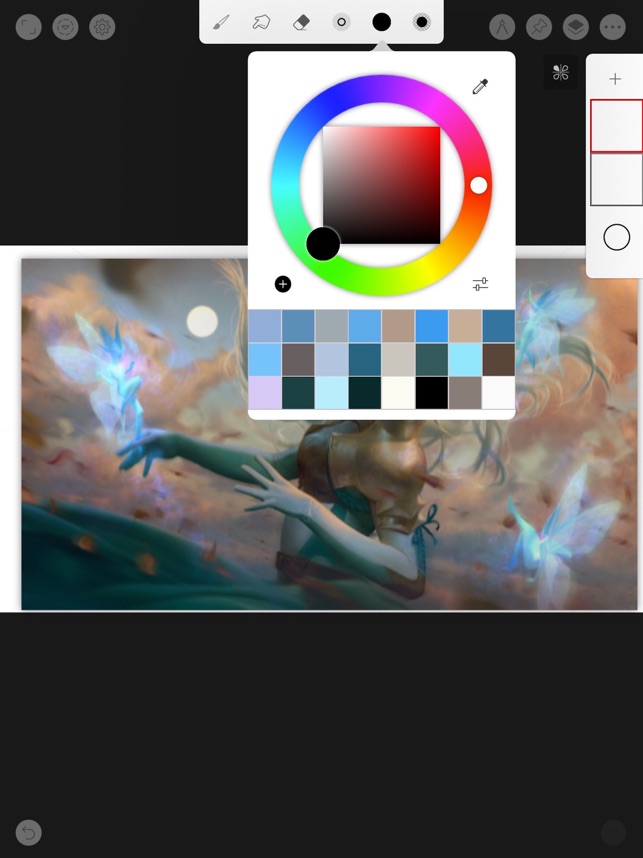
• 100 shapes high-quality natural brushes: brush, pencil, pen, airbrush, watercolor brush, chalk, charcoal, neon pens, special effect pens...
• Rapidly adjust the brush size.
• Preview the final effect of each brush style.
- Artwork Gallery:
• Export to image file. You can select to export artwork in a whole piece or divide huge artwork into several blocks without losing quality.
• Share your artworks to facebook,twitter,email, and so on.
• 50 kinds of background templates in template Library.
• Advanced Layering System:
- Layer your artwork for precise control over individual elements
- Stay organized by combining layers into Groups
- Select multiple layers to move or Transform objects simultaneously
- Access 17 layer blend modes for professional compositing
• Dramatic Finishing Effects:
- GPU accelerated for optimum speed
- Perspective Blur (exclusive to Procreate)
- Gaussian and Motion Blurs
- Sharpen and add Noise
- Hue, Saturation, Brightness
- Color Balance, Image Curves, Recolor
• Groundbreaking Video Features
- Relive your creative journey with Procreate’s time-lapse replay
- Broadcast your process live with your favorite streaming service
- Record everything in real time and share it to any connected service
• Sharing and Workflow Integration:
- Import or export Adobe® Photoshop® PSD files
- Export to AirDrop, iCloud Drive, Photos, iTunes, Twitter, Dropbox, Google Drive, Facebook, Weibo and Mail

- Export as layered native .procreate file, PSD, transparent PNG, multi-page PDF or web ready JPEG

支援平台:iPad
