價格:免費
更新日期:2017-09-11
檔案大小:16.6 MB
目前版本:8.1.0
版本需求:需要 iOS 7.1 或以上版本。與 iPhone、iPad 及 iPod touch 相容。
支援語言:德語, 法文, 義大利文, 英語, 荷蘭文, 葡萄牙文, 西班牙文

Our new count-up and count-down professional timer is available in the languages of English [the Default], Spanish, French, German, Italian, Netherlands [Dutch], Portuguese (European), and Portuguese (Brazilian). This Professional version includes all of the features of our basic Alarm Timer product, but has no advertisements, and adds several requested major features: a new Count-Up Mode is provided, and the Count-Down Mode now shows how much excess time was taken after the pre-set time has expired.
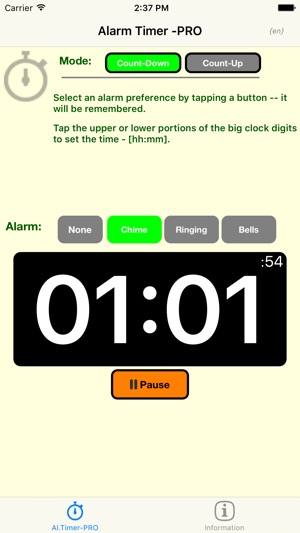
The timer supports time intervals up to 99 hours and 59 minutes and is very easy-to-use and has large easy-to-read digits. To assure you that the timer is running properly, a small window also displays seconds to the right side of the large timer digits.

If Count-Up Mode is selected, just tap the 'Start' button to start the timer. 'Pause', 'Resume', and 'Reset' functions are also included and the timer digits are shown in light-green.

If Count-Down Mode is selected the timer digits are initially shown in white, and you also may choose to have no audible alarm or choose one of our three alarm sounds: a short beep, a traditional ringing alarm clock sound, or pealing cathedral bells. You can change the alarm selection while the timer is running. The alarm volume is adjustable using the device's normal volume control.

Setting the Count-Down timer couldn't be easier using our unique digit-tapping feature (explained in more detail in the accompanying instructions). Just tap on the upper portion of any of the large timer digits to increase the countdown time, or tap on the lower portion of any of the timer's large digits to decrease the timer setting. Once a Count-Down time is specified, just tap the green 'Start' button to start the timer.
After the specified Count-Down time has been reached, the timer digits will change to red and the specified alarm will sound -- but the timer will continue to run and now will show how much excess time has been taken. To silence a ringing alarm, just tap the red 'SILENCE' button that will appear. To stop the timer, tap the red 'STOP' button -- the excess time taken will continue to show until the red 'Reset' button is subsequently tapped.
支援平台:iPhone, iPad
