價格:免費
檔案大小:594.7 MB
版本需求:需要 iOS 8.0 或以上版本。與 iPhone、iPad 及 iPod touch 相容。
支援語言:英語
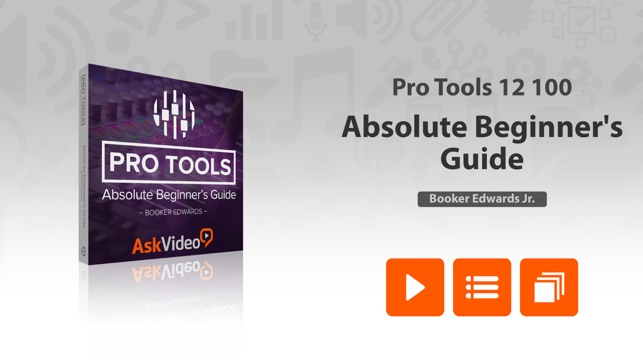
"Pro Tools | First" is free. And, if you’re new to Pro Tools we’ve created this Absolute Beginner’s Guide to get you started on the right “track”. So learn Pro Tools with this essential, step-by-step course by Booker Edwards.
App Features:
• 293 minutes of video training
• Super clear explanations
• Offline Playback (no internet connection needed)
• Easy to navigate
Course Outline:
1. Welcome (01:33)
2. Purchasing Pro Tools: Pt. 1 (05:01)
3. Purchasing Pro Tools: Pt. 2 (06:37)
4. System Configurations (07:28)
5. Creating a New Session (07:18)
6. Session Files & Folders (04:21)
7. Edit Window Overview (05:34)
8. Edit Modes: Pt. 1 (06:45)
9. Edit Modes: Pt. 2 (06:46)
10. Zoom Buttons (07:01)
11. Edit Tools Shortcuts (02:51)
12. Zoom Tool (06:39)
13. Trim Tool (02:52)
14. TC/E Trim Tool (07:51)
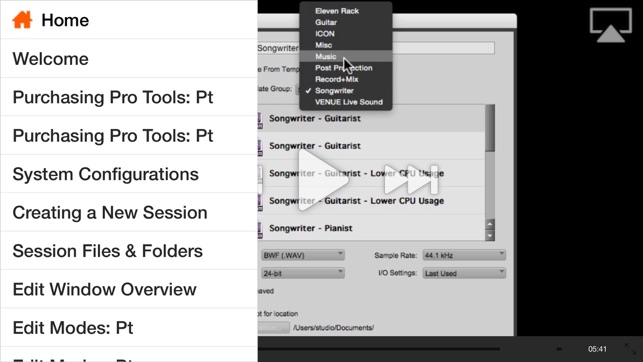
15. Loop Trim Tool (04:27)
16. Selector Tool (03:03)
17. Grabber Tool (02:21)
18. Separation Grabber (01:07)
19. Object Grabber (01:28)
20. Scrubber Tool (04:16)
21. Pencil Tool (05:27)
22. Smart Tool (02:40)
23. Linking Timeline & Edits: Pt. 1 (03:39)
24. Linking Timeline & Edits: Pt. 2 (03:34)
25. Linking Timeline & Edits: Pt. 3 (02:09)
26. Counters & Indicators (04:00)
27. Transport (08:22)
28. Time Base & Conductor Rulers (04:11)
29. Universe View (03:09)
30. Tracks View (Controls): Pt. 1 (05:24)
31. Tracks View (Controls): Pt. 2 (03:49)
32. Tracks List (03:58)
33. Clips List (05:31)
34. Edit Groups (07:12)
35. Tracks: Pt. 1 (05:45)

36. Tracks: Pt. 2 (07:32)
37. Tracks: Pt. 3 (03:37)
38. Tracks: Pt. 4 (05:43)
39. Tracks: Pt. 5 (03:23)
40. MIDI Editor Window (08:19)
41. Video Track (03:44)
42. Channel Strips: Pt. 1 (08:51)
43. Channel Strips: Pt. 2 (07:01)
44. Sub-Groups (06:47)
45. Mix Groups (03:29)
46. Realtime vs. AudioSuite Plugins (08:24)
47. Playback Engine (02:55)
48. I/O Setup (05:03)
49. Normal Record Mode (07:54)
50. Quick Punch Record Mode (04:25)
51. Destructive Record Mode (02:42)
52. Loop Record Mode (07:51)
53. Importing Audio: Pt. 1 (06:17)
54. Importing Audio: Pt. 2 (05:05)
55. Save Copy As (06:14)
56. Exporting Tracks (06:24)
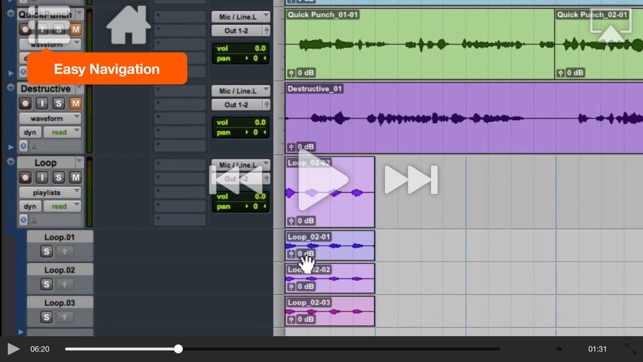
57. Bouncing (06:56)
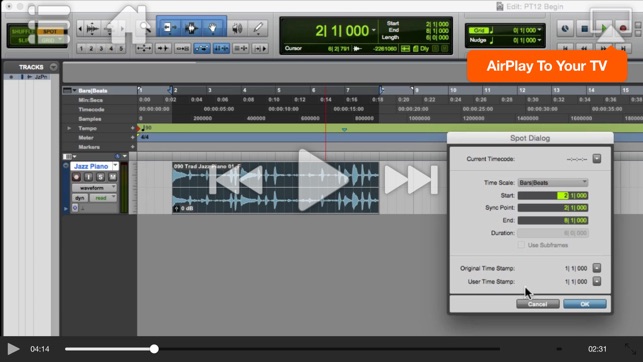
支援平台:iPhone, iPad
