價格:免費
更新日期:2019-04-29
檔案大小:56.4 MB
目前版本:1.9.71
版本需求:需要 iOS 9.0 或以上版本。與 iPhone、iPad 及 iPod touch 相容。
支援語言:簡體中文, 繁體中文, 義大利文, 英語, 越南文, 韓語, 中文

CPR BAND for Self Training is a small, lightweight educational device that uses rechargeable batteries and is worn on the wrist. This device is designed for trainer and trainee educated in using CPR and the CPR BAND for Training.
CPR BAND for Self Training provides real-time information about chest compression according to the latest CPR guideline. This device displays CPR feedback indicator for the chest compression depth. It guides chest compression rhythm through sound and indicates the total chest compression time and number of chest compressions.
CPR BAND for Self Training can send CPR records of CPR BAND for Training with one Bluetooth-enabled iPhone, and you can check the information on mobile application. The application can receive information that is not displayed by CPR BAND for Training and can display a comprehensive CPR record, such as compression posture, compression depth average, compression rhythm average and chest compression graph.

How to use 'CPR BAND for Training'
1. Recharge CPR BAND – If the cable is disconnected during charging or the charging is completed, the product will be turned off. When the user turns on the product, the battery amount is displayed for 1 second and then the product will be ready state.
2. Power ON! – If you press the button, CPR BAND for Training turn into ‘Single Ready’ state. If you press the button again, it enters ‘Single CPR mode.’
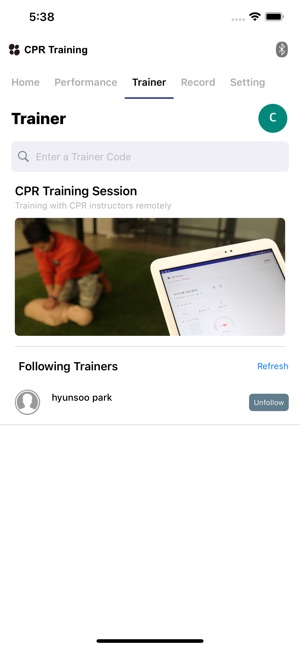
3. Connecting Application – If you scan the QR code, you will be connected to the application install link. After you run the application, the login screen appears. If you do not have an account, sign up and login.
4. Practice – If the user wants to train and practice, select [Practice]. Select [Ready] to stop the raining and return to the Ready mode.
5. Evaluation – If the user wants to evaluate, select [Evaluation]. The evaluation takes 2 minutes.
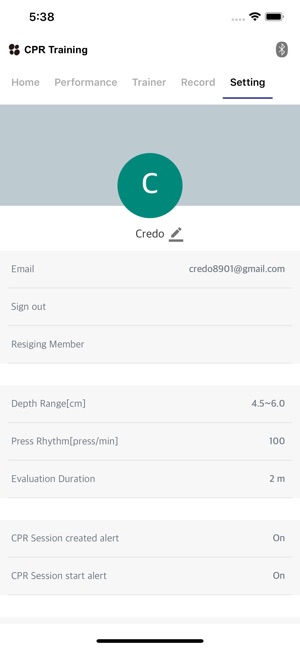
6. Record – CPR evaluation reports can be converted to PDF files for e-mailing or printing.
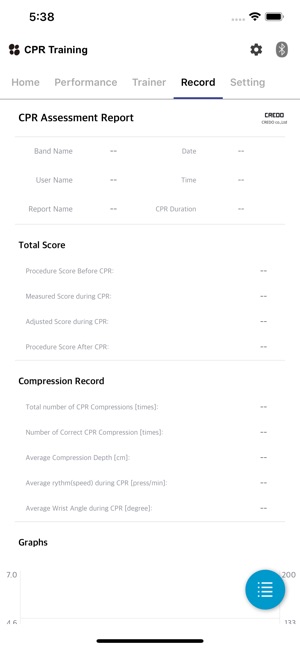
支援平台:iPhone
