價格:免費
更新日期:2016-12-19
檔案大小:5 MB
目前版本:2.0.1
版本需求:需要 iOS 9.0 或以上版本。與 iPhone、iPad 及 iPod touch 相容。
支援語言:丹麥文, 俄文, 加泰羅尼亞文, 匈牙利文, 印尼文, 土耳其文, 巴克摩文挪威文, 希伯來文, 希臘文, 德語, 捷克文, 斯洛伐克文, 日語, 法文, 波蘭文, 瑞典文, 簡體中文, 繁體中文, 羅馬尼亞文, 義大利文, 芬蘭文, 英語, 荷蘭文, 葡萄牙文, 西班牙文, 韓語

Card Share is the fastest way to share your contact information. After meeting someone new, the last thing you want to do is get lost in your phone. Card Share makes it quick and easy to send a contact card that’s compatible with every device.
Card Share lets you save multiple cards for different occasions. Create a card for business, personal, freelance...anything you need. Having multiple cards lets you easily choose what information you want to share with who. Cards can contain all kinds of information: a photo, addresses, website, social media, multiple phone numbers, you name it!
After setting up your cards, whenever you open the app you’ll be ready to go! Just select the card you want to share, type in a phone number, or email and hit send. Optionally, you can automatically be prompted to add that phone number or email to your contacts.
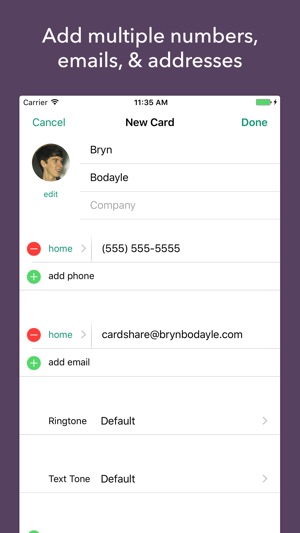
For maximum compatibility with non-iOS devices, sharing with email provides the best results.
• Share a contact card that can be opened on any device.
• Share with SMS, Email, or AirDrop.
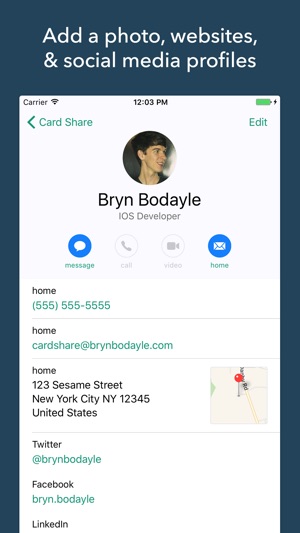
• Add multiple cards, one for every occasion.
• Be friendly and have a message and subject automatically added when you share.
• Set a different message to be sent for each particular card or use a default message.
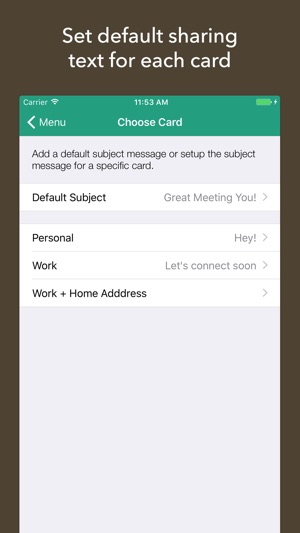
• Get their number too! Enable a prompt to ask you to add whoever your share with.
• Who did I meet yesterday? View a detailed history of who you’ve shared with and where.
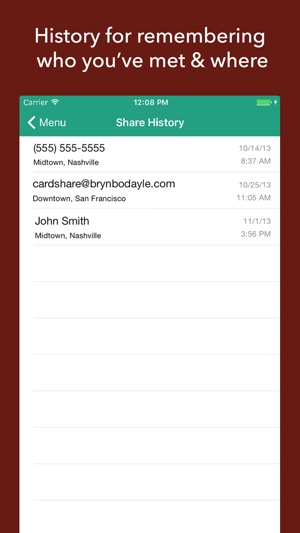
支援平台:iPhone
