價格:免費
更新日期:2020-07-22
檔案大小:28.3 MB
目前版本:1.55
版本需求:系統需求:iOS 10.0 或以後版本。相容裝置:iPhone、iPad、iPod touch。
支援語言:英語

Personal Incremental Dictionary application.
Custom, editable dictionary.
All in one custom incremental dictionary in a single search in multiple languages:
Thai-Eng
Eng-Thai
Eng-Eng
Thai-Any
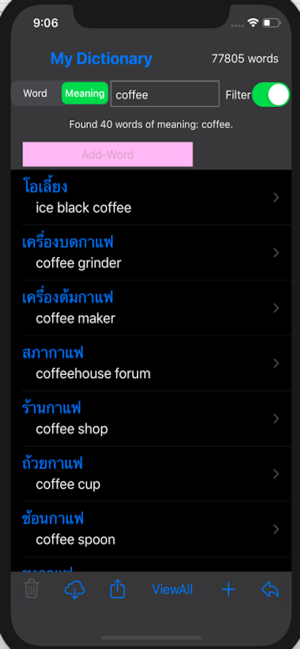
Eng-Any
Any-Any
Well, it is all-in-one multi-languages dictionary.
It is suitable for quickly retrieve the word meaning.
Type in the word then search for meaning or type in the meaning and search for word, just toggle the segmented control key-value button.
You can add or edit any word in any languages you like into existing word.
You can also create new word in your own language.

Moreover, You can can create anything, objects, human, animal, nature, social, tech, stars, whatever in key-value pair and incorporate into existing dictionary.
Incremental dictionary will grow from time to time, but does not block any search performance due to extraordinary hash function.
You can import dictionary in whatever language you like and merge with existing dictionary.
Format of dictionary is Key::Value, one line per word, e.g. word::meaning
next word::next meaning
Each word, the token needed are :: and a newline (\n).
Save dictionary into text file, upload to Google Drive or iCloud, Then open app and choose Import button to import dictionary file.

-Hash key or value search.
-Filter partial first n char key search.
-Filter partial anywhere value search.
-Segmented toggle key and value search.
-Built-in 118,xxx words dictionary.
contains 36,xxx words of oxford English-English dictionary.
contains 40,xxx words of Thai-English dictionary.
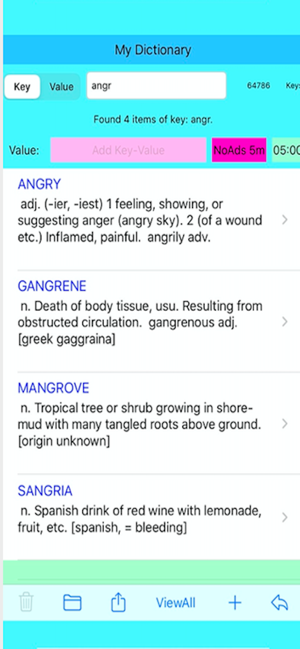
contains 40,xxx words of English-Thai dictionary.
contains 200 words of country-capital dictionary, e.g. Thailand::Bangkok
contains 200 words of wonder-country dictionary, e.g. Stonehenge::England
User can adds new word at will.
Add your own custom language of English translation into existing dictionary.
Unlimited incremental user-defined dictionary.
Faster display in table view.

Usage:
1. Just type word in Thai or English in the search text field
2. Select key or value segment to search by key or value
3. Filter words displayed in tableview as typing or switching segment form key to value or vice versa
4. Tap on the desired word to view or edit
5. Tap save button when done or Tap Return button to return to current search or Tap Delete button to delete the selected word.
6. Tap ViewAll button to display all words in tableview
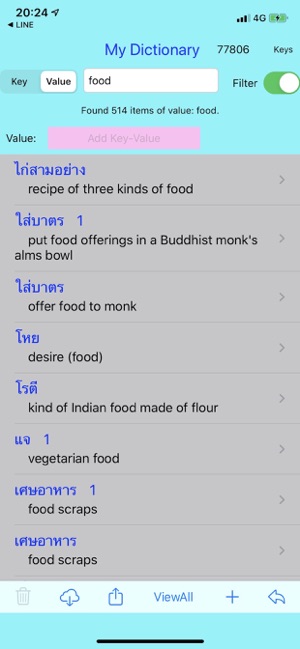
7. Tap New (+) button to insert new key-value word.
8. Tap Export button to export dictionary text file into external devices such as iCloud, Google Drive or Dropbox
9. Tap Folder button to import existing key::value dictionary and merge with existing one.
10. Tap My Dictionary button to view more information
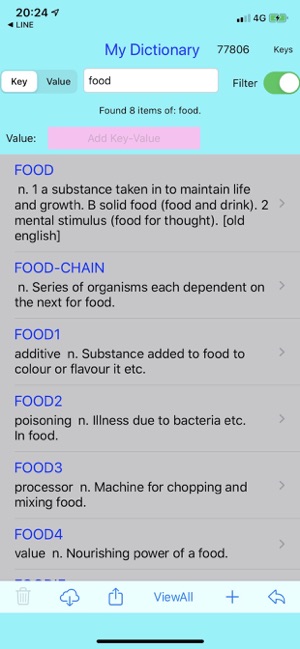
支援平台:iPhone, iPad
