價格:免費
更新日期:2020-06-20
檔案大小:69.6 MB
目前版本:1.2.1
版本需求:系統需求:iOS 8.0 或以後版本。相容裝置:iPhone、iPad、iPod touch。
支援語言:英語

You just show the other person the lock screen and ask him to turn on the camera on his smartphone is the easiest way to share your contacts.

Add а contact automatically.
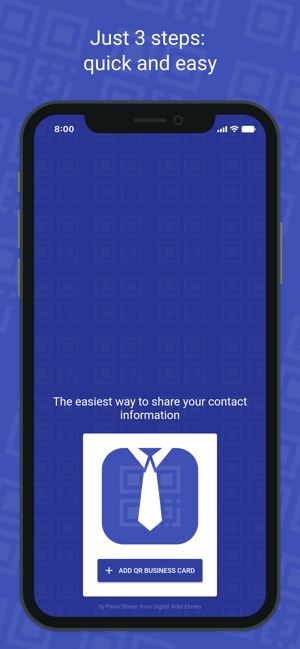
No more numbers, forwarding from another's smartphones and uncomfortable requests to remind the name.
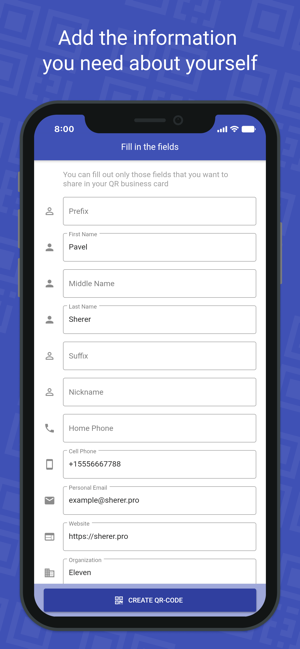
The solution is a QR Card. The application makes contact exchange as quick and convenient as possible.
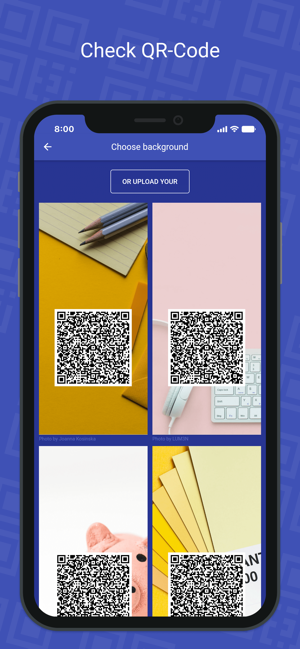
An ordinary business card can simply be thrown out or lost. Contact in a smartphone is a completely different matter.
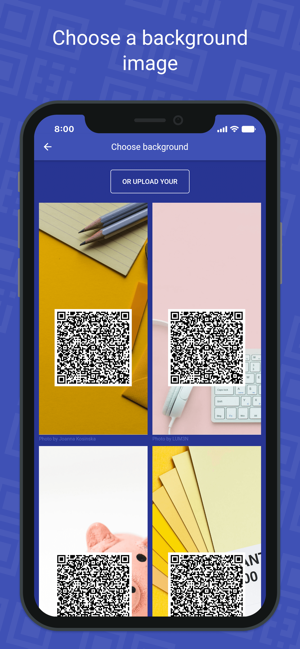
It’s not difficult, just three simple steps:
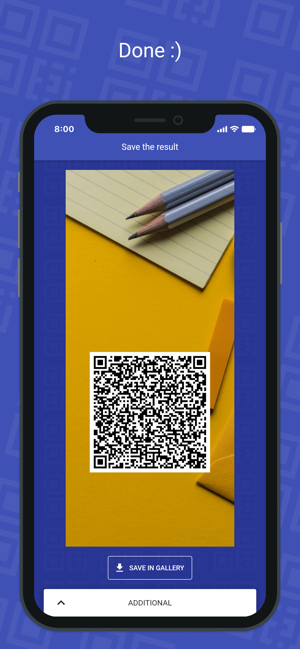
1. You add the information you want to share on the business card.
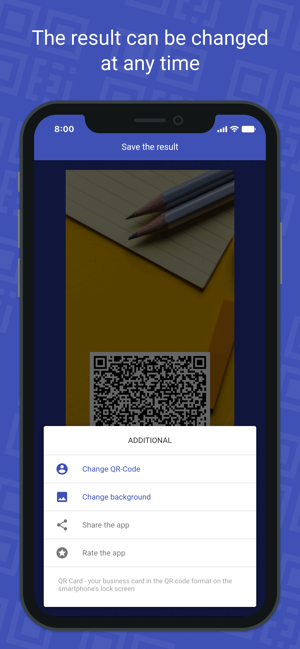
2. Select a background from the list or upload your own.
3. Set the business card on the lock screen.
Together with the final image, its background is saved without a QR code. You can add it to the main screen of the smartphone.
To add you to your contacts, you do not need a separate application. The camera can already recognize QR codes.
Optional: A QR code on the lock screen increases the likelihood of your smartphone returning to you if it is lost. The finder simply scans the QR code and can, for example, write you an e-mail or call your work phone.
