價格:免費
更新日期:2019-02-15
檔案大小:10.9 MB
目前版本:4.10.0
版本需求:需要 iOS 11.0 或以上版本。與 iPhone、iPad 及 iPod touch 相容。
支援語言:英語

Packed with smart and powerful features to help you learn almost anything!
• Use the "Smart" order to review cards based on your active quiz and self-graded study performance.
• Take dynamic quizzes from your decks (spelling, multiple choice, fill in the blank, typing, drawing, audio, ordering, matching, true/false, tap the visual area).
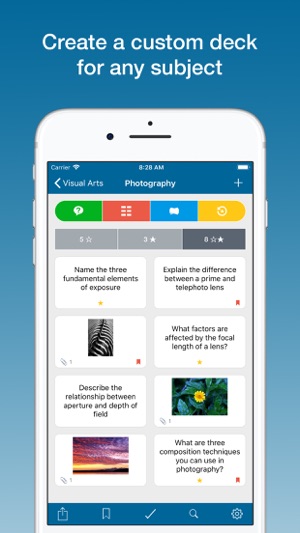
• Configure your quizzes (number of questions, card side, card order, time limit, redo all, redo missed, similar/random answer options).
• Transform your images into interactive visual decks.
• Add rich text, photos, videos, URLs, drawings, lists, and audio to your cards.

• Shuffle your cards and change the card face showing (front/back, back/front, random).
• Export entire subjects, decks, and cards to backup or share with friends (CSV, PDF, Studium).
• Auto text-to-speech and timed slideshow modes for convenient hands-free learning.
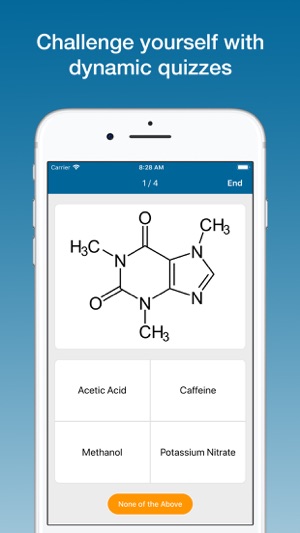
• Built-in drawing/annotation/grid tools, audio recorder, and highlighter (multiple colors).
• Move, copy, combine, and split your subjects, decks, and cards.
• Sort by name, date added, date updated, date viewed, study progress, count cards/decks, or drag and drop.
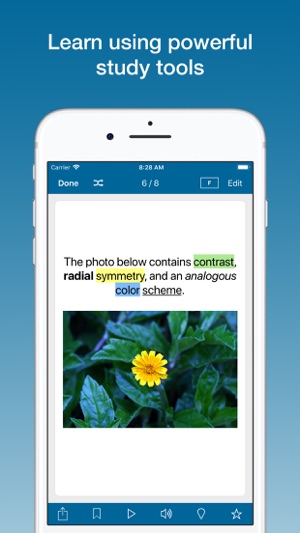
• Mark and filter your learned cards.
• Search for subjects, decks, and cards.
• Bookmark your subjects, decks, and cards for quick access.
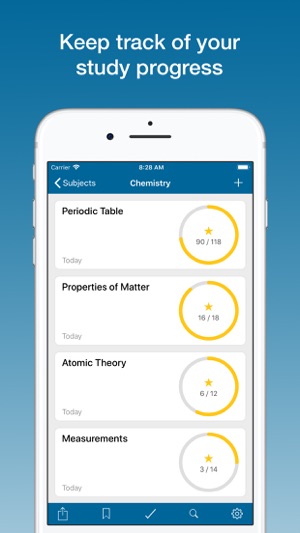
• Add descriptions to your subjects and decks.
• Batch apply settings to subjects, decks, or both.
• Drag & drop text or images directly into a deck to quickly create cards (via iPad Multitasking).

• Configure the settings for each deck (text alignments, font sizes, text-to-speech).
Have existing flashcards? Great! You can easily import them into Studium as a CSV file and get started today!
---

Contact & Support: studium.flashcards@gmail.com
支援平台:iPhone, iPad
