價格:免費
更新日期:2017-11-17
檔案大小:12.4 MB
目前版本:1.21
版本需求:系統需求:iOS 9.0 或以後版本。相容裝置:iPhone、iPad、iPod touch。
支援語言:英語

SCOOP UP GPS TRIGGERED COUPONS whenever you drive by our advertisers or they pass by you!
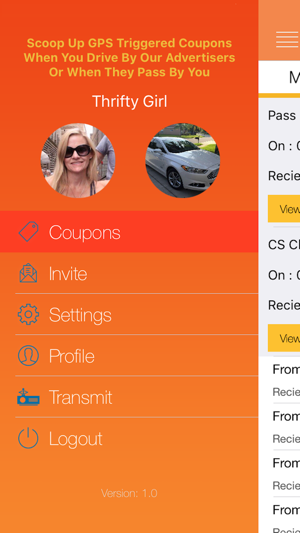
IT'S A FUN GPS TREASURE HUNT!
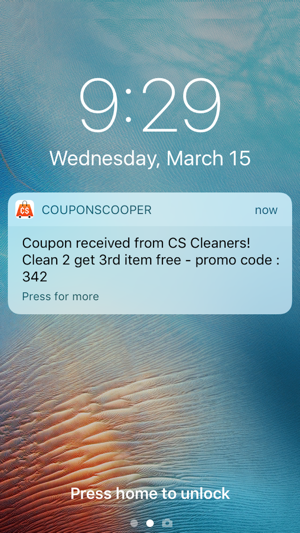
Simply upload the CouponScooper app to your iPhone and allow us the ability to access your locations and send you notifications when you see the pop up asking for permission. It’s that easy! Just set it and forget it and let the app run in the background while you live your life. No hoops to jump through! You'll receive pop up notifications and hear a fun "cha-ching" cash register sound to let you know that you've scored a deal and to check your email or the coupon page on the app. Keep the coupon offers from the advertisers you want and easily block the ones you don’t. And since it’s GPS based, you’ll effortlessly receive deals from our advertisers whenever you’re near them, to help you discover opportunities in the new places you visit or just get discounts from businesses located in areas you already frequent.
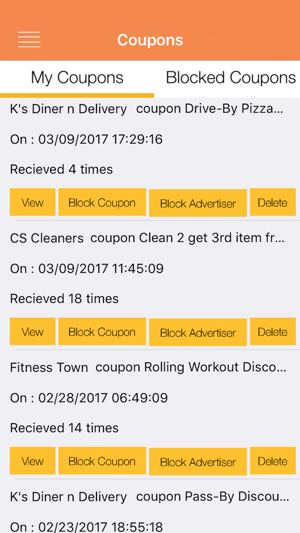
Use the INVITE tab on the app to invite all your friends to join CouponScooper too, so you can ALL get special GPS deals and visit the same businesses together!
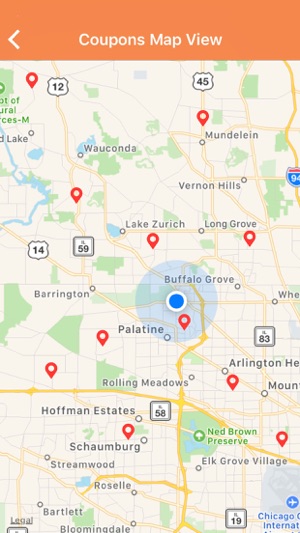
If you’re a business owner or know a business that would be interested in advertising with us using our revolutionary new, environmentally friendly GPS Billboard system, visit https://www.couponscooper.com/advertising-programs and learn how to send GPS coupons to our app users when they’re near your business or transmit coupons from your smart phone whenever you’re driving down the road or just walking through a crowd.
Helpful Tip: Whether you’re receiving GPS coupons as a consumer or transmitting them as an advertiser, continued use of GPS running in the background can dramatically decrease battery life. To reduce power consumption and extend battery life while running GPS, go to SETTINGS, then BATTERY, then turn on LOW POWER MODE. You can also save power by setting the app to only allow GPS while it's used in the foreground and then only open the app when you're near your favorite business to get their daily deal updates. But it's more fun to just let the app run in the background so that you don't miss deals from other random businesses. Our pop-ups will help guide you in choosing your options.
