價格:免費
檔案大小:33.4 KB
版本需求:需要 iOS 2.0 或以上版本。與 iPhone、iPad 及 iPod touch 相容。
支援語言:英語

Use SpeedType to test your iPhone typing speed. Simply touch the Start button to begin the test and start typing. The light yellow bar highlights the current line to type. The green letter is the next letter you must type. If you type the wrong letter, the letter to type turns red. You must type the correct letter to advance to the next letter. At the end of a line, touch the spacebar to advance to the next line. When you finish the last line, you can see how long you took to type the text, how many characters were required to type the text, and your typing speed in characters per minute. The speed is calculated using the elapsed time and the number of characters in the text.
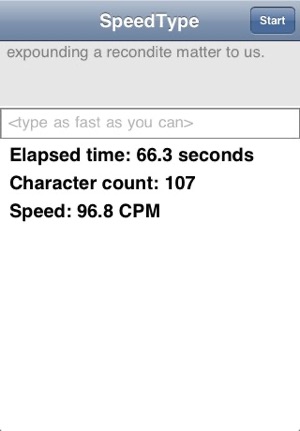
支援平台:iPhone
