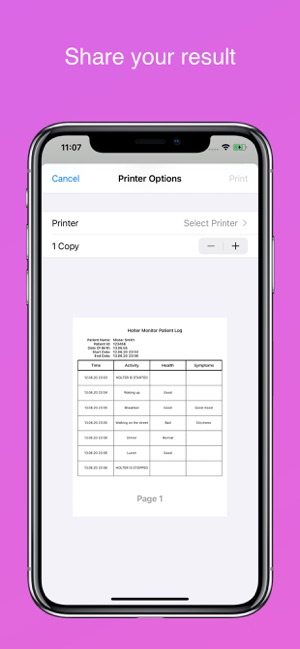價格:免費
檔案大小:8.5 MB
版本需求:系統需求:iOS 13.4 或以後版本。相容裝置:iPhone、iPad、iPod touch。
支援語言:俄文
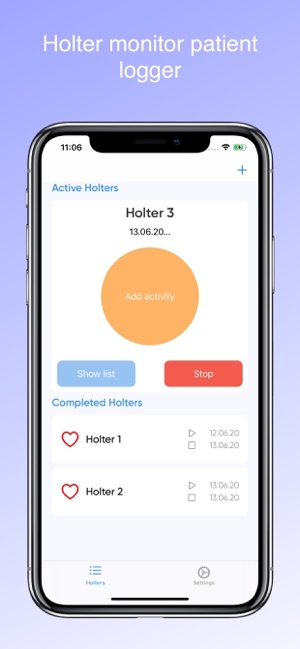
A simple and convenient program for logging activity and well-being during Holter monitoring. Patients who wear heart rate monitors should keep a log in which they record their activity, time, and well-being. Having a pen and Notepad is not always convenient. The app allows you to quickly and easily make a record of time, activity and well-being in just a couple of clicks. The result with the patient's data is presented as a pdf document, which can be sent by mail, other messengers, saved in external and internal storage (if appropriate programs are available) and simply printed. On the Settings tab, you can add patient information for doctors. This is much more convenient than carrying a Notepad and a pen for logging.
Main functions:
- adding an unlimited number of holters
- easy registration of events and well-being
- adding and deleting activities for quick selection
- search by Holter names
- search by activity names
- ability to share the result in many ways with your doctor(messengers, mail, saving in third-party storage)
- ability to print a pdf document
Quick guide,
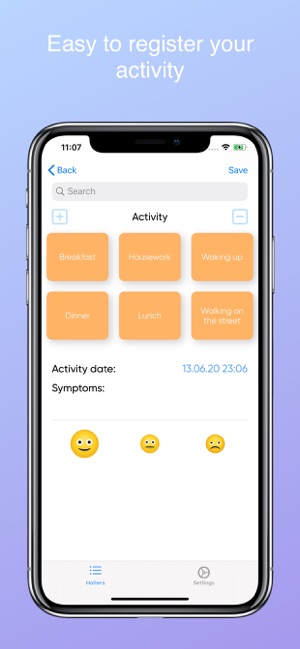
- Add a new Holter using the plus button-the Holter will become active and add the first record about the start of monitoring
- To add an activity record, click the large orange "Add activity" button"
- Select the desired activity and tap it. If the desired activity is not available, add it with the plus button. You can delete unused activities using the minus button.
- Mark your health by tapping on the icon with an Emoji
- If necessary, fill in the "Symptoms" field for a detailed description of how you feel
- Click the "Save" button - the entry is added
- To view entries for the current Holter, click the "Show list" button in the active Holter
- To end the active Holter, press the "Stop" button. Holter will go to the "Completed" section and add a record about the end of monitoring
- In the "Settings" section, fill in the patient information by clicking the "Edit" button. Save the result by clicking " Done"
- To share the result, go to the completed Holter and click the "Share" button. The result will be in a pdf document that can be shared in various ways, as well as printed
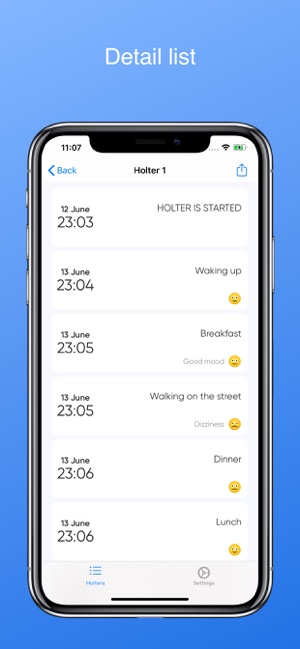
- To delete an erroneous record in the Holter, click on the cell with the record and hold it until the "Delete" menu appears"
- To delete the entire Holter, tap on the completed Holter and hold it until the "Delete" menu appears"