價格:免費
更新日期:2013-07-11
檔案大小:85.5 MB
目前版本:1.01
版本需求:需要 iOS 4.3 或以上版本。與 iPhone、iPad 及 iPod touch 相容。
支援語言:英語

Tranquility Base, the site of the first Apollo moon landing, is one of the greatest of all historic sites — and now you can bring it down to Earth to watch history unfold in front of you.
Requires iPhone 4+, or iPad 2+ (with GPS)
Moonwalking is an augmented-reality app that recreates Tranquility Base in your backyard or neighborhood park. With your iPhone or iPad serving as a window into history, watch as the Lunar Module "Eagle" lands, Neil Armstrong makes his famous "one small step," and Buzz Aldrin joins him for history's first moonwalk. All this is happening right in front of you in an immersive virtual world rather than a mere picture or video. You can walk around the Lunar Module as it lands. Step up to examine the flag. Take a picture of friends and family posing with Armstrong as he places his boot on the moon. At any moment, toggle between the augmented-reality view and the virtual moonscape. It's an immersive, augmented world that you can explore even as history unfolds in front of you!
MoonWalking demonstrates our augmented reality technology for historic sites, but it's designed so you can experience it wherever you are.

Share your own MoonWalking photos on Facebook!
http://www.facebook.com/pages/MoonWalking/159555437479573
How to use the app:
1) Face north onto an open area (at least 60 meters square)
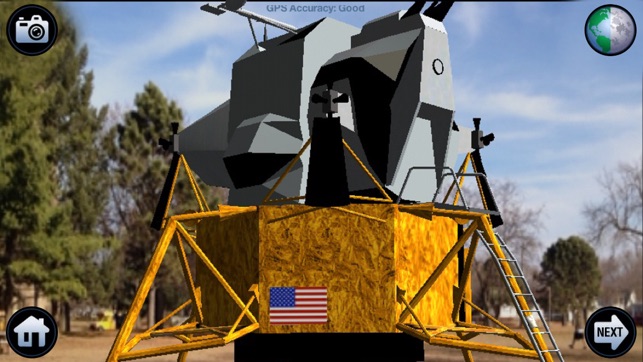
2) Start your moonwalk and watch the "Eagle" land in front of you.
3) Walk around for a closer look. Walk slowly for best GPS tracking. (Objects may slide around as the GPS signal refines your location. Avoid buildings for a good signal.
4) Touch the Globe button to toggle between the virtual moonscape and the real world.
5) Touch the Next button to advance to each event: Armstrong's first step on the moon, the first moonwalk, and liftoff from the lunar surface.
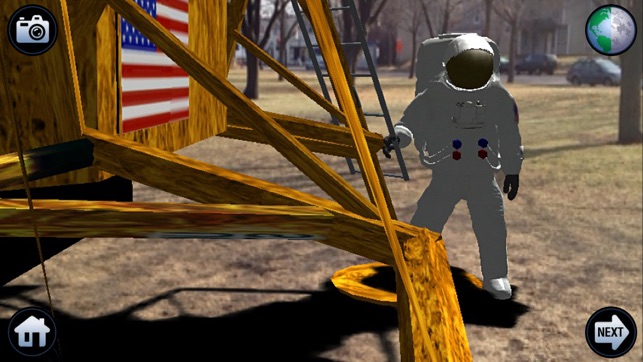
6) Touch the Camera button to take pictures!
7) Touch the Share button to post to Twitter and Facebook.
For FAQs and more info, go to www.moon-walking.com

支援平台:iPhone, iPad
