價格:免費
檔案大小:5.2 MB
版本需求:需要 iOS 5.0 或以上版本。與 iPhone、iPad 2、iPad 2 Wi‑Fi + 行動網路、iPad Wi-Fi (第 3 代)、iPad(第三代)Wi-Fi + 行動網路、iPad Wi-Fi (第 4 代)、iPad(第四代)Wi-Fi + 行動網路、iPad mini Wi-Fi、iPad mini Wi-Fi + Cellular、iPad Air、iPad Air Wi-Fi + Cellular、iPad mini 2、iPad mini 2 Wi-Fi + Cellular、iPad Air 2、iPad Air 2 Wi-Fi + Cellular、iPad mini 3、iPad mini 3 Wi-Fi + Cellular、iPad mini 4、iPad mini 4 Wi-Fi + Cellular、12.9 吋 iPad Pro、12.9 吋 iPad Pro Wi-Fi + Cellular、iPad Pro(9.7 吋)、iPad Pro(9.7 吋)Wi-Fi + 行動網路、iPad (第 5 代)、iPad(第五代)Wi-Fi + 行動網路、iPad Pro(12.9 吋)(第二代)、iPad Pro(12.9 吋)(第二代)Wi-Fi + 行動網路、iPad Pro(10.5 吋)、iPad Pro(10.5 吋)Wi-Fi + 行動網路、iPad (第六代)、iPad Wi-Fi + Cellular(第六代)、iPad Pro(11 吋)、iPad Pro(11 吋) Wi-Fi + 行動網路、iPad Pro(12.9 吋)、iPad Pro(12.9 吋)Wi-Fi + 行動網路、iPad mini(第 5 代)、iPad mini(第 5 代)Wi-Fi + 行動網路、iPad Air(第 3 代)、iPad Air(第 3 代)Wi-Fi + 行動網路、iPod touch (第 4 代)、iPod touch (第 5 代)、iPod touch (第 6 代) 及 iPod touch (7th generation) 相容。
支援語言:俄文, 德語, 法文, 瑞典文, 簡體中文, 英語, 西班牙文

PicFrameCam makes every subframe a live camera view finder! PicFrameCam brings you a whole new and probably the most convenient experience to create photomontage instantly through your device camera! It's almost like a multi-lens camera.
Simply pick one of the 101 collage layouts, tap on any subframe and PicFrameCam will immediately shows the live camera preview inside the subframe. Tap again to shoot for that subframe and you'll know what "what you see is what you get" truly means! Not happy with the result? Tap on the subframe again to retake!
If you find it difficult to decide which of the 101 stylish montage layouts to use, you'll find the "random layout picker" button super helpful. And to make PicFrameCam even more user friendly, you can choose from over 100 border colors with a simple finger slide. Sharing to Facebook*/twitter*/email/message is also just few taps away. You can of course also save you photo montage to photo album so that you can share to other places like Whatsapp, Instagram, Pinterest, Flickr… etc.
KEY FEATURES:
- Take photo directly inside subframes
- Turn each subframe into a live camera view finder (camera preview)
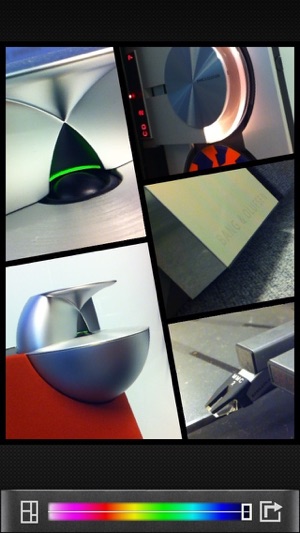
- 101 frame layouts
- Take up to 9 photos in a single picture frame like mosaic
- Include stylish sloped layouts
- Random layout picker
- Tap any subframe to take or retake photo
- Over 100 border colors

- Simple finger slide to change border color
- Integrated sharing to Facebook*, Twitter*, Email, Message
- Save to Photo Album to share to other places# like Whatsapp, Instagram, Pinterest, Flickr… etc
- "Tell a Friend" to quickly recommend PicFrameCam to your friends
REMARKS:
*Integrated Facebook/Twitter sharing requires iOS6 or later
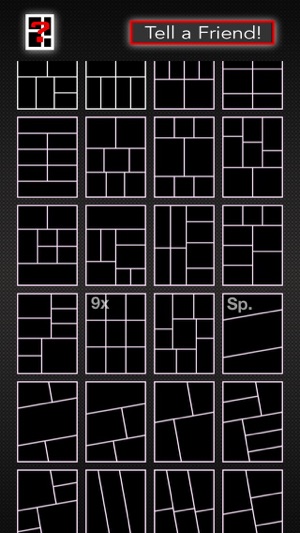
#Save photo montage to Photo Albums to share to other places
^All photo collages in screenshots were captured with PicFrameCam

支援平台:iPhone
