價格:免費
更新日期:2020-05-27
檔案大小:42.4 MB
目前版本:1.01
版本需求:系統需求:iOS 9.0 或以後版本。相容裝置:iPhone、iPad、iPod touch。

'Caring' mode suspend charging when reached to the 80% capacity, afterwards restart at the time set. 'Normal' mode simply charge until reaching the capacity set. Difference is if the App restart charging.
While the activity indicator beside the 'App Status' is red color, the App is updating the Homekit settings. It is recommended to keep the App foreground during colored activity indicator.
'80% cut-off Normal Charge Mode' is very suitable for storing the devices, because batteries are damaged if empty.
Connect charger to the outlet work with HomeKit, please. Lower current (not faster) charger is better in terms of battery damage. The App is not tested with wireless charger. The battery is burdened more. But if request, will develop correspondence to wireless charger.
The App can't work on background due to restriction of iOS. So this App can't control charging completely, but execute as ideal as possible. The App is developed because 'Optimized Battery Charging' on iOS 13 is not work appropriately in the circumstance on the developer.
It's almost impossible to stop charging at 100% or 80% (on 'Caring' mode) capacity finally due to restriction of iOS, so the App send notification especially with sound on the situation.

This App will be forced to terminate by iOS when you use many other Apps while this App in background.
'Optimized Battery Charging' is recommended to 'Off' not to conflict with this App.
(Settings -> Battery -> Battery Health -> )
Tips for 2 'Auto' mode is in the notice which appear when manipulate the switch.
To resister smart plug, please use Apple genuine 'Home' App.
https://support.apple.com/en-us/HT208724
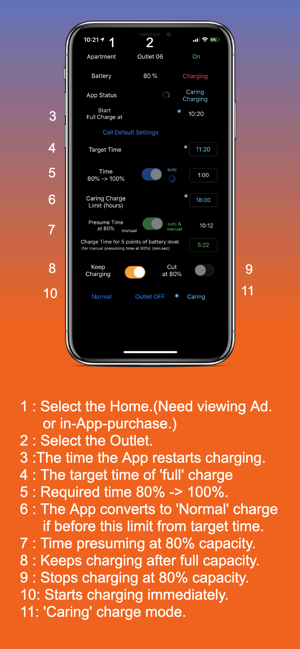
On iOS 9, please use appropriate App which works with Apple HomeKit, because of not available 'Home' App.
支援平台:iPhone, iPad
