價格:免費
更新日期:2016-07-01
檔案大小:57.2 MB
目前版本:1.0.2
版本需求:需要 iOS 7.0 或以上版本。與 iPhone、iPad 及 iPod touch 相容。
支援語言:俄文, 土耳其文, 德語, 日語, 法文, 簡體中文, 繁體中文, 義大利文, 英語, 葡萄牙文, 西班牙文, 越南文, 韓語, 泰文
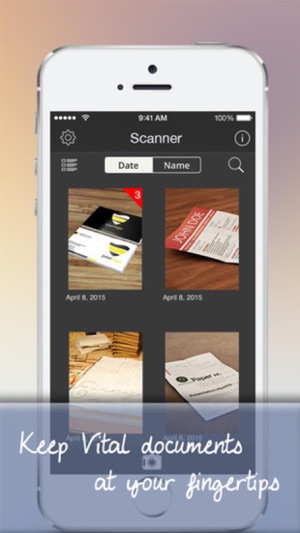
TurboScan Pro turns your iPhone/iPad into a multipage scanner for documents, receipts, notes, whiteboards, and other text. With TurboScan Pro, you can quickly scan your documents and store or email them as multipage PDF or JPEG files.
Experience the simplicity of document scanning:
+ Scan receipts to keep track of travel expenses
+ Convert paper notes and sketches into digital copies
+ Sign with a pen and scan a contract to email it back
+ Save interesting articles and book pages for further reading

What TurboScan Pro allows you to do:
• Automatic document edge detection and perspective correction
• Ultra-fast processing (under 4 seconds per page)
• SureScan mode for very sharp scans
• Document naming, storage inside the app and search
• Multipage editing: add, reorder, and delete pages

• Copy pages to Clipboard and Paste
• “Email to myself” feature for quick emails
• Email document as PDF, JPEG or PNG, or save to camera roll
• Arrange multiple receipts or business cards on a PDF page
• Open PDFs or JPEGs in other apps like the free Dropbox app (or Evernote, SkyDrive, GoogleDrive app, etc) to send to clouds, or fax apps
• Printing via AirPrint
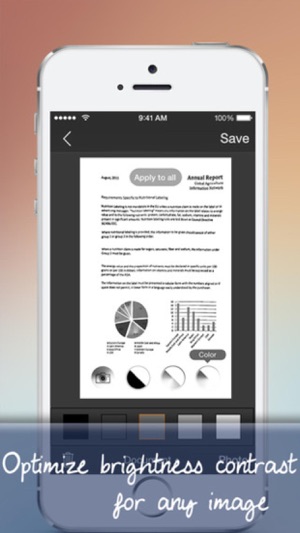
• Instant one-tap brightness, rotation, and color controls
• Compact attachments with adjustable size

支援平台:iPhone, iPad
