價格:免費
更新日期:2017-04-07
檔案大小:24.6 MB
目前版本:1.5
版本需求:需要 iOS 9.0 或以上版本。與 iPhone、iPad 及 iPod touch 相容。
支援語言:日語, 簡體中文, 英語
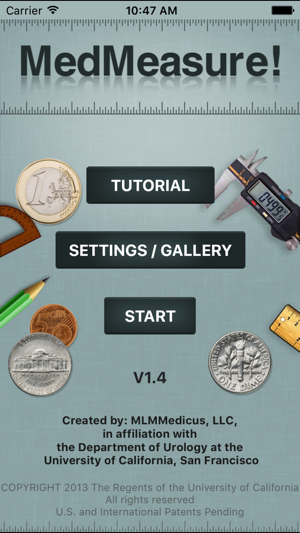
MedMeasure is designed to allow patients, healthcare providers, and people in general, to make highly accurate LENGTH and ANGLE measurements of anything they wish – from medical measurements of areas of the body, to everyday objects of interest, using just a camera image. Imaging and measurement of the body can be made with convenience and privacy, at home.
With MedMeasure, you save and share your measurement images with your doctor and/or care provider, researchers, and friends.
MedMeasure was made for clinical and basic science research, and, to help people communicate measurements of the world around them!
Other features:
1. Semi-transparent bubble-level helps guide anterior-posterior image capture of true-vertical or true-horizontal targets
2. Measurements can be made from a captured live-image, or, from an archived photograph imported from your photo-album
3. Menu of many reference objects to choose from
4. Option to enter the dimension of your own unique reference object
5. MedMeasure includes a list of the diameters of common currency (3 coins and 1 banknote) from over 35 countries!
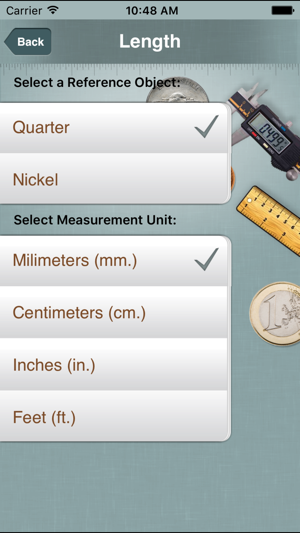
(Australia, Brazil, Canada, China, EU Countries (Euro), India, Japan, Mexico, New Zealand, Nigeria, Pakistan, Philippines, Russia, Singapore, South Africa, South Korea, Tanzania, United Kingdom (UK), and United States). To use in these countries, simply use one of the coins listed, and enter its diameter on the “Custom Reference Object” window in the Setting’s section for Length
6. Image Gallery
7. Optional Pin-Code lock for image Gallery
8. All measurement images are Date and Time stamped
9. Measurement images can be shared showing, or not-showing, the previous measurement value
10. Measurement images can be shared directly via email, Twitter,
or Facebook
With the MedMeasure App, you can do the following:
1. Measure the actual length and width of any part of your body (e.g. fingers, moles, rashes, cuts, scars, etc.)
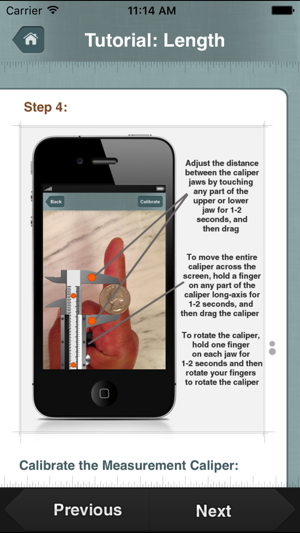
2. Measure and record the angle of any area of your body, including contracted fingers, limbs, and joints
3. Document physical exam findings
4. Physicians can perform an unlimited number of measurements from a photograph taken at the time of a physical exam by opening existing photographs with MedMeasure, provided that the photograph contains a reference object of known dimension. The same is true for everyday objects
5. Medical-related measurements can be made with convenience, and when desired, privacy
6. Share (only if you wish!) any measurement and image you make with your doctor by either printing a copy, showing them measurements saved in your App Gallery, or, by emailing the measurement images
7. Track & save your measurements over time (all measurements are date/time stamped!)
7. Clinical and basic science research, where it is useful to document dimensions, and to store measurements in chronologic order
8. Assess inter-rater variability for any measurement, using MedMeasure’s unique feature that allows a measurement image to be shared with others, without sharing the previous measurement value
8. Make an unlimited number of measurements within any radiographic image -provided that there is a reference bar, or reference object, within the image
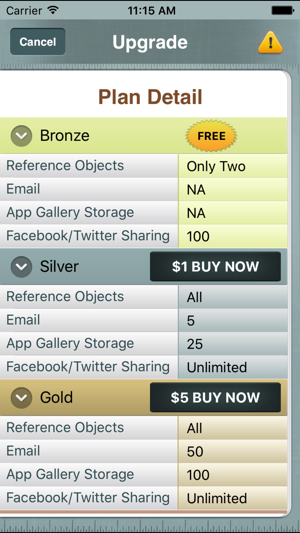
• Read the Tutorial materials provided to learn more about additional functions and how to optimize measurement accuracy!
• Test the accuracy of MedMeasure! by taping a coin to a ruler and then photographing the two items together. First, select the coin you will use from the menu, or, enter the dimensions of this coin in the “Custom Reference Object” field. Then, calibrate the MedMeasure caliper to the coin. Then, measure any length on the ruler (e.g. 1 cm or 1 inch, etc.), and confirm that MedMeasure displays the actual length shown on the ruler. (Remember to place the reference object approximately within the center of the target object
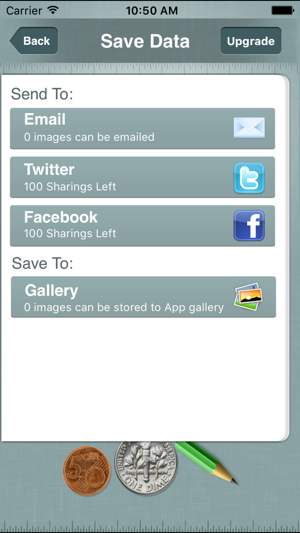
支援平台:iPhone
