價格:免費
更新日期:2017-03-07
檔案大小:13.1 MB
目前版本:1.1
版本需求:需要 iOS 10.0 或以上版本。與 iPhone、iPad 及 iPod touch 相容。
支援語言:英語

Welcome to Exposure Assist! This app lets you calculate the camera settings when you are working with long exposure times. Usually in those cases the camera's automatic metering can't be used, since the light intensity that reaches the camera's light meter is below the level it can measure. Calculating these settings manually on site can be tedious, which is why this app was created. The app does not use the phone camera, instead, it's a specialized calculator app for photographers using tripods for long exposure times.
The app is designed around the "exposure value" formula and it is able to separately solve each parameter of the exposure triangle: aperture, shutter speed and ISO. If you adjust one of the settings, one or both of the other settings will also have to change if you intend to maintain a similar image brightness. The EV number (exposure value) represents the combination of these settings. The app uses the EV number to "lock" the exposure so that once it's known, you can use the app to calculate different combinations of settings that produce an equivalent exposure (similar brightness).
Calculating equivalent exposures has it's uses in night photography. To produce a high quality landscape photograph that includes the Milky Way, one technique is to use exposure blending. In exposure blending several exposures are combined into a single image using layer masks in post processing software. There's usually one "short" exposure for stars (to prevent star trails) and one longer exposure for high quality foreground. To get these exposures to match nicely they need to have similar brightness (in other terms: they have equivalent exposures).

Another example is when photographing star trails. How to find proper settings for an image that is properly exposed but still has an exposure time so long that we get the star trails? Equivalent exposures come into play here as well in the form of a high ISO test shot (to get proper brightness). Typing the settings from the test shot will give the app the correct exposure value. Now finding an equivalent exposure is a breeze since you can find quickly the proper balance between depth of field (aperture), noise (ISO) and waiting time.
The app allows you also to quickly see the effect of a neutral-density (ND) filter on the exposure time. Selecting a proper filter in a quickly changing light is sometimes a challenge, but having the app to calculate the resulting exposure time helps tremendously.
As a bonus, the app includes a built-in timer that works also when the device is locked. This comes in handy if your camera doesn't have a device that controls the long exposure time automatically or you prefer to end the exposure manually.
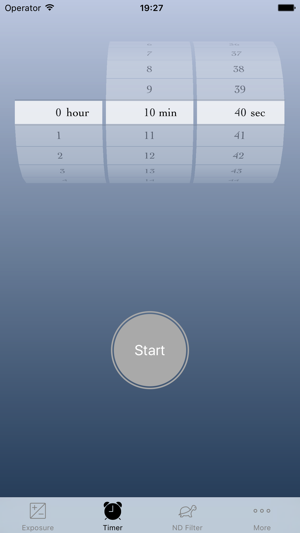
The app is developed by a hobbyist landscape photographer that uses the app regularly in his own work. All feedback is appreciated. Send it to: exposure.assist at gmail dot com.
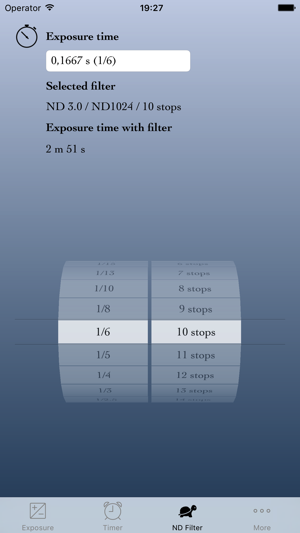
支援平台:iPhone
