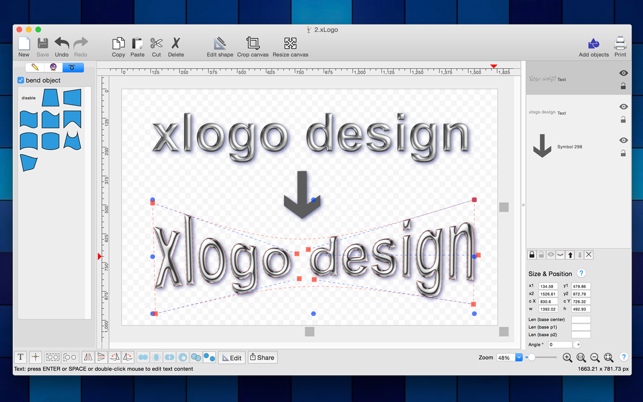價格:免費
更新日期:2019-10-20
檔案大小:33.3 MB
目前版本:1.2
版本需求:OS X 10.11 或以上版本,64 位元處理器
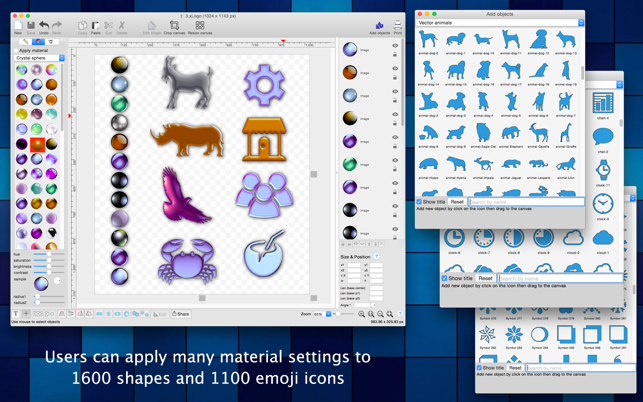
LogoDesign2 is an easy-to-use tool for designing logos, pamphlets, application icons, web graphics, buttons.
FEATURES:
- Turn any text into art by applying material, gradient colour or bending shape
- Move, change order and arrange shapes, polylines easily

- Include a tool to edit, customise current vector shape (allow to change line, Bezier path) into a new shape path mapping your requirement
- Include over 1600 vector shapes
- Include over 1100 emoji icons
- Draw text on circle or a bézier curve
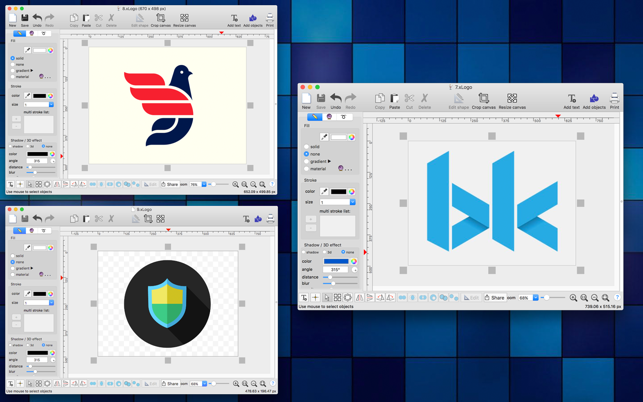
- 3D effect supported
- Shadow supported
- Support multi-languages: English, Deutsch, Français, 日本語, 한국어, Español, Português, Čeština, Dansk, Suomi, Italiano, Nederlands, Norsk, Polski, Русский, Svenska, ไทย, Türkçe, Tiếng Việt, 中文(中国), 中文(台灣)
- Boolean path operations (union, difference, xor, intersection) supported
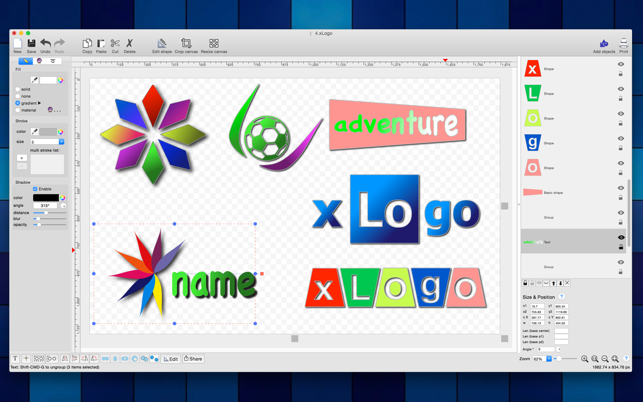
- Unlimited Undo/Redo (shortcut key: Cmd-Z / Shift-Cmd-Z)
- Copy / Paste (shortcut key: Cmd-C / Cmd-V)
- Duplicate select items (shortcut key: Cmd-D)
- Group / Ungroup Items (shortcut key: Cmd-R / Shift-Cmd-R)

- Lock/Unlock items position (shortcut key: Cmd-L / Shift-Cmd-L)
- Snap to Grid
- OPEN/SAVE to “*.logox” file so that you could load it later for editing
- Export to png, jpeg, tiff, pdf image file (shortcut key: Cmd-E)
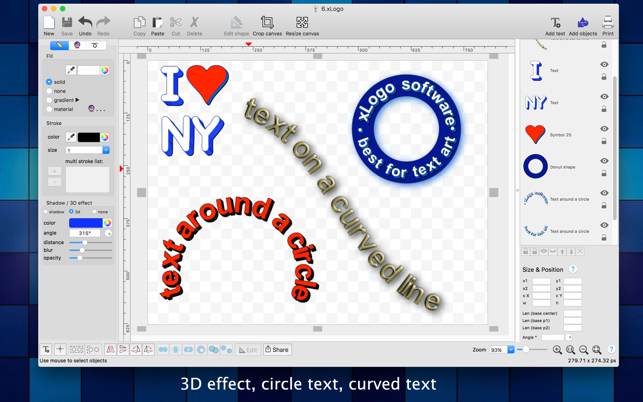
- Print supported (shortcut key: Cmd-P)