價格:免費
更新日期:2019-06-13
檔案大小:178.6 MB
目前版本:2.5.4
版本需求:需要 iOS 11.0 或以上版本。與 iPhone、iPad 及 iPod touch 相容。
支援語言:俄文, 德語, 日語, 法文, 簡體中文, 義大利文, 英語, 葡萄牙文, 西班牙文
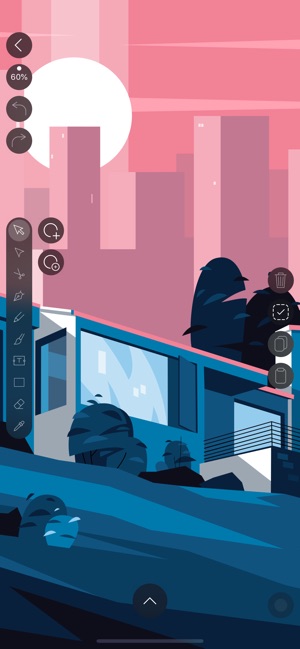
Vectornator is an advanced vector design tool that unlocks the power of vector graphics for everyone. Forget your desktop - Vectornator transforms your iPad and iPhone into a professional creative tool that enables you to create high-quality illustrations anywhere you go. With its powerful tools, deep integrations and intuitive user interface it allows you to create high-quality illustrations, logos, marketing materials, app interfaces, and pretty much anything you can imagine.
With Vectornator, we reimagined how graphic design apps work on mobile devices. A revolutionary, context-based user interface combined with powerful features and high-performance rendering results in the perfect app for amateurs and professionals alike.
Features
• Full set of vector design tools
• Support for masking, grouping, alignment and boolean operations
• Import of custom fonts
• Advanced vector operations, such as creating outlines from shapes or placing text on paths

• Adjustable grids, guides and snapping and the ability to choose between different units of measurement
• State of the art color picker supporting RGB and HSB
• CMYK preview - see how your document will look before printing
Integration
• Integration with Adobe Creative Cloud Library and Adobe Illustrator CC
• Import and export a wide range of file formats (AI *, JPG, PNG, SVG, PDF *)
• Use your favorite digital input devices - here is what we support: Apple Pencil, Adonit Pixel Stylus, Bamboo styli, Bamboo Slate and Bamboo Folio (ink powered by WILL)
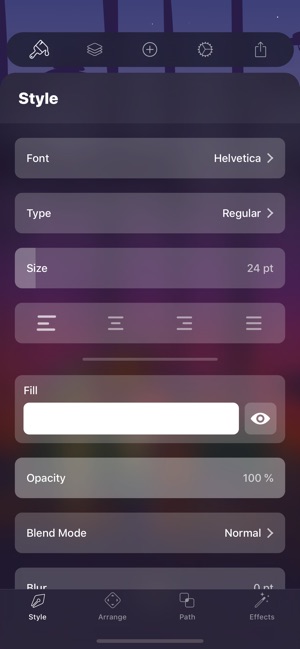
• Drag and drop files and photos from other apps into Vectornator and vice versa
• Utilize the library of more than 80,000 icons from Icons8, right inside Vectornator
* (You can find an overview of which features of PDF and AI files are supported here: https://vectornator.io/supported-formats)
User Experience
• Revolutionary user interface designed to put your work front and center
• Context-based inspector panel - find all features you need precisely when you need them
• Multi-touch gestures for efficient workflows
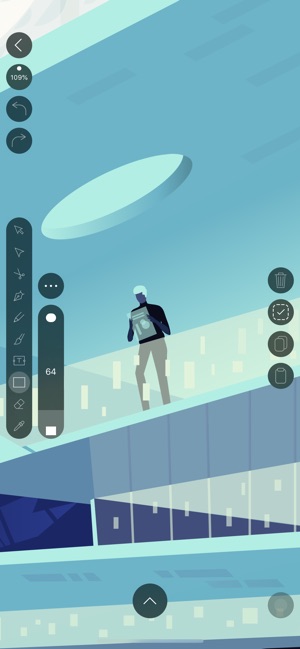
• Keyboard shortcut support for external keyboards
• Split screen multitasking
Technology
• Desktop class performance without the desktop, thanks to our super fast rendering engine
• Optimized for multi-core 64-bit chips to get the maximum performance out of your devices
• Automatic layer naming powered by the neural engine on the newest A-series chips
• Live rendering of blended objects, gradients as well as raster images
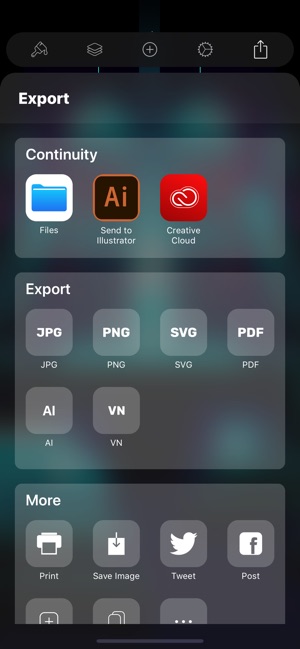
• Scale, rotate, move and interact with hundreds of objects at zero lag
• Take advantage of the wide-gamut P3 color space
Contact
Do you have questions, feedback, or good ideas? We are always happy to hear from you! Please contact us at support@vectornator.io.
Read more about Vectornator on www.vectornator.io
Also follow us on Twitter @vectornator, Instagram @vectornatorpro, and like our Vectornator Facebook page.
Notes
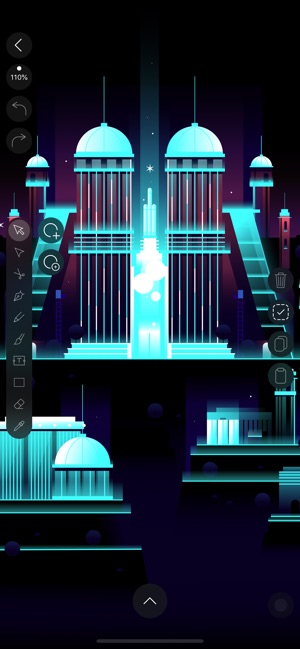
For optimal performance, we recommend using Vectornator on iPad Air 2, iPad Pro models, and iPhone 6s and later.
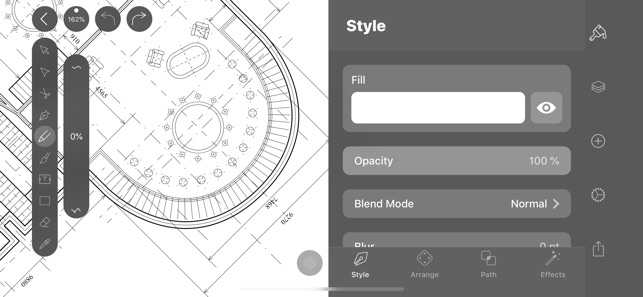
支援平台:iPhone, iPad, iMessage
