價格:免費
檔案大小:285.3 KB
版本需求:OS X 10.7 或以上版本,64 位元處理器
支援語言:英語
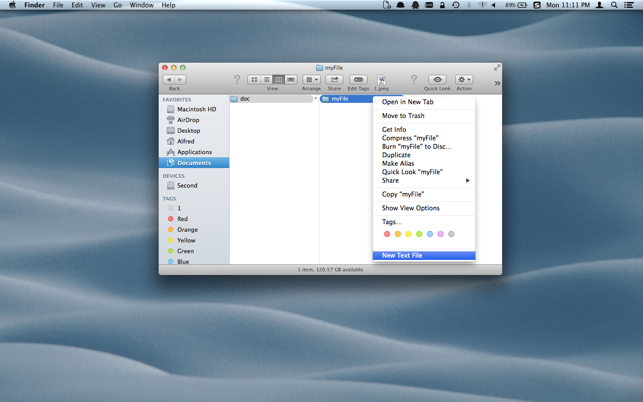
New File Free gives you a simple way for create a new file.
Right click file/folder and choose "New Text File" or Service--"New Text File"
There are some other apps for create new file in handy way.
Quick New File:Text & RTF
https://itunes.apple.com/us/app/quick-new-file/id794969243?ls=1&mt=12

Quick New Word: Word &Excel
https://itunes.apple.com/us/app/quick-new-word/id796966442?ls=1&mt=12
New File:The Full Version
https://itunes.apple.com/us/app/new-file/id790642927?ls=1&mt=12
Note: In case that the "New File Free" menu item does not appear in the Finder context menu, please relaunch the app and then try again. In some OS X versions, you may need to logout and then login again to make the services being updated. Please also make sure that the app service is enabled in "System Preferences -> Keyboard -> Services".
Thank you for your support and feel free to contact us with any comments or suggestions (alnysoftspt@gmail.com).
