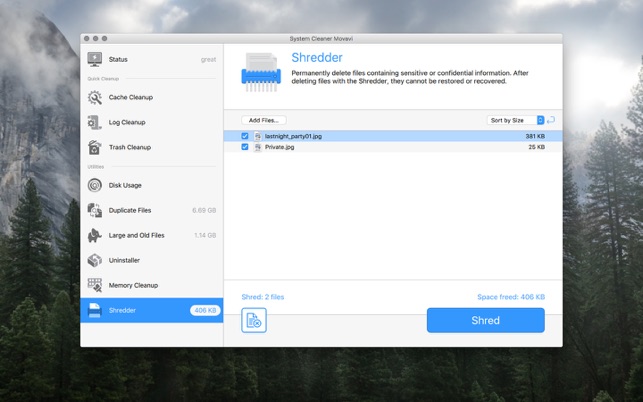價格:免費
更新日期:2017-02-03
檔案大小:31.4 MB
目前版本:2.4
版本需求:OS X 10.7 或以上版本
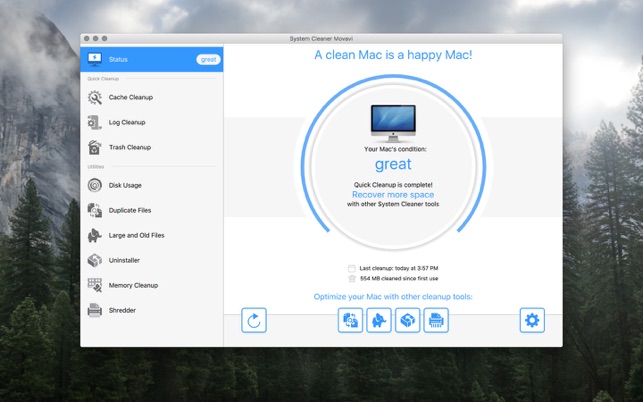
*** Discounted to $0.99 (93% off) as part of MacAppStoreSale ***
*** Sign up for more $0.99 deals at www.MacAppStoreSale.com ***
System Cleaner Movavi is an effective and easy-to-use tool for OS X systems that will help you clean up and speed up your MacBook, iMac or other Apple computer. One of the main reasons for a Mac to run slowly is the gradual accumulation of unnecessary files on the hard drive that clog up the operating system. Often users don’t even know these junk files exist, but System Cleaner Movavi can easily find and permanently delete them, freeing up space on your hard drive and improving the overall performance of your computer. Plus, the program is really easy to use thanks to its simple, streamlined interface.
System Cleaner Movavi offers a wide array of tools to tidy up your Mac and give it a significant performance boost:
System Cleanup
Quickly and safely delete cache and log files that are wasting space on your hard drive.
Trash Cleanup
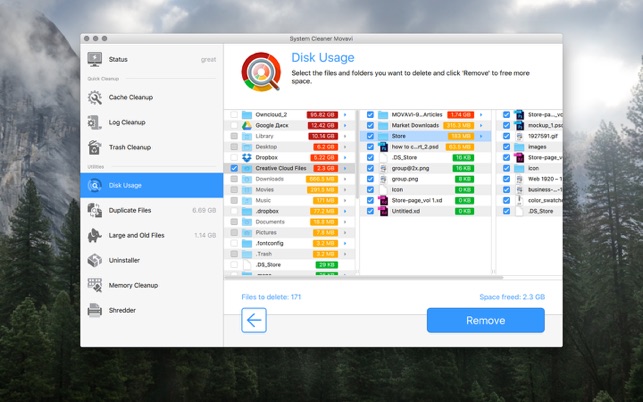
Reclaim free disk space by removing files in the Trash.
Duplicates Finder
Use the duplicates scanner to track down and safely remove identical versions of files taking up space on your computer.
Large Files Scanner
Clear out gigabytes of space in one fell swoop by removing overweight, long-forgotten files - give your Mac more room to breathe.
Uninstaller
Use the Uninstaller to completely remove both user-installed and standard Mac OS X applications (Mail, Safari, Chess, etc.). Clean up any files left over from previously uninstalled programs.

Memory Cleanup
Significantly improve your Mac’s performance by clearing out the clutter from your system’s memory.
Shredder
The Shredder will help you securely and permanently erase confidential data to protect your privacy.
NEW TOOLS:
Disk Usage Utility
Scan your computer and discover which folders take up the most space on your hard drive.
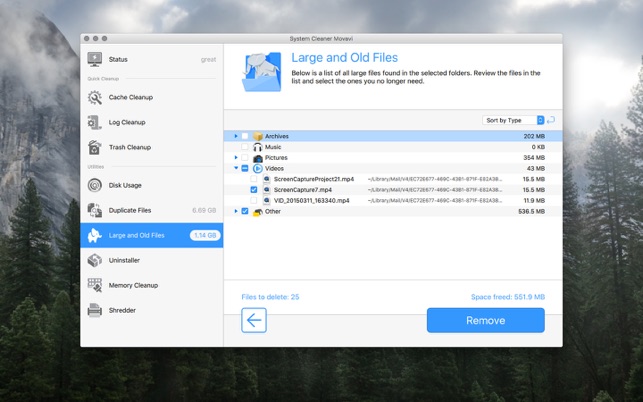
If you want your computer to stay in good shape, you need to clean it out regularly. Let System Cleaner Movavi take care of your Mac and it will always be as good as new!
Please feel free to send questions to our Support Team at http://www.movavi.com/support.html any time. We’re always happy to hear from you and help you out!