價格:免費
檔案大小:5.7 MB
版本需求:macOS 10.13 或以上版本,64 位元處理器
支援語言:英語
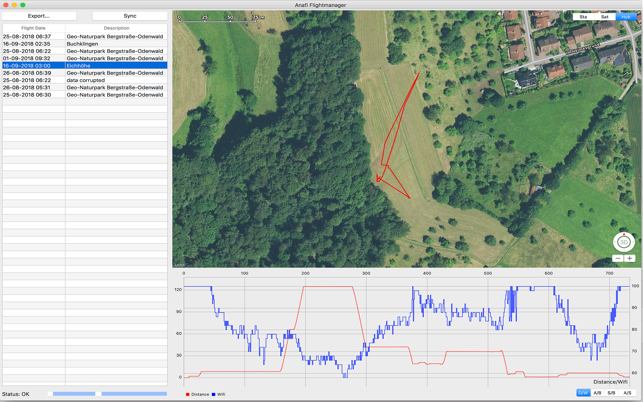
Important: This tool is not developed by Parrot. It is only tested with Anafi flight data but may work with other Parrot drones as well.
Flightmanager is a tool to download flight data from the Parrot Cloud, also known as ARDroneAcademy. You need an account at Parrot and must synchronize your flights with the Parrot cloud. There is (currently) no other way to import the flight data. All data will be stored inside a database file once synchronized. Usage of the tool is straightforward.
Login: After first start of the App you see the Login Button instead of the Sync Button. After pressing a new Window will appear. You will redirect to the Parrot web page to login. Flightmanager never sees or store your Parrot Cloud credentials. After successful login the app receives an access token. This token will be stored in the OSX Keychain and reused for future Logins.
Sync: All flights not stored in the local database will be downloaded. On first sync the actual details of the flight will not downloaded.
Viewing flight details: If you select a flight in the table for the first time all details will be downloaded to the local database. This may take some minutes. Once downloaded you can view your flight on the Map. You can display the map as Standard, Satellite or Hybrid map. The graph shows in two independent axes details of the flight. Currently for different views are implemented.
Edit flight name: After sync all flights are named by their initial location. With double click you can edit this name.
Sorting: Click on table headers to sort the table accordingly
Copy graph: Using CMD-C or via Edit Menu you can copy the graph to the clipboard.
Save As: Use to export your flight data as a CSV file. (GPX, KML, FIT support will implemented at a later time)
Logout: Using the menu you can delete your access token. In this case you have to login again for further flight syncs. All synced flights will remain in the local database.
