價格:免費
更新日期:2020-03-23
檔案大小:46 MB
目前版本:1.0.6
版本需求:系統需求:iOS 11.0 或以後版本。相容裝置:iPhone、iPad、iPod touch。

How to use Carwink.
1. In home screen, touch a Emoji icon to preview the animation, and then press send.
2. In home screen, touch voice control button to start voice conrol. Say "Hey carwink" to wake up the wizard, and then say emoji name to send animation.

Two kinds of Emoji can be shown in carwink:
Traffic Notices (e.g. “Roadwork ahead”, “Reversing”)
Driver can shown such kind of emoji to prompt rear car to take proper action.

Emotion Emojis (e.g. “Thank you”, “Happy”)
Driver can express his gratitude, happiness to an yield action, ... etc.
Notice:
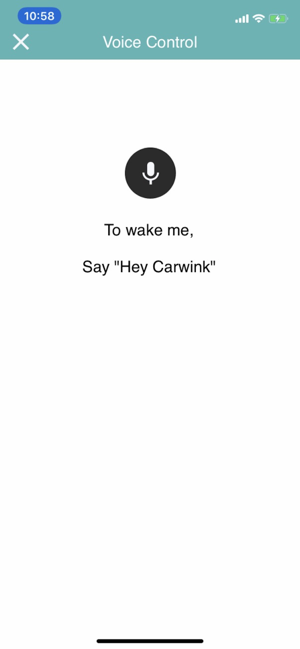
Currently, we are unable to provide the following features: Create account, Login, Push Notification, and Emoji Creator for citizens of the European Union due to CarWink still in the process of getting EU General Data Protection Regulation approved. We apologize for any inconvenience caused.Notice:

