價格:免費
更新日期:2020-02-23
檔案大小:47 MB
目前版本:1.2.21
版本需求:系統需求:iOS 10.3 或以後版本。相容裝置:iPhone、iPad、iPod touch。
支援語言:英語

We created this app so you can centralize all your receipts in one place.
You can upload them to your Google Drive and Dropbox now. Our app will create a 'Receipts' folder (which can be changed under settings to categorize your receipts) where all your receipts will be uploaded.
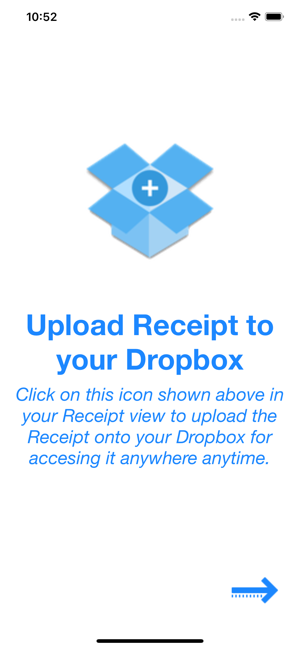
Changing the destination folder for your receipts allows you to separate different receipts for different purposes/years/stores/categories.
You can also Email Receipt as attachments to anybody you'd like.

Plus, you can export all or filtered receipts as Spreadsheet to your Dropbox/Google Drive, or Email them directly from within this app.
Or, you can also save receipts locally in your phone album.

Simple steps:
1) Click 'Add Receipt'
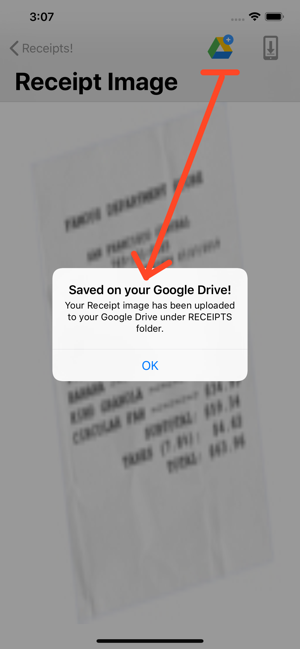
2) Give it a name (preferably with a date) and take/import the picture from your photo albums
3) Change Google Drive/Dropbox's upload folder to anything you'd like to separate your receipts based on category/year of purchase/stores etc.
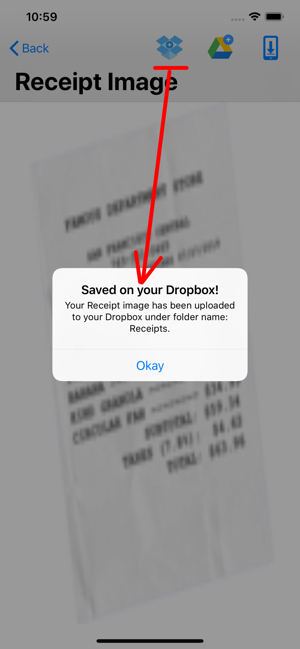
4) Upload to Google Drive or Dropbox, or Email to someone, or Save to your phone camera album.
5) Export all receipt entries into a Spreadsheet, when you want to organize or calculate your monthly/yearly finances. Upload that spreadsheet to Google Drive, Dropbox, or Email it directly.
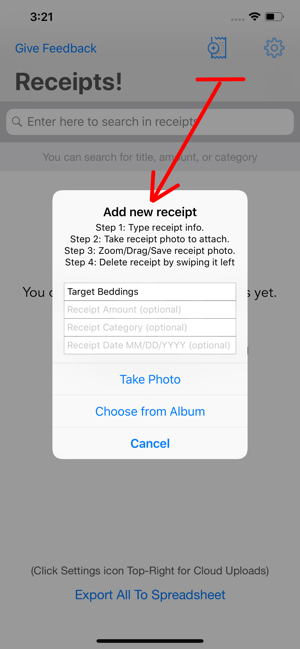
6) Search, Zoom whichever receipt you want to return an item from!
Our app keeps the receipt picture for you, in an easily searchable format, where you can delete whichever you want when you no longer need it.
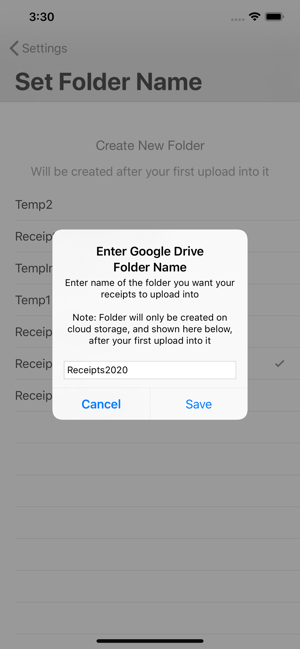
Plus, it separates or collects receipts into different/same folder if you keep the folder name same/or change it.
Referencing an older receipt now becomes much easier without any hassles to save paper receipts.
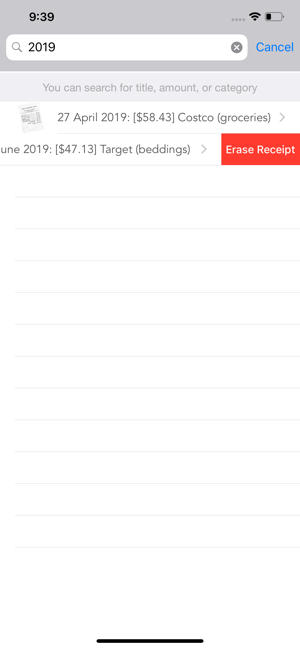
Your feedback helps a lot so please click on 'Give Feedback' button on the main screen and let us know how we can serve you better!
支援平台:iPhone, iPad
