價格:免費
更新日期:2020-08-09
檔案大小:1.4 MB
目前版本:1.2.4
版本需求:macOS 10.13 或以上版本,64 位元處理器
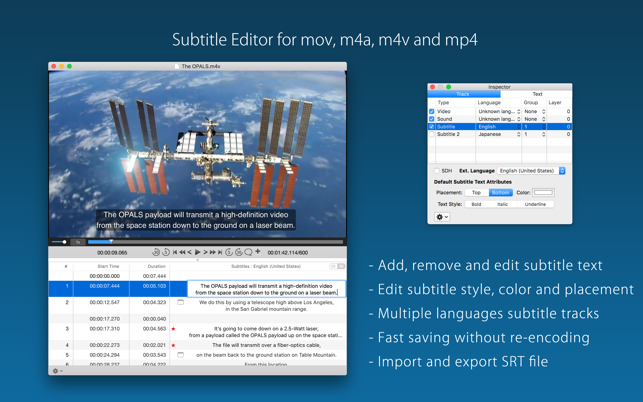
Subtitle Factory is a simple and easy-to-use editor for subtitles. It provides you to embed editable subtitle text data as subtitle track language-by-language into your movies. NOT burn text on video frames. Movie players read the subtitle track and show them on the screen. The subtitle track format is defined by QuickTime Movie (mov) and MP4 specification. You can turn on-off them and can choose one language of subtitles to show in QuickTime Player, iTunes, iPhone, iPad, iPod, Apple TV and more movie players supported the subtitle track format.
■ Key Features
- Easy to edit subtitle text and start time
- Set subtitle style (color, bold, underline, italic) text-by-text
Cannot set a font and a background color
- Place subtitles at top or bottom
- Create multiple subtitle tracks by languages
- Create subtitles by importing SRT file
- Export subtitles to SRT file
Cannot open nor edit SRT files
- Fast lossless saving without re-encoding audio and video
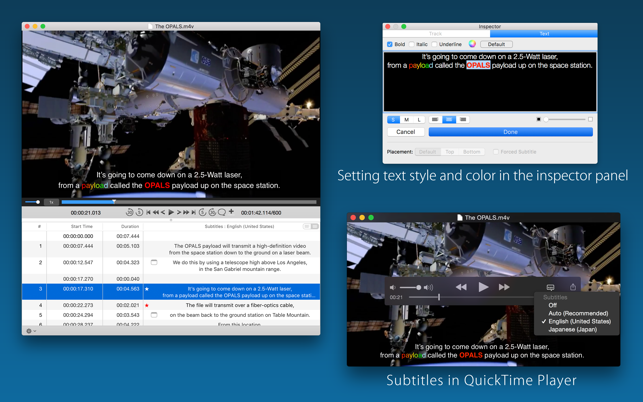
■ Supported Formats
- QuickTime movie (mov)
- MP4 file (mp4, m4v)
But the app cannot open/play the following files.
- Files which QuickTime Player cannot open
- Files which require any conversion or codec components in QuickTime Player
- Protected video/audio files (e.g. Movies, TV Shows downloaded from iTunes Store or TV app)
■ Sample Movie
Please visit Subtitle Factory support website. You can download a sample movie included English, French, German, Japanese and Korean subtitle tracks added by Subtitle Factory. And you can see the user guide and more information!
■ NOTE!
- Closed Caption Track is not supported
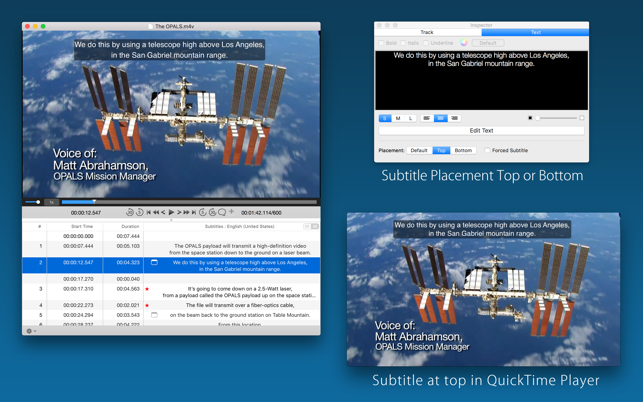
- Please backup your data before using this app, just in case an unexpected error occurs.
