價格:免費
更新日期:2019-03-26
檔案大小:52.1 MB
目前版本:1.0.6
版本需求:需要 iOS 10.0 或以上版本。與 iPhone、iPad 及 iPod touch 相容。
支援語言:英語
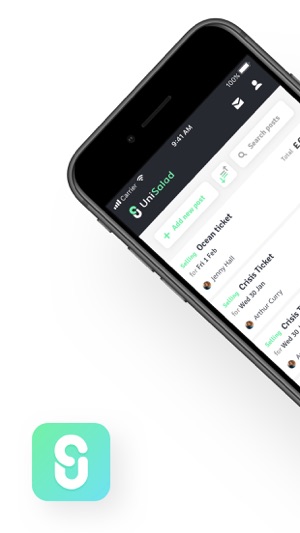
UniSalad is a platform for students to connect, buy, sell, find and share with other students from the same university. The app is made up of five categories which allows students to keep up with what is happening around their university, and provide different opportunities to facilitate their university life via their student community. The categories in the app are: (1) The Wall: where users can keep up with their student community, share advice, stories and experiences, (2) Buy & Sell: where users can buy and sell anything second hand from books, event tickets or house appliances, (3) Lost & Found: where users can reunite themselves with lost belongings, or post items they may find around university, (4) Housing: where users can find housemates or advertise a spare room in their student house, and (5)Travel: where users can offer carpool services or sell unwanted train or bus tickets.
Users must register with a valid university email address from our list of available universities, and create a profile by either using their Facebook profiles or by creating their own profiles in the app.
In each category, users can add a new post with text and images (optional). All the items posted in the app will be listed. All published post will be viewable by other users from the same university. Users will be able to send private messages to users who have posted on the app via our built in chat system (a ‘message user’ button will appear when users click any post which will direct them to a new chat window). They can have general chatter, show interest to purchase something from buy & sell section, share carpool lift etc. Users will be able to easily access their messages and profiles at the top right of the app. Users must meet outside of the platform to exchange good and transfer funds. This cannot be done via the UniSalad platform.
Some features in the app will be category specific.
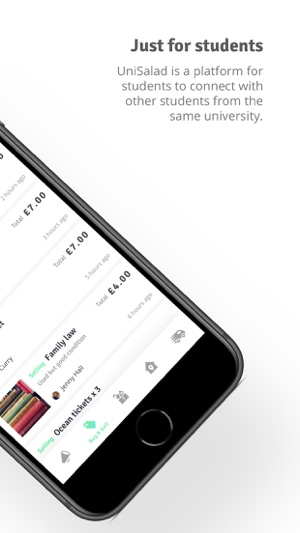
In “The Wall”, when adding a new post, users can write text and add images (optional). On each post published, other users can comment on, react on or share the post. For Ticket re-selling, users must tick ‘I agree not to sell an item above face value’. Users can also choose to view the posts on the feed in order of most popular (most reaction & comments), or by order of date.
In “Buy & Sell”, users can post to either buy or sell something. When selling, the user will have to fill out fields for their Item name, Date & time (optional), Quantity and Total cost. When buying, the users will have to fill out fields for Item name, date and time (optional). They can choose to receive a notification to their phone when the item they request becomes available. Users can also choose to view only buying posts or selling posts from the listing.
In “Lost & Found”, users can post about items they have lost, or items they have found. When posting about a lost item, the user will have to fill out fields for Item name, Where it was found, Date, Time and Additional notes. When posting about a found item, the user will have to fill out fields for Item title, Where they lost it, Date, Time an additional notes. Users can also choose to view lost posts or found posts only on the listing. Users are encouraged not to post any personal information of items posted.
In “Housing”, users can write text and add images (optional) to either look for housemates, or post adverts about space in their student house.
In “Travel”, users can post an advert to carpool, or to sell an unwanted train or bus ticket. When posting, the user will have to fill out fields for ‘going from’ and ‘going to’, the departure date and time, type of travel (car: carpool, bus, train or other), and the cost either for the fuel (in carpool), or the travel ticket price. Users can also choose to view only lift share, bus tickets, train tickets, or ‘other’ types of travel.
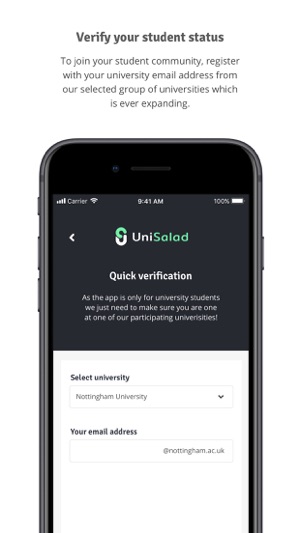
In all categories of the app, users will also be able to search specific content in the given section by pressing ‘search post’.
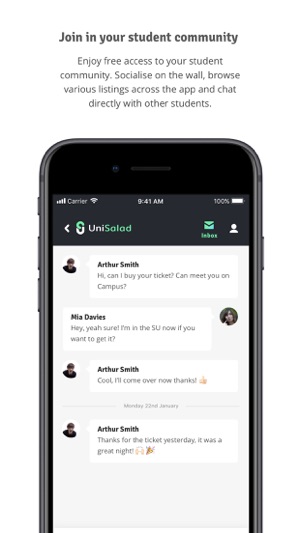
支援平台:iPhone
