價格:免費
更新日期:2018-11-29
檔案大小:2.9 MB
目前版本:1.5
版本需求:需要 iOS 8.1 或以上版本。與 iPhone、iPad 及 iPod touch 相容。
支援語言:英語

Affinity Mask is generally recognized as one of the most useful features that allows flightsimmers to improve system performances by altering the combination of running CPU cores assigned to the simulator.
Here's my Affinity Mask Calculator for iOS devices.
Using the calculator is simple and intuitive. It has two functions:
1) CPU-to-Affinity Mask
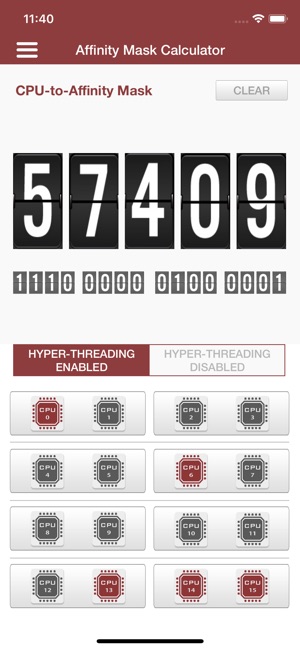
This function allows you to select the CPUs you want to assign to FSX or Prepar3D based on the number of core (dual-, quad-, hexa- or octa-) of your processor. The Affinity Mask value in decimal will be calculated accordingly.
2) Affinity Mask-to-CPU
If you heard from other simmers that a specific Affinity Mask value might be good to your system. You can enter the value via the number pad of this function to revert the value into actual CPU representations.
Do note that no matter which type of processor you are using. It is recommended to keep CPU 0 (with Hyper-Threading DISABLED) or CPU 0 and CPU 1 (with Hyper-Threading ENABLED) ACTIVE at all time.
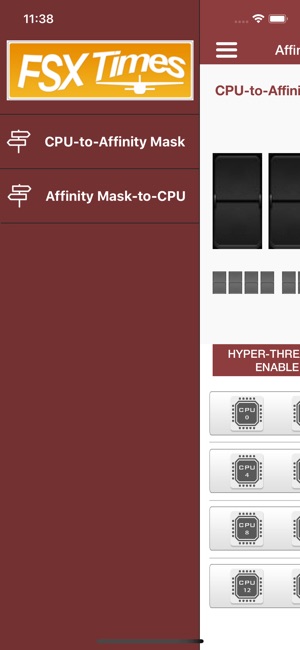
It is because these two CPUs are generally involved in many types of graphic renderings in the simulator. Disabling them is very likely leading to blurred images or sluggish image refreshing.
More information can be found on FSX Times ( https://fsxtimes.wordpress.com )

支援平台:iPhone
