價格:免費
檔案大小:4.5 MB
版本需求:需要 iOS 8.0 或以上版本。與 iPhone、iPad 及 iPod touch 相容。
支援語言:英語
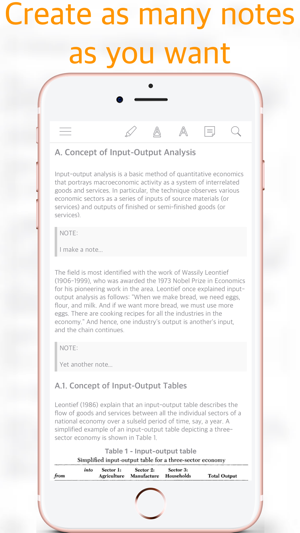
FEATURES:
+ Universal app (iphone & ipad)
+ Export resources to your email
+ Creating note
+ Highlighting & Coloring text
+ Swipe right/left to move to next/previous chapter
+ Increasing/decreasing text
+ In-App support
CONTENTS:
A. Concept of Input-Output Analysis
A.1. Concept of IO Tables
A.2. Relationship Between IO Tables and National Income Accounts
B. Applied and Instant IO Analysis
B.1. Export and Install All Required Software
B.2. Starting Up
B.3. Preparing IO Dataset
C. Case Study: IO Table Operation, Basic IO Analysis, and Advanced IO Analysis
C.1. Prepare Data
C.2. Leontief Inverse Matrices
C.2.1. Concept of Leontief and Ghoshian Inverse Matrices
C.2.2. IO Leontief Inverse Matrices
C.2.2.1. Basic IO Analysis
C.2.2.2. Leontief and Ghoshian Inverse
C.2.2.3. Import IO Data
C.2.2.4. Export Result to Excel
C.2.3. Result Interpretation
C.3. Multiplier Effect Analysis
C.3.1. Multiplier Analysis Concept
C.3.2. Output Multiplier
C.3.2.1. Output Multiplier
C.3.2.2. Import IO Data
C.3.2.3. Export Result to Excel
C.3.2.4. Output Multiplier Interpretation
C.3.3. Input (or Supply) Multiplier
C.3.3.1. Input Multiplier
C.3.3.2. Import IO Data
C.3.3.3. Export Result to Excel
C.3.3.4. Result Interpretation from Input (or Supply) Multiplier

C.4. Key Sectors Analysis
C.4.1. Key Sectors Analysis Concept
C.4.2. Key Sectors Analysis
C.4.2.1. Advance IO Analysis
C.4.2.2. Key Sector Analysis
C.4.2.3. Import Updated IO Data
C.4.2.4. Export Result to Excel
C.4.3. Analysis and Interpretation
C.5. IO Table Operations: Updating IO Table
C.5.1. RAS: An Updating Method in IO Analysis
C.5.2. Prepare Updating Information
C.5.3. Updating IO Table
C.5.3.1. Updating IO Table
C.5.3.2. Import IO Table
C.5.3.3. Import Updating Information
C.5.3.4. Export Result to Excel
C.6. Basic IO Analysis After Updating
C.6.1. Leontief Inverse Matrices
C.6.1.1. Basic IO Analysis
C.6.1.2. Leontief and Ghoshian Inverse
C.6.1.3. Import Updated IO Data
C.6.1.4. Export Result to Excel
C.6.1.5. Interpretation and Analysis
C.6.2. Output Multiplier
C.6.2.1. Import Updated IO Data
C.6.2.2. Export Result to Excel
C.6.2.3. Interpretation and Analysis from Output Multiplier
C.6.3. Input Multiplier
C.6.3.1. Import Updated IO Data
C.6.3.2. Export Result to Excel
C.6.3.3. Interpretation and Analysis
C.7. Advanced IO Analysis After Updating
C.7.1. Key Sector Analysis
C.7.1.1. Advance IO Analysis
C.7.1.2. Key Sector Analysis
C.7.1.3. Import Updated IO Data
C.7.1.4. Export Result to Excel
C.7.1.5. Interpretation and Analysis
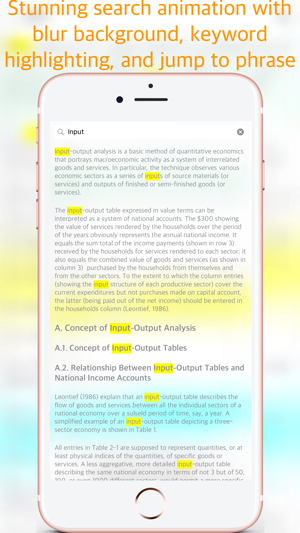
C.7.2. Multiplier Product Matrix Analysis
C.7.2.1. Concept of Multiplier Product Matrix Analysis
C.7.2.2. Multiplier Product Matrix
C.7.2.2.1. Advance IO Analysis
C.7.2.2.2. Multiplier Product Matrix
C.7.2.2.3. Input a number of years involved in the analysis
C.7.2.2.4. Input a benchmark year
C.7.2.2.5. Input IO Data File Before Updating
C.7.2.2.6. Input The Updated IO Data File
C.7.2.2.7. Export Result to Excel
C.7.2.3. Interpretation and Analysis
D. Case Study: Impact Analysis on Regional and National Economy
D.1. Prepare Input Output Data
D.2. Updating IO Table
D.2.1. Updating Regional IO Table Using RAS Method
D.2.1.1. Updating IO Table
D.2.1.2. Import IO Table
D.2.1.3. Import Updating Information
D.2.1.4. Export Result to Excel and Text File
D.2.2. Updating National IO Table Using RAS Method
D.2.2.1. IO Table Operations
D.2.2.2. Updating IO Table
D.2.2.3. Import IO Table
D.2.2.4. Import Updating Information
D.2.2.5. Export Result to Excel and Text File
D.3. Impact Analysis
D.3.1. Prepare Impact Scenario
D.3.2. Impact Analysis
D.3.2.1. Impact Analysis for Regional Economy
D.3.2.1.2. Import IO and Scenario Data
D.3.2.1.3. Export Result to Excel
D.3.2.2. Impact Analysis for National Economy
D.3.2.2.2. Import IO and Scenario Data
D.3.2.2.3. Export Result to Excel
D.3.3. Impact Analysis Interpretation
D.3.3.1. Regional Economy
D.3.3.2. National Economy
RESOURCES:
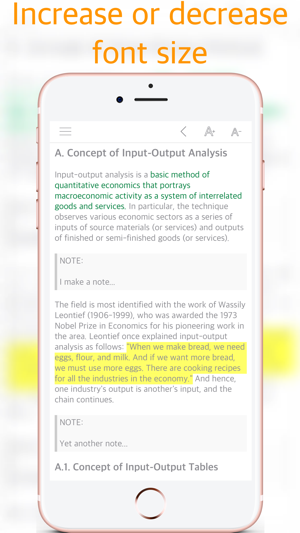
More than 30 input data, output file and software from example & case study.

支援平台:iPhone, iPad
