價格:免費
更新日期:2017-11-27
檔案大小:18.5 MB
目前版本:2.0
版本需求:OS X 10.11 或以上版本,64 位元處理器
支援語言:英語

If you have ever faced Low Disk Space issue , this application will prove to be very helpful in cleaning up Disk Space.
The application helps to free up disk space by quickly finding big files that consume the Disk Space. The found files could be deleted from the Application directly.The deleted files are moved to Trash so that these could be recovered easily.
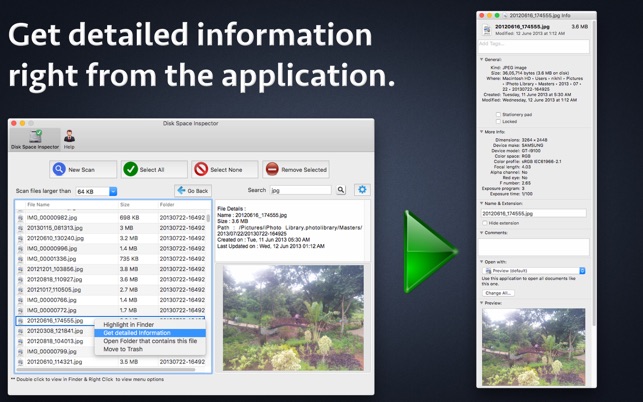
The application is very easy to use.In order to use the application, just run a scan.After the scan, the application lists all files in descending order of their sizes. This means that the files with highest size will be shown at the top in the list.The files will be ordered in decreasing order of their sizes. This makes finding and deleting the large files easier.
The application comes with inbuilt previewer. You could directly see the preview of Word Document,Photos,Videos and Text files without leaving the application.The preview includes vital information about a file like its Name, size, path, creation date, last updated date and thumbnail view.
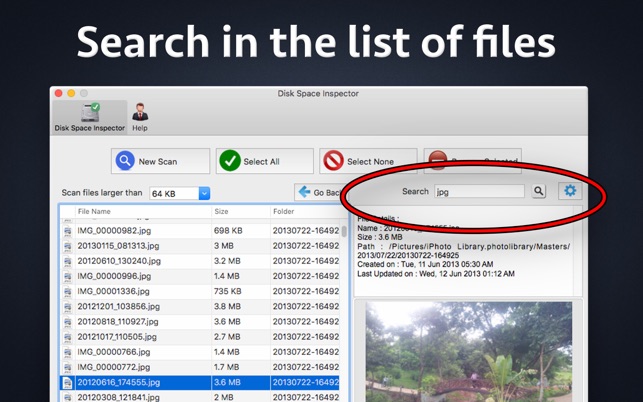
This information is presented in the real time in the same application window as you click on the file's name.This makes going through the files & making decision easier.
If required, right click on the file's name and click on "Highlight in Finder" to view the location of the file in Finder.
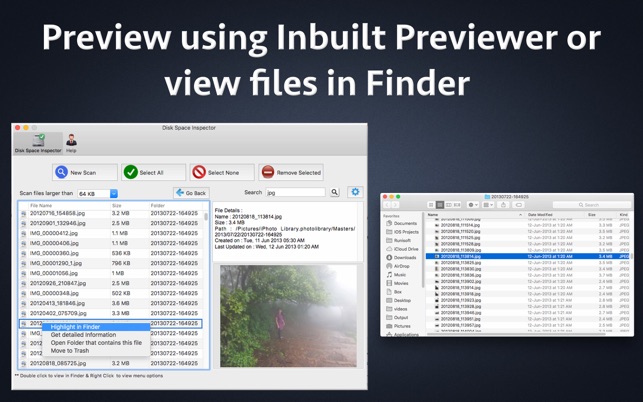
Also, you could get even more detailed information about a file by right clicking on its name and selecting "Get Detailed Information".
The application has inbuilt search feature. Using this feature you could directly search inside the list of files and find out the required files as well.For example : You could search for MOV to find all movie files.Or, you could search by the file names as well.
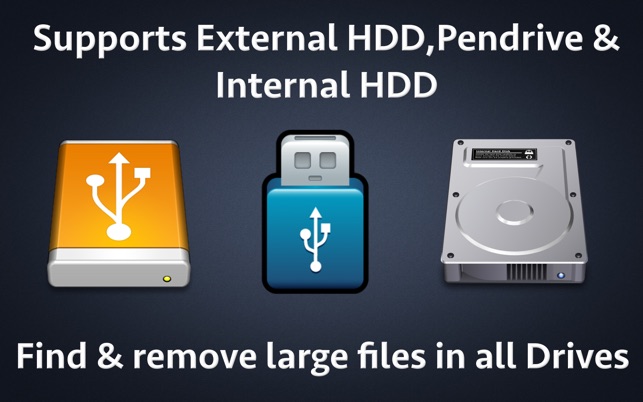
The application supports external hard disk,Pen Drives & Internal hard disks.Just select the Disk to be searched. The application will scan it and fetch list of files in a order such that the highest sized file will be at the top.
