價格:免費
檔案大小:21.4 MB
版本需求:需要 iOS 10.0 或以上版本。與 iPhone、iPad(第四代)Wi-Fi + 行動網路、iPad Air Wi-Fi + Cellular、iPad mini 2 Wi-Fi + Cellular、iPad Air 2 Wi-Fi + Cellular、iPad mini 3 Wi-Fi + Cellular、iPad mini 4 Wi-Fi + Cellular、12.9 吋 iPad Pro Wi-Fi + Cellular、iPad Pro(9.7 吋)Wi-Fi + 行動網路、iPad(第五代)Wi-Fi + 行動網路、iPad Pro(12.9 吋)(第二代)Wi-Fi + 行動網路、iPad Pro(10.5 吋)Wi-Fi + 行動網路、iPad Wi-Fi + Cellular(第六代)、iPad Pro(11 吋) Wi-Fi + 行動網路、iPad Pro(12.9 吋)Wi-Fi + 行動網路、iPad mini(第 5 代)Wi-Fi + 行動網路 及 iPad Air(第 3 代)Wi-Fi + 行動網路 相容。
支援語言:英語

Forgot where you parked your car? Want to find your hotel after taking a long walk in a new town? Need only a sense of direction and distance instead of a detailed route back? Worried about data or battery usage?

PointMeBack can help. Save your starting location by pressing one button. Wonder around. When ready to head back, press another button to start getting the updated direction and distance to your saved location.

Switch autoZoom on to keep your current and saved locations visible on the map as you walk or drive back (no need for constant zooming in/out or scrolling the map). And if you don't need the map, hide it to reduce data and battery usage.
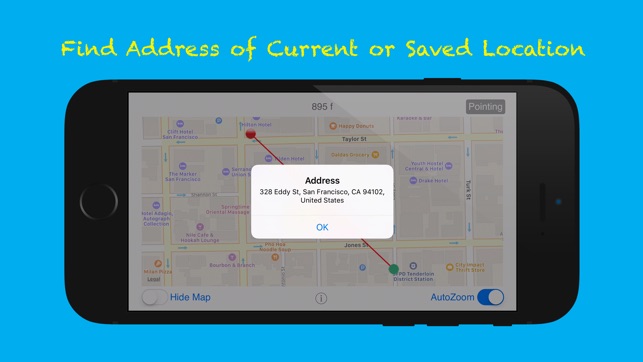
PointMeBack is a simplified navigation app. Think of it as a compass that is pointed towards a saved location instead of the north pole. It may take up to 10 seconds to save your location as PointMeBack tries to determine the location accurately.

PointMeBack has no menus. Just five buttons: "Save Location," "Point Me Back," "AutoZoom," "Hide Map," and the info button. Taping the screen will activate or deactivate the full screen mode, which extends the map to occupy the whole screen on your device.
支援平台:iPhone, iPad
