價格:免費
更新日期:2016-01-12
檔案大小:5.9 MB
目前版本:1.1
版本需求:需要 iOS 8.0 或以上版本。與 iPhone 5s、iPhone 6、iPhone 6 Plus、iPhone 6s、iPhone 6s Plus、iPhone SE、iPhone 7、iPhone 7 Plus、iPhone 8、iPhone 8 Plus、iPhone X、iPhone XS、iPhone XS Max、iPhone XR、iPad Air、iPad Air Wi-Fi + Cellular、iPad mini 2、iPad mini 2 Wi-Fi + Cellular、iPad Air 2、iPad Air 2 Wi-Fi + Cellular、iPad mini 3、iPad mini 3 Wi-Fi + Cellular、iPad mini 4、iPad mini 4 Wi-Fi + Cellular、12.9 吋 iPad Pro、12.9 吋 iPad Pro Wi-Fi + Cellular、iPad Pro(9.7 吋)、iPad Pro(9.7 吋)Wi-Fi + 行動網路、iPad (第 5 代)、iPad(第五代)Wi-Fi + 行動網路、iPad Pro(12.9 吋)(第二代)、iPad Pro(12.9 吋)(第二代)Wi-Fi + 行動網路、iPad Pro(10.5 吋)、iPad Pro(10.5 吋)Wi-Fi + 行動網路、iPad (第六代)、iPad Wi-Fi + Cellular(第六代)、iPad Pro(11 吋)、iPad Pro(11 吋) Wi-Fi + 行動網路、iPad Pro(12.9 吋)、iPad Pro(12.9 吋)Wi-Fi + 行動網路、iPad mini(第 5 代)、 iPad mini(第 5 代)Wi-Fi + 行動網路、 iPad Air(第 3 代)、 iPad Air(第 3 代)Wi-Fi + 行動網路、iPod touch (第 6 代) 及 iPod touch (7th generation) 相容。
支援語言:英語, 阿拉伯文

BCN iMobile is a user-friendly and secure Mobile Banking Application that gives you, as a BCN customer, the ability to perform your banking operations through a convenient and secure way on your smart phones. Simply download the iMobile app onto your iPhone, then log in using your username and password provided by BCN Bank.
iMobile services include:
• Check your account balances
• View your account's latest transactions
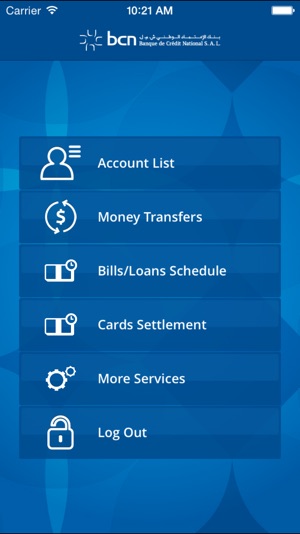
• Transfer money between your accounts
• Perform extra-settlement(s) on your credit card
• Request a statement of account or a checkbook to be picked at any branch
• Find your nearest BCN Branch/ATM
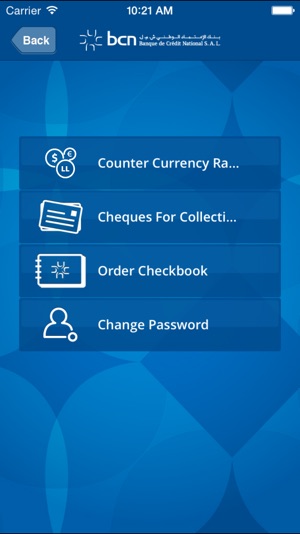
• View Bills/Loans schedule
• Check latest currency rates
How to register to BCN iMobile?
1- Visit your closest BCN Branch and Fill out our Mobile Banking Application form
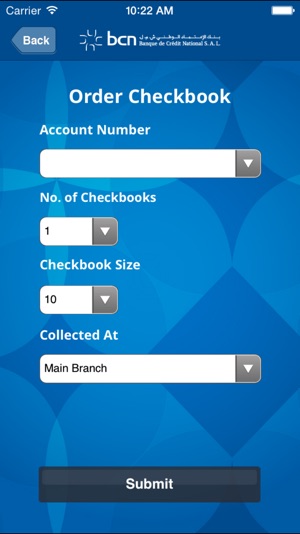
2- A username will be provided. An SMS will be delivered to your Mobile including all necessary information (how to download application, initial password, etc...)
3- Once you login for the first time using provided username/password, iMobile will require you to change your password
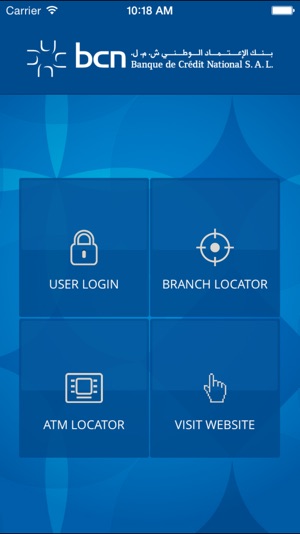
支援平台:iPhone
