價格:免費
檔案大小:13 MB
版本需求:需要 iOS 11.3 或以上版本。與 iPhone 6s、iPhone 6s Plus、iPhone SE、iPhone 7、iPhone 7 Plus、iPhone 8、iPhone 8 Plus、iPhone X、iPhone XS、iPhone XS Max、iPhone XR、12.9 吋 iPad Pro、12.9 吋 iPad Pro Wi-Fi + Cellular、iPad Pro(9.7 吋)、iPad Pro(9.7 吋)Wi-Fi + 行動網路、iPad (第 5 代)、iPad(第五代)Wi-Fi + 行動網路、iPad Pro(12.9 吋)(第二代)、iPad Pro(12.9 吋)(第二代)Wi-Fi + 行動網路、iPad Pro(10.5 吋)、iPad Pro(10.5 吋)Wi-Fi + 行動網路、iPad (第六代)、iPad Wi-Fi + Cellular(第六代)、iPad Pro(11 吋)、iPad Pro(11 吋) Wi-Fi + 行動網路、iPad Pro(12.9 吋)、iPad Pro(12.9 吋)Wi-Fi + 行動網路、iPad mini(第 5 代)、iPad mini(第 5 代)Wi-Fi + 行動網路、iPad Air(第 3 代)、iPad Air(第 3 代)Wi-Fi + 行動網路 及 iPod touch (第 7 代) 相容。
支援語言:英語

ARpost is an AR(Augmented Reality) social app which is based on the location. The posts can be found at the place where the posts are located.
Examples of utilization
- Display fun pictures at the location where you visit and share with friends
- Display memories of vacation at the location where you visited
- Surprise a friend with celebration message by using Mask Mode
- Display your artwork
- Display notification of garage sale
- Display house for rent
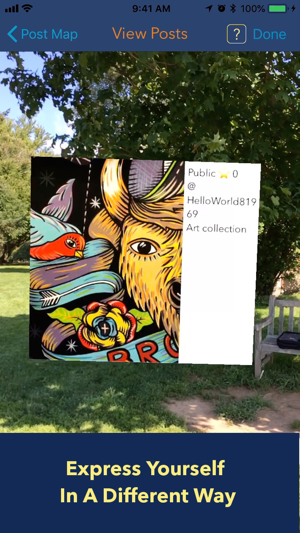
- Display recommendation of the menu at the restaurant
- Display notification of event
- Display your business
- Place personal memorandum for next visit by using private mode
And more...
It is up to your creativity how to utilize ARpost!
Features
#1 Core Features

- Virtual posts are displayed in real space
- Can place virtual posts at your current location
- Can control the extent of disclosure of the post
- Connect with friends and other people
- Detect AR posts nearby area of your current location
#2 Create AR Posts
- AR posts consist of the image and text
- The image can be chosen from your photo library or taking a photo or taking a video (max 10 seconds)
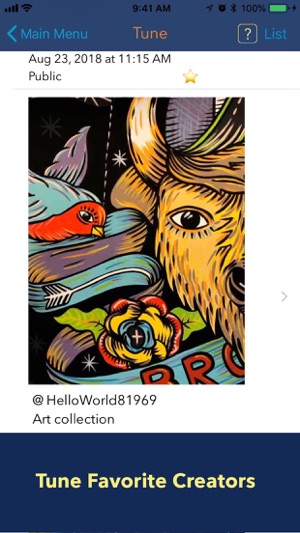
- After adding text and selecting style, place the post at your current location by tapping screen
- Choose extent of disclosure
#3 View AR Posts
- Find AR posts surrounding area of your current location by viewing "Post Map"
- If ARpost is available at your location, annotation will be displayed on the map
- Find AR posts by looking around your surrounding area on View Posts
- Tap to zoom up AR post
- Tap Favorite or Comment on Zoom Up mode
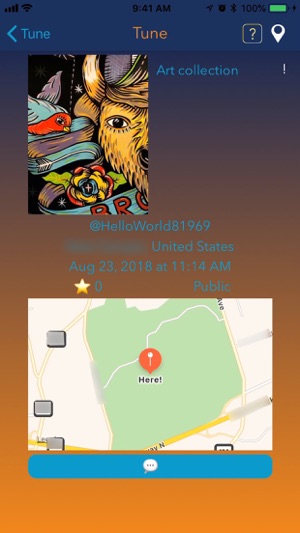
- Can change radius of search area from Setting on Main Menu
#4 Control extent of disclosure of posts
- "Private" limits the view to yourself only
- "Share" limits the viewers to whom you selected
- "Public" can be seen by all public users
#5 Connect with people
- "Public" and "Share" are able to connect with other users
- "Share" can be seen on user's device whom you shared
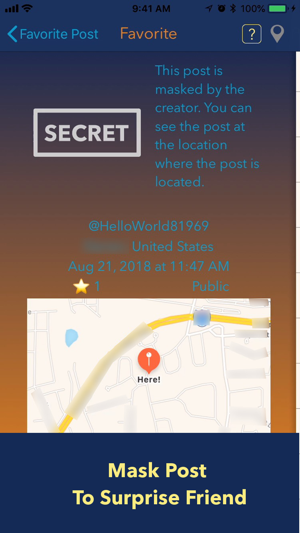
- "Favorite" enables users to view the post on their device without revisiting the location
- "Tune" enables users to see all public posts created by same creator without going to the place where the post located
- "Comment" enables users to leave comments on the posts to communicate with creators and other users
#6 Easy and secure sign in
- Have an internet access and enable iCloud on your device
- Touch ID or Face ID enables seamless sign in
#7 Mask Mode
- "Mask Mode" enables you to create a secret post by masking image and text on other users' devices while the location map is given
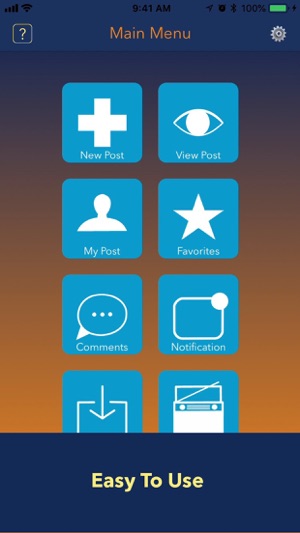
- Secret post can be seen only at the location where the post is located
#8 Create Nickname
- Create your nickname for ARpost which is displayed with your post or comment
- Your nickname is created with your chosen name followed by 5 digits of random numbers
- Cannot change your nickname once it is created
- Add profile image from Setting on Main Menu
- Can change profile image anytime
#9 How To Share
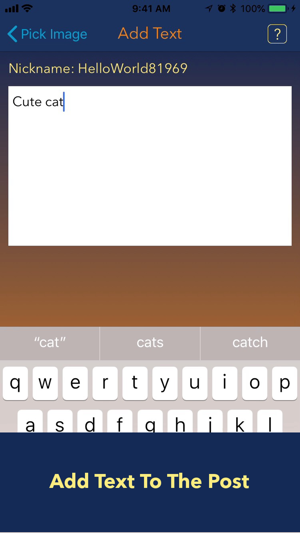
- If you choose "Share" when you save the new post, select share method and add people
- If you want to add people after you created shared post, select the shared post in "My Post" and tap "Share" to add people
- If you want to share new post with same group you already shared previous post, select the shared post in "My Post" and tap "Add" to start creating new post
For more information, tap ? on each page
Find Privacy Notice, Terms and Condition, EULA from Setting on Main Menu
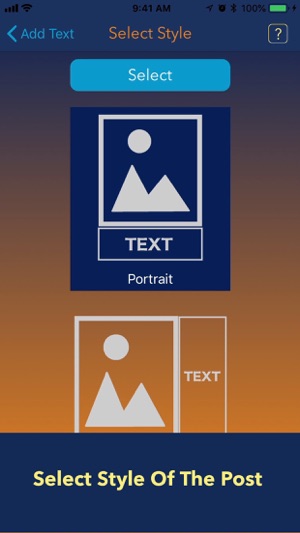
支援平台:iPhone, iPad
