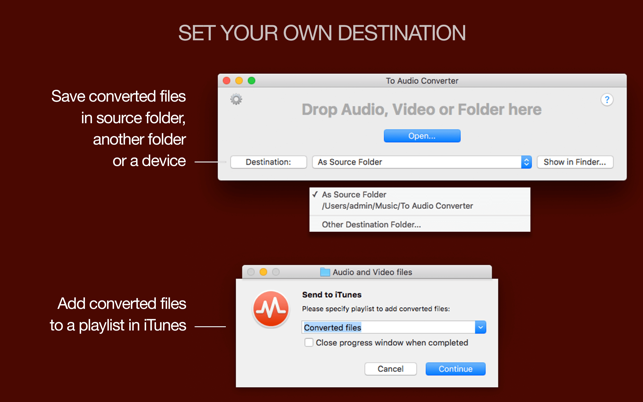價格:免費
更新日期:2020-07-01
檔案大小:12.2 MB
目前版本:1.0.15
版本需求:OS X 10.7 或以上版本,64 位元處理器
支援語言:英語
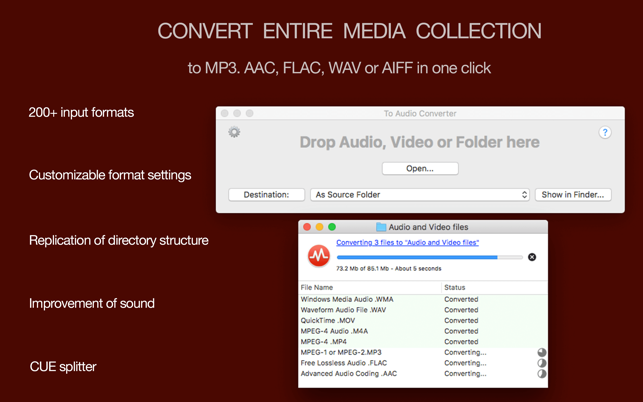
To Audio Converter transforms audio and video collections to MP3, M4A/MP4, FLAC, WAV, AIFF formats easily and quickly; improves sound and organizes music metadata automatically.
The trial version is available at amvidia.com/to-audio-converter .
INPUT FORMATS*
To Audio Converter accepts more than 200 audio and video formats, including WMA, WAV, MP4, AIFF, AAC, and MP3.
OUTPUT FORMATS AND CODECS
To Audio Converter supports most demanded output audio formats and codecs for musical and voice records, serving to different purposes, such as mobile and Hi-Fi listening, streaming, DJing, etc.:
- MP3 (VBR, CBR);
- M4A/MP4 (AAC-LC, AAC-HE, ALAC);
- FLAC
- WAV (PCM, GSM, G.711, ADPCM)
- AIFF (PCM, G.711, ADPCM);
AUTOMATIC AUDIO SETTINGS
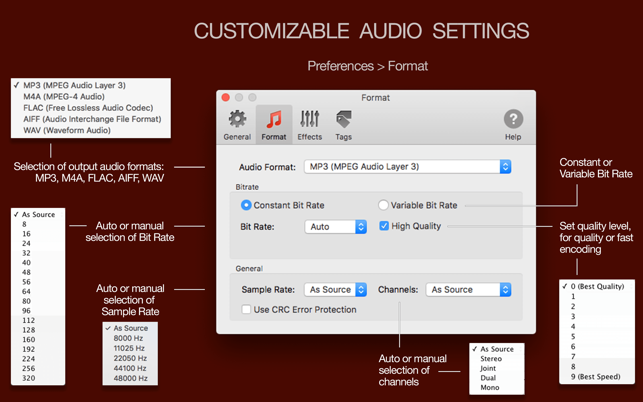
Automatic audio settings save your time, sound quality, and hard drive space.
The converter can analyze every single source file, calculate optimal values of Bit Rate, Sample Rate, Channels, Bit Depth, and apply calculated values to the output audio. Automatic audio settings preserve maximum sound quality with minimum file size.
If you need to convert to a particular Bit Rate, Sample Rate, Codec, etc., you can set up them manually in Preferences / Format.
TRUE BATCH CONVERSION
To Audio Converter is proved to convert dozens of gigabytes just in one session.
Fast and quality batch conversion is ensured by performing tasks in separate processes, full utilization of CPU cores, preserving of audio tags, and structure of source folders.
SOUND NORMALIZATION
To Audio Converter can adjust the volume both with ‘Peak’ and ‘Loudness (EBU R128)’ normalization.
‘Peak’ normalization can be used to bring the peaks of audio to the desired level without distortion. Usually, you normalize to 0 dBFS to make the sound as loudest as possible. Audio tracks, which are normalized with peak method, will have an equal peak level, but still, may have a different perceived level of loudness.
‘Loudness (EBU R128)’ normalization is the right choice to make all output audio tracks of the same perceived level, so you won't need to adjust volume anymore when listening. The most popular loudness range is from -23 LUFS to -10 LUFS.
IMPROVEMENT OF VOICE AUDIO
Automatic Volume Control is an excellent addition to normalization of audio with too loud and too soft parts, peaks, and clicks, including podcasts, interviews, audiobooks, and other voice recordings.
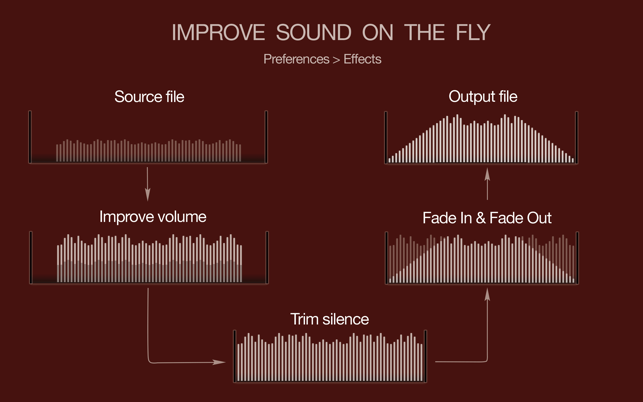
Automatic Volume Control increases the level of too quiet parts of the audio and decreases the level of too loud parts, making every sentence and word hearable.
AUDIO EFFECTS
Audio effects improve the listening experience by making transitions between the songs smoother. To Audio Converter can trim silence at the start and end of tracks, apply fade-in and fade-out effects to converted audio automatically.
You can opt desired audio effects and set their parameters in the Preferences / Effects window.
ORGANIZING AUDIO TAGS
To Audio Converter transfers tags and artworks from source files and load missing tags and artworks from local folders by default.
If you have lots of music tracks with missing metadata, try out "Load missing tags and artworks from network" feature. We recommend checking if loaded from local paths and network tags are correct using our Tag Editor after conversion.
CUE SPLITTER
To Audio Converter accepts CUE sheets and separates related audio files to tracks by default. To split an album or DJ set, just drop its CUE sheet to the converter.
CUSTOMERS SUPPORT
Please, email to support@amvidia.com about any problems or feature requests. We always glad to improve our applications for you. If you like To Audio Converter, a review at the App Store would be very appreciated.
*Note: DRM-protected audio files (M4P - protected AAC audio files) and VOB files cannot be converted.
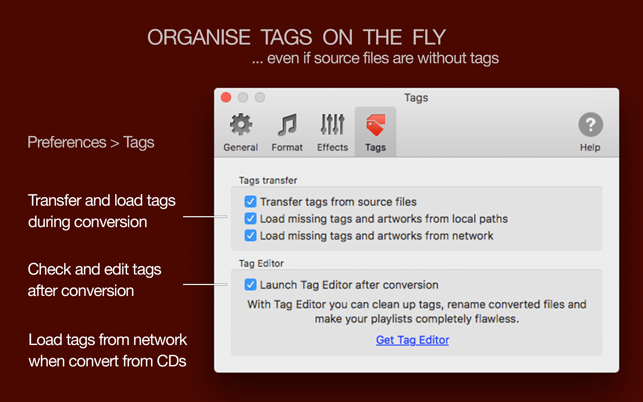
** Note: We recommend set Bit Rate at 128 or lower number if you are going to burn converted files to CD and use it in your car.