價格:免費
更新日期:2019-06-27
檔案大小:623.6 MB
目前版本:1.0.1
版本需求:需要 iOS 9.0 或以上版本。與 iPhone 5s、iPhone 6、iPhone 6 Plus、iPhone 6s、iPhone 6s Plus、iPhone SE、iPhone 7、iPhone 7 Plus、iPhone 8、iPhone 8 Plus、iPhone X、iPhone XS、iPhone XS Max、iPhone XR、iPad Air、iPad Air Wi-Fi + Cellular、iPad mini 2、iPad mini 2 Wi-Fi + Cellular、iPad Air 2、iPad Air 2 Wi-Fi + Cellular、iPad mini 3、iPad mini 3 Wi-Fi + Cellular、iPad mini 4、iPad mini 4 Wi-Fi + Cellular、12.9 吋 iPad Pro、12.9 吋 iPad Pro Wi-Fi + Cellular、iPad Pro(9.7 吋)、iPad Pro(9.7 吋)Wi-Fi + 行動網路、iPad (第 5 代)、iPad(第五代)Wi-Fi + 行動網路、iPad Pro(12.9 吋)(第二代)、iPad Pro(12.9 吋)(第二代)Wi-Fi + 行動網路、iPad Pro(10.5 吋)、iPad Pro(10.5 吋)Wi-Fi + 行動網路、iPad (第六代)、iPad Wi-Fi + Cellular(第六代)、iPad Pro(11 吋)、iPad Pro(11 吋) Wi-Fi + 行動網路、iPad Pro(12.9 吋)、iPad Pro(12.9 吋)Wi-Fi + 行動網路、iPad mini(第 5 代)、 iPad mini(第 5 代)Wi-Fi + 行動網路、 iPad Air(第 3 代)、 iPad Air(第 3 代)Wi-Fi + 行動網路、iPod touch (第 6 代) 及 iPod touch (第 7 代) 相容。
支援語言:英語
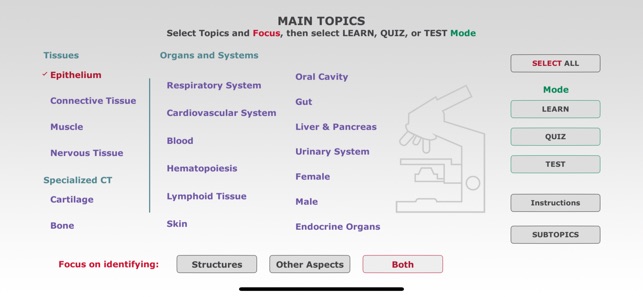
Histo! helps you learn histology and test your knowledge. It is the favorite study aid of medical and dental students in histology courses at the University of Utah.
The App currently contains 2076 identifications, or slides, based on 455 micrographs. It is organized into 19 Main Topics and 148 Subtopics.
It does not require an internet connection.
NAVIGATION
•Two navigation menus are provided, one to choose among the Main Topics and a second to select Subtopics of any of the Main Topics. This allows you to focus your study as broadly or sharply as you want.
•Once slides are displayed, a one-finger swipe moves forward or backward by one slide, a two-finger swipe jumps 10 slides.
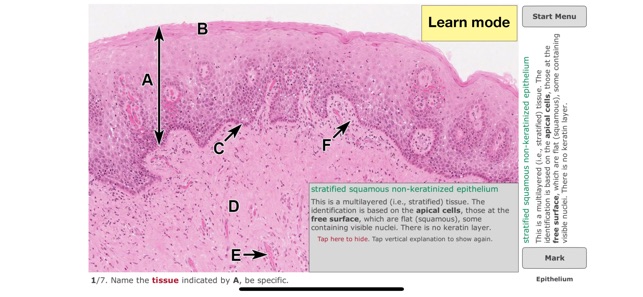
STRUCTURES AND OTHER ASPECTS
•Histo! addresses both microanatomy and functional histology: about 70% of the slides ask for identification of structures, the remainder are related to other aspects of these structures, such as functions, molecular components, or diseases.
•From the Main Topic menu, you can choose whether to review structures or other aspects, or both.
LEARNING AND SELF-TESTING
•All items are based on questions and answers related to micrographs. Histo! presents these in three modes.
•In the Learn mode, each slide shows the question, the answer, and a short explanation. The slides are presented in a logical order that helps you learn the material.
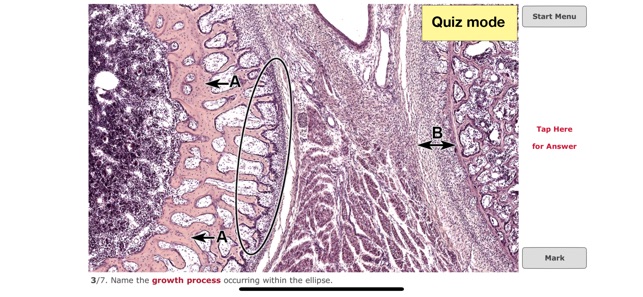
•In the Quiz mode, only the question is shown, and the order of presentation is randomized. You can tap to see the answer and explanation.
•In the Test mode, you tap to display the built-in keyboard to answer the question, then grade your response. The app displays results for each Main Topic when you have finished a Test.
MARKING AND UNMARKING SLIDES
•Slides may be marked for later review. This happens automatically when you miss a question in the Test mode, and by tapping a button in the Learn and Quiz modes.
•Whenever you return to the Start screen, either during a session or later after exiting, you are offered the chance to review slides marked in any of the three modes.
•Slides that have been marked can be unmarked during a review by scoring the question as completely correct in the Test mode or tapping a button in the Learn or Quiz modes.
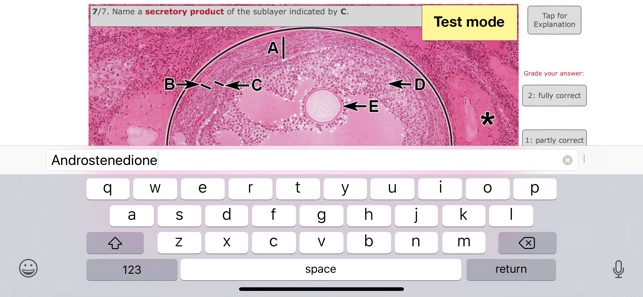
Watch a short video that shows Histo! in action at the Developer’s Website: http://learnhisto.com

支援平台:iPhone, iPad
