價格:免費
更新日期:2014-06-06
檔案大小:26.7 MB
目前版本:1.0.10
版本需求:需要 iOS 4.3 或以上版本。與 iPhone、iPad 及 iPod touch 相容。
支援語言:俄文, 土耳其文, 德語, 捷克文, 日語, 法文, 波蘭文, 瑞典文, 簡體中文, 繁體中文, 義大利文, 英語, 荷蘭文, 葡萄牙文, 西班牙文, 韓語

MyXenTimer
***For Enconcept and SociThai students only***
MyXenTimer
MyXenTimer - Easy to manage your time and enhance your learning efficiency.
MyXenTimer - จัดระบบ รู้เวลา สร้างนิสัย พัฒนาตนสู่ชีวิตที่มีประสิทธิผล
MyXenTimer is a useful tool to help you manage your time and effectiveness. You can set MyXenTimer duration based on your working capacity such as 30 minutes of Reading and 5 minutes break. After the break, the next MyXenTimer will start. The application will help you efficiently keep track of your time and productivity according to your brain’s working memory.
MyXenTimer คือ Application คอยทำหน้าที่ระบบบริหารเวลา และประสิทธิผลส่วนตัว สามารถใช้ได้ในชีวิตประจำวันทั้งการเรียน การอ่านหนังสือ การพักผ่อน รวมถึงกิจกรรมอื่นๆ ด้วยช่วงเวลาที่เหมาะสม และสอดคล้องกับการทำงานของสมอง ผ่านการกำหนดเวลาของตัวเองในการทำกิจกรรมหนึ่ง และจัดเวลาที่เหมาะสมต่อการพักผ่อน เช่น ตั้งเวลา 30 นาที เพื่ออ่านหนังสือ และอีก 5 นาทีสำหรับการพักผ่อน โดยหลังการพัก ระบบจะเริ่มนับเวลาเพื่อดำเนินกิจกรรมใหม่อีกครั้ง การบันทึกแวลาและการประมวลผลในระบบจะช่วยให้ผู้ใช้ดำเนินกิจกรรมในชีวิตอย่างมีประสิทธิภาพ เป็นไปตามหลักการทำงานของสมอง
Features:

There are 2 states; 1) XenTimer Mode: the red state is for completing a task and 2) Rest Mode: the green state is for taking rest.
Application นี้มี 2 รูปแบบ คือรูปแบบสีแดง (XenTimer Mode : Red state) ใช้สำหรับช่วงเวลาในการทำกิจกรรม และรูปแบบสีเขียว (Rest Mode : Green state) สำหรับช่วงเวลาพักผ่อน
- While XenTimer is operating in working mode (Red state); if user gets interrupt from any factor, the application will record the interruption. For self-evaluation, the results will show in the statistics menu.
- สำหรับโหมด XenTimer จะทำหน้าที่จับเวลา ซึ่งในระหว่างการจับเวลา ผู้ใช้งานอาจได้รับการรบกวนจากปัจจัยต่างๆ Application นี้จะบันทึกจำนวนครั้งที่ถูกรบกวนจากปัจจัยภายนอก ผู้ใช้สามารถดูสถิติย้อนหลังได้ในเมนู Statistics เพื่อการประเมินตนเอง
- Changing to the Green Mode indicates that user wants to take a rest. While working mode (red state), clicking the “REST” button will trigger the change to green or ‘Rest Mode’. User can simply cilck “GO” button to resume working back in the Red state.
- หากผู้ใช้งานต้องการพักผ่อน (เข้าสู่โหมด Rest) ให้กดปุ่ม “REST” ซึ่งเป็นโหมดของการพักผ่อน และหากผู้ใช้งานต้องการกลับไปยังโหมด XenTimer อีกครั้ง ให้กดปุ่ม “GO”
- The statistics menu is to show the details of date that task is complete and number of interruption. User can clear the statistics by just clicking on the “CLEAR” button.
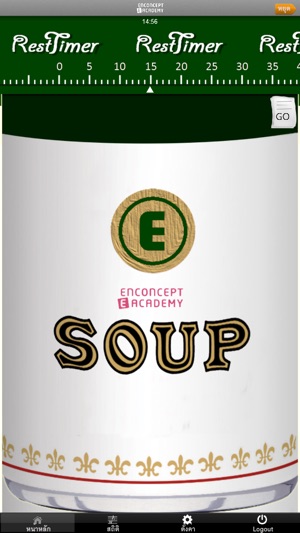
- ปุ่ม Statistics ในส่วนด้านล่าง เพื่อแสดงผลสถิติของแต่ละกิจกรรมที่ผ่านมา โดยผู้ใช้งานสามารถกด Clear เพื่อล้างสถิติเก่า และเริ่มสถิติใหม่ได้ต่อไป
支援平台:iPhone, iPad
