價格:免費
檔案大小:8 MB
版本需求:系統需求:iOS 11.0 或以後版本。相容裝置:iPhone、iPad、iPod touch。
支援語言:英語
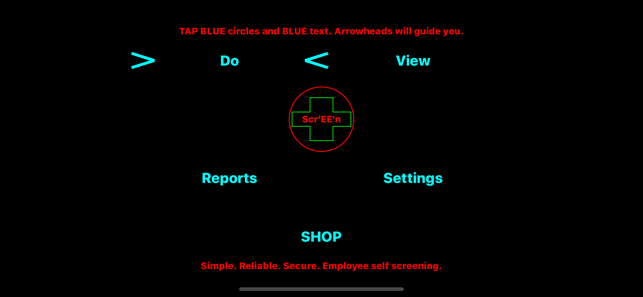
*** Scr'EE'ns for first three employees are free. Download, try it and then purchase your appropriate 'EE'Tok pack. ***
Scr'EE'n is tailored for SMME's, it can be used by companies of any size.
Scr'EE'n is best run on iPads. While there is a version for iPhones, the limited screen size makes Scr'EE'ning difficult.
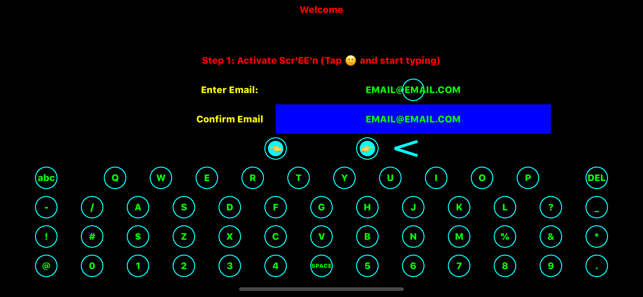
Sc’EE'ns are surveys consisting of a few simple questions. It includes a simple way to set-up, tailor and run surveys as desired by your company. Run an employee satisfaction survey. Or what the next Christmas party should be. Or Scr’EE'n your employees with your own personalised survey as your employees enter your offices. This app is easy to navigate and the simple visuals are extremely energy-efficient so that your devices can last much longer between charges.
Install Scr'EE'n on multiple devices and thus speed up the process of surveying your employees as they enter your offices.
Scr’EE'n is designed for simplicity and security:
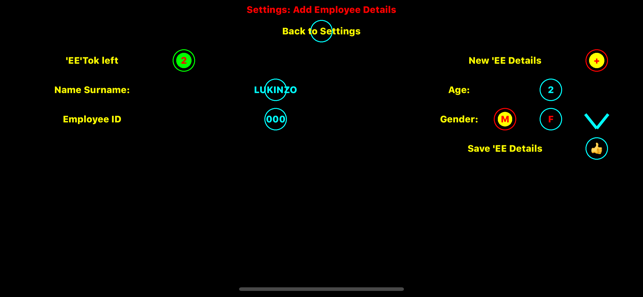
Simplicity
* Adding your employee details is simple. This is done in the Settings Secured Area.
* 'EE'Tok (or Employee Tokens) are available in various pack sizes and can be purchased via in-app purchases. The first three 'EE'Tok are free. So try it before buying.
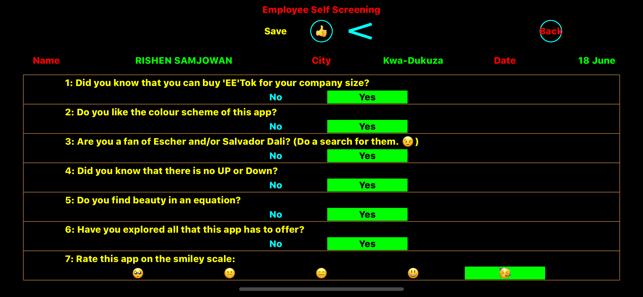
* You can "View" all Scr’EE’ns done in-app. As well as export all Scr’EE’ns to .pdf "Reports", which are automatically saved in the Files app on your device. (Files app provided by Apple.) You have the flexibility of choosing what to include in the Report and can share/email directly from the Files app as you see fit.
* You have complete control over whom to share the Reports with and Reports are colour-coded for a quick visual scan of the responses.
* There is an additional feature to upload your employee information via a .csv file if you don't wish to add their details manually. It is as simple as clicking a few buttons. (Scr'EE'n comes pre-installed with a template .csv file in Files app. Look in folder Scr'EE'n/Employee Details)
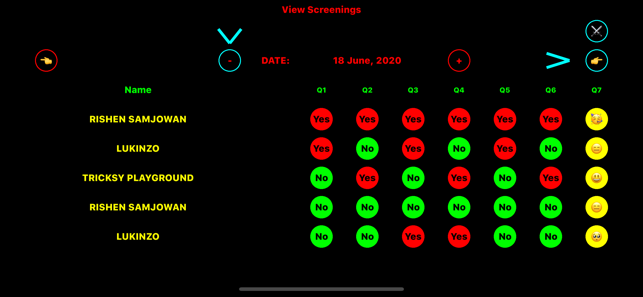
* You can also upload the Scr’EE’n questions and answers instead of manually editing them. A single .csv file can be set-up and this file uploaded across all your devices before starting your Scr’EE’ns. (See Settings Secured Area for customising your Scr’EE’n or uploading a Scr’EE’n formatted .csv file.)
(Scr'EE'n comes pre-installed with a template .csv file in the Files app. Look in folder Scr'EE'n/Screen Details)
Security
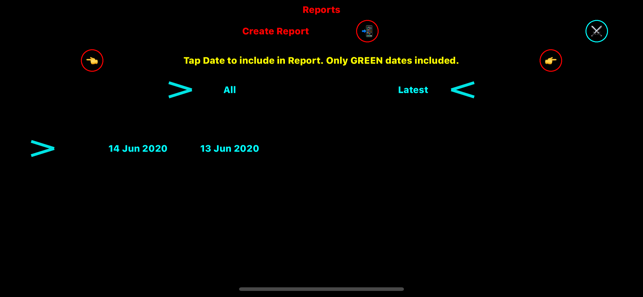
* The set-up and activation process is simple and only a valid email is required. This email is only used to receive Codes to enter the app's "Secured Areas".
* There are no passwords to remember! Only your email address is required for receiving codes.
* Lukinzos Playground has no back-end database that stores your company/employee sensitive or personal information. All details are stored in Apple's, very secure, Keychain.
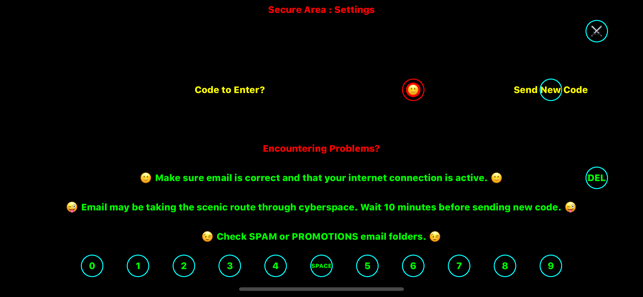
* This means your data will never be compromised by hackers as there is nothing for them to hack into.
* Your are in complete control of your information.
* Your company name, company email and company location are emailed to Lukinzos Playground when activating the app. These details are not stored in a database and remain on email. They are only used to provide codes for entering app Secured Areas.
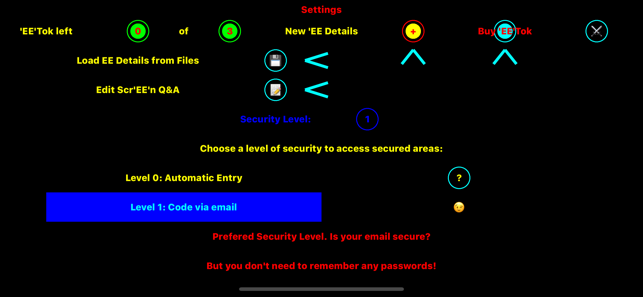
* Your details will not be sold onto to any third parties.
*** This app has no adverts. ***
Do away with paper-based screening and records or emailed surveys. Or paying exorbitant fees for using web-based surveys. And in so doing, reduce administrative effort. Save time and money by Scr’EE'ning your employees as they arrive at work with this process simplified app.
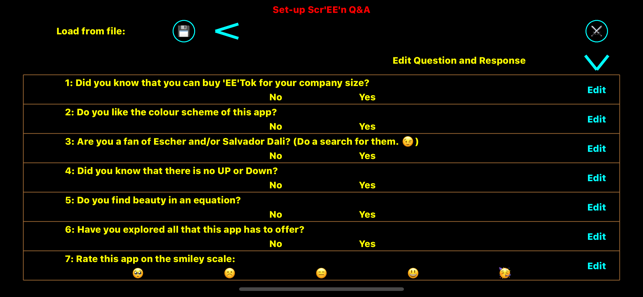
支援平台:iPhone, iPad
