價格:免費
更新日期:2018-08-15
檔案大小:99.5 MB
目前版本:12
版本需求:需要 iOS 8.0 或以上版本。與 iPhone、iPad 及 iPod touch 相容。
支援語言:英語

A game session may be started in one of the following ways:
---LAN Mode ---
Start a LAN server by connecting to a shared WiFi router.
1. Click the "LAN Game" button in the app.
2. One player should click "Play and Host" OR click "Dedicated Server" on a computer that is connected to the local network.
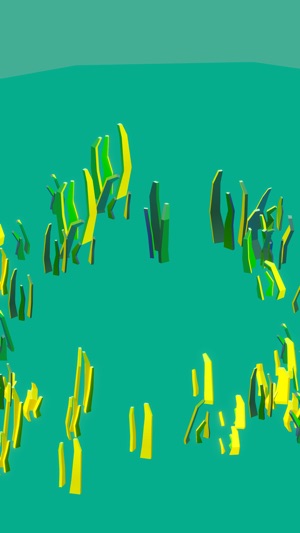
3. The host should share their IP (displayed in the app) with their friends.
4. Friends should type in the Host's IP in the "Join a Game" field.
5. Press "join" to enter the server lobby.
---Online Mode---
1. Click the "Go Online" button in the app.

2. Type in the secret password provided to you by Myles.
3. Click the "Go Online" button.
4. One player should start a server by inputting a server name, and clicking the "Create" button.
5. Players join the server via "List Servers".
---Important Notes---

+LAN mode is must more stable. Use this mode if possible.
+The host of the server may not leave the game or turn off their device during play. Otherwise, the server will shutdown and everyone will be kicked from the game.
+For best results, play on a LAN server.
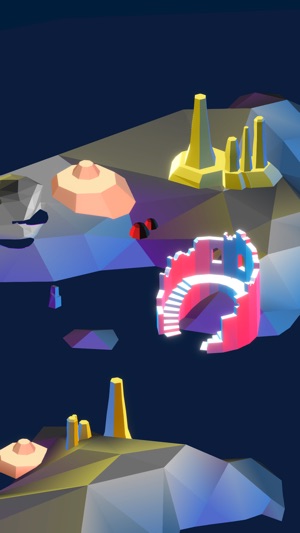
支援平台:iPhone, iPad
