價格:免費
更新日期:2019-03-24
檔案大小:76.1 MB
目前版本:1.0.1
版本需求:需要 iOS 10.0 或以上版本。與 iPhone、iPad 及 iPod touch 相容。
支援語言:英語

The most wanted features in all drones: "Course Lock" & "Home Lock"
Now available for your DJI Spark & DJI Mavic Air!
The other drones manufacturers call it "Headless Mode". It allows new pilots to control the input of a drone. They can set and handle the orientation of the drone without changing its direction. No matter where your drone’s front side is pointing, moving the stick forward will always make the drone go forward in your current point of view.
For kids & even adults who use drones for fun, flying a drone with Course Lock feature is the best option they can have. This feature minimises the chances of a drone crashing thus less damage. Entry-level drones (such as DJI Spark & DJI Mavic Air) are the ones which most require the Course Lock & Home Lock mode.
Feature:
• Course Lock - Any forward input will bring it towards the current heading & any reverse input will bring it away from that heading. No matter where the drone is facing after that.

• Home Lock - Allows the drone to face any direction, pulling back on the stick will always move it towards the home point.
• Normal Mode - Moving the stick forward will bring the drone to wherever it’s facing. If the direction of the drone is changed, the heading will change accordingly.
How to use:
Connect your device to a DJI remote controller or aircraft, then launch this app, choose the control mode (Course Lock or Home Lock), and tap "Apply & Fly". You will be redirected to DJI Go 4 app & continue flying your drone with the new control mode.
Any questions, request, etc. can be addressed to elitfordji [at] gmail [dot] com.
And if you like Elit, please share your love by rating & reviewing it on the App Store. Your 5-star review would keep the improvements coming. Thank you!
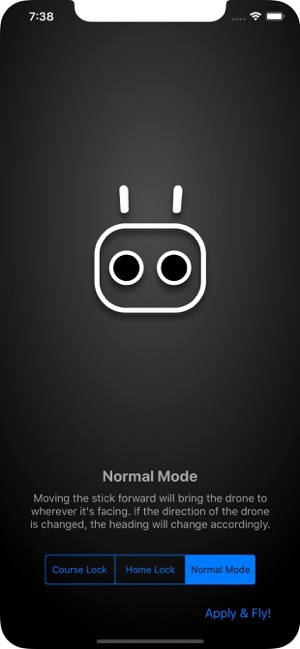
Happy Droning!
支援平台:iPhone, iPad
