價格:免費
更新日期:2020-07-08
檔案大小:99.6 MB
目前版本:1.3
版本需求:系統需求:iOS 11.0 或以後版本。相容裝置:iPhone、iPad、iPod touch。
支援語言:英語

Want to find something new to impress your friends using stylish text, then Fonts - Keyboard is the best app for you. This amazing app will help you to add any font styled text with the assistance of the keyboard. It is an iOS keyboard application, which can be used for several ways to customize the keyboard. This app contains a large number of themes and more than 40 different fonts. This app can be operated in any third party application in which you can add decorative text with more interesting fonts and themes. Just enable this keyboard, and choose the theme and font that you want.
The best part of the app is its expression typing and how it fits in intelligently to your writing style. With this application, you can easily customize the keyboard and font design of the text, messages, etc.. With this application, you will be interested in writing longer documents. So, download this keyboard app now and enjoy a limitless enjoyment.
Features of Fonts - Keyboard:-
# A wide range of various themes available for the keyboard.
# Many font styles available to use.
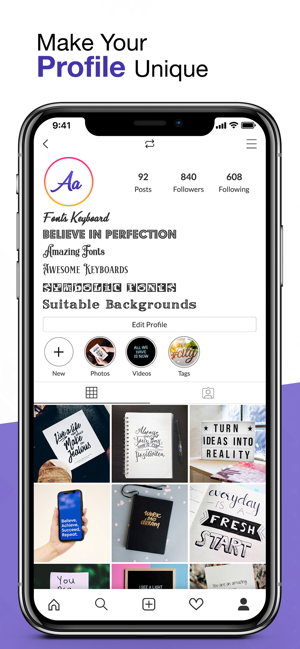
# Testing keyboard feature also available.
# Quick settings for font and theme.
# Easy to setup and faster use.
# Make a personalized keyboard for yourself.
# Customize text and functional buttons.

# You can set your desired image as the background of the keyboard.
# Instant overview of different fonts.
# Lightweight app compared to other keyboard applications.
Use of Fonts - Keyboard:-
Well, the entire procedure is simple. First, get the application form for the app store. After installing, you can see that "Enable Keyboard" is the first option, click on it and enable it. You need to allow a third-party keyboard in your phone settings before you can start using it. Open Settings > General > Keyboard > Keyboards once the app is installed, then press the "Add new keyboard" to activate it. Then tap and give full access to this keyboard. Now you’ll be able to use this keyboard.

Once it has been enabled, you have to set the Fonts - Keyboard as your default keyboard or you can choose the second option "Use keyboard" and tap on the name of this keyboard. To move to the new board, open the keyboard in any application, then press and hold the Globe Icon.
The third option is to choose the theme of your keyboard, from "Select Theme". Two sections are mentioned on the theme tab: Themes and fonts. Go to the Theme section for colorful, interactive and interesting themes. These themes can be used immediately. Just tap a theme to toggle it on. In addition, it also allows typing gestures, suggestions for emoji, etc.
This app lets you select the font type in the second part after you choose a vibrant theme for your keyboard. You can see many font types there, in the fonts list. Choose the font you like. After choosing font and theme you will also be able to test your chosen keyboard without going anywhere on the tab called "Testing keyboard."
Yes, this beautiful application includes all the features. The app offers a variety of themes. The flexibility separates it from other thematic keyboards. There are many theme packs in the app store but they are mostly not free. This app is available in the app store, free of charge. This requires advertising. You will disable such advertisements by paying a small amount. If you are interested in using this app, you should purchase the premium version of the app which contains more collection of fonts.
That’s all. So, download Fonts - Keyboard application from the app store. You can share this app on different social media platforms. You can share this app with your friends and family so they can also enjoy the features of this application. Don't forget to give the ratings and reviews for us, too. After using this application if you find any mistakes then please let us know so we can do better perform for it.


支援平台:iPhone, iPad
