價格:免費
檔案大小:154.1 MB
版本需求:需要 iOS 8.0 或以上版本。與 iPad 相容。
支援語言:英語
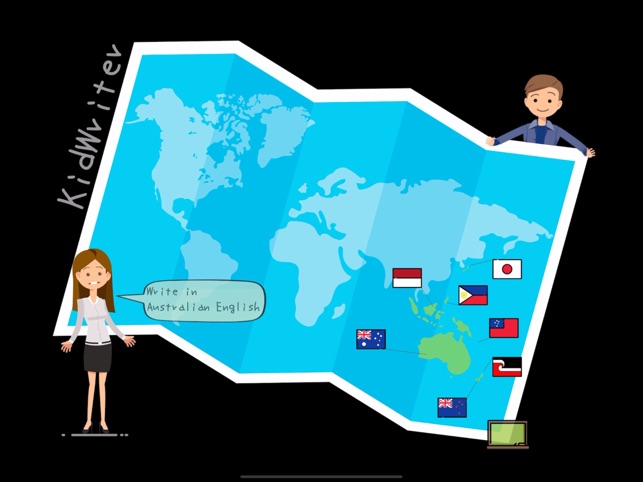
Kids of all ages love to write stories, but they don't always know how to write the words they want to use. If they are a very young writer, their vocabulary may still be developing.
KidWriter is a story writing app designed help these young authors write their stories.
KidWriter offers four modes to help with writing:

Mode 1: kids can use an Apple Pencil or stylus to handwrite words and place them in their story
Mode 2: using picture cues, the young author can add words using pictures to help them
Mode 3: using word banks, the young author can build on their vocabulary as they write their story

Mode 4: free keyboard writing
Place text, use built in clip art, or insert a photo or image from the camera roll. Drag each item to the preferred location on each page.
A story can have up to ten pages. Page colour can be individualised and a border can be selected which is used across all pages in the story.

KidWriter uses text-to-speech technology so that text can be read aloud. In addition, users can record their own voices. KidWriter will determine if recorded voice is available and play that back in preference to the built in text-to-speech voices.
Once the young author finishes writing a story, it can be published as a PDF. The PDF version can be read from the author's library or from the app's library. PDFs can also be exported to other apps, including iBooks and any app that supports PDF documents, or shared on another iPad or device which supports AirDrop.
PDF versions can also be printed directly from the KidWriter app.

KidWriter can be localised. 14 languages are offered to assist with localisation: English (Australian and US), Maori, Samoan, Indonesian, Filipino, Swedish, Norwegian, Finnish, Italian, Spanish, French, German and Japanese.
Each author who uses the app can also choose a default language which is different to the app's default language. When a story is written, the author can also choose to write the story in one of the 14 languages available.
By using localised languages, onscreen messages and menus are presented in text more easily understood by the user. If KidWriter is being used in a classroom situation with multiple users, each child can customise the way they view the app.
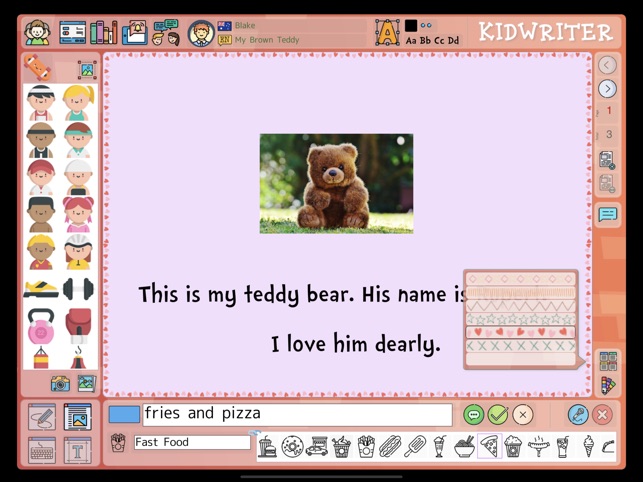
Localised languages are used within the story for the placement of picture text and word bank texts. The language chosen for that story is set as the option for what is presented when picture cues or word lists are used.
KidWriter is completely customisable. While we have worked hard to provide the best translations, allowing menus and word lists to be edited means that language localisation can be more finely tweaked to better suit a specific region.
App customisation is accessed in KidWriter's Adult Mode, which is password protected.
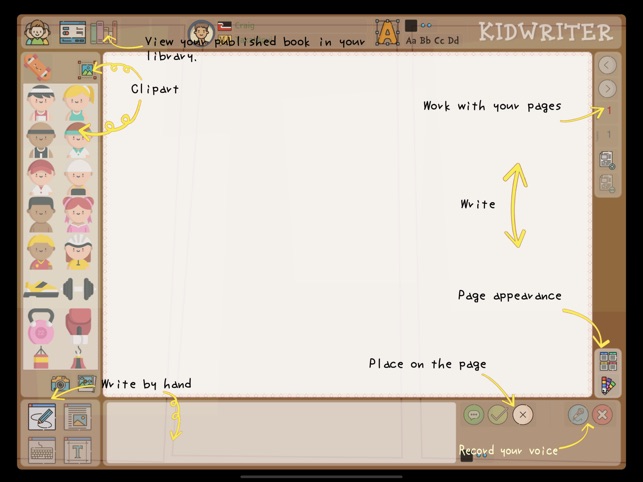
When text-to-speech is accessed, it is read back in the chosen language.
A comprehensive help guide has been built into the app, but as the app is designed for young children, simple help overlays also display the first time a new author uses a particular part of the app. Tapping the first time help will hide it and it will not be shown again, unless the author is reset in Adult Mode.
As the app makes use of the camera, camera roll and microphone, it will ask for permission to use these on the device before proceeding. No personalised information is gathered and stored by KidWriter.

KidWriter is a great way for young kids to start writing and publishing stories.
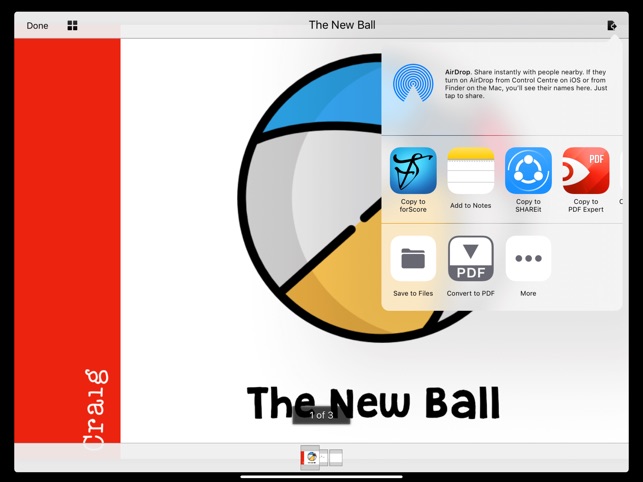
支援平台:iPad
