價格:免費
更新日期:2019-04-29
檔案大小:30.2 MB
目前版本:2019.1.2
版本需求:需要 iOS 8.0 或以上版本。與 iPhone、iPad 2 Wi‑Fi + 行動網路、iPad(第三代)Wi-Fi + 行動網路、iPad(第四代)Wi-Fi + 行動網路、iPad mini Wi-Fi + Cellular、iPad Air Wi-Fi + Cellular、iPad mini 2 Wi-Fi + Cellular、iPad Air 2 Wi-Fi + Cellular、iPad mini 3 Wi-Fi + Cellular、iPad mini 4 Wi-Fi + Cellular、12.9 吋 iPad Pro Wi-Fi + Cellular、iPad Pro(9.7 吋)Wi-Fi + 行動網路、iPad(第五代)Wi-Fi + 行動網路、iPad Pro(12.9 吋)(第二代)Wi-Fi + 行動網路、iPad Pro(10.5 吋)Wi-Fi + 行動網路、iPad Wi-Fi + Cellular(第六代)、iPad Pro(11 吋) Wi-Fi + 行動網路、iPad Pro(12.9 吋)Wi-Fi + 行動網路、iPad mini(第 5 代)Wi-Fi + 行動網路 及 iPad Air(第 3 代)Wi-Fi + 行動網路 相容。
支援語言:丹麥文, 巴克摩文挪威文, 希臘文, 德語, 芬蘭文, 英語, 荷蘭文, 西班牙文, 阿拉伯文
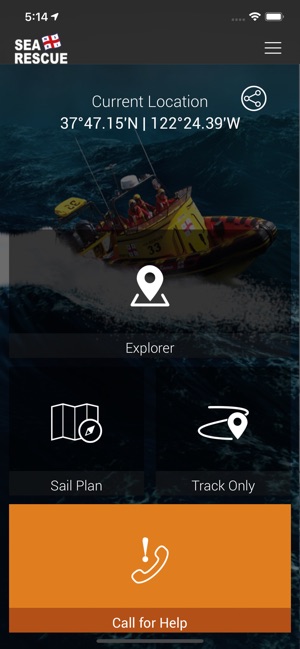
Official app of the National Sea Rescue Institute (NSRI) - The RSA SafeTrx App allows you to register your vessel and plan your journey on your Smartphone.
Registering vessel and journey information couldn’t be any easier. Follow an easy to understand registration process to register your contact and vessel details within the application. Choose from the menu options to plan and file your trip (Sail Plan mode) or just activate the tracking function of the app (Track only mode).
To file a Sail Plan, choose your vessel, add the ETA (Estimated Time of Arrival), enter the number of persons on board and the activity type. Using the built-in maps, select a starting point, an optional waypoint and the end destination. Once this is completed simply press the ‘set sail’ button when you are ready to start your journey.
Pressing ‘set sail’ will register the journey details with the NSRI computer server and will activate position reporting in the App. At regular intervals the App will send a position report to the server and your emergency contacts will be automatically alerted 30 minutes after the journey exceeds the ETA. At any stage during the journey you can end your trip, revise the ETA, number of people on board or the destination.
Use the RSA SafeTrx app to:

- Improve maritime trip planning with your own personalised checklist to be included as part of your Sail Plan.
- Activate an emergency call while your trip is in progress. (iPhone only)
- Quickly start your trip using the ‘Track only’ mode to begin tracking at a touch of a button.
- Store up to 20 trips in your Mobile Logbook and replay trips within the app in video playback mode.
- View your journey history and manage your vessels, emergency contacts and other important information through the RSA SafeTrx boater site - https://safetrx.nsri.org.za
Continued use of GPS running in the background can dramatically decrease battery life.
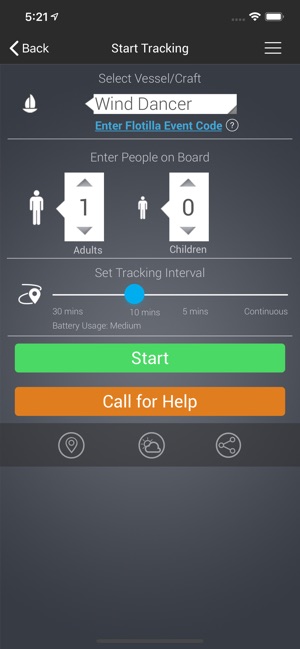
*Please note - The information and functions provided in the App are provided on the understanding that users exercise their own skill and care with respect to use of the App. Safety at sea is a serious consideration. In emergency circumstances, you should not rely solely on the information and functions provided in this application, but seek information and assistance from as many sources as possible. The App may provide you with information and assistance relevant to your current location, as determined by your Device. However the mobile devices and the telecommunications systems that support mobile devices are inherently unreliable and there is a risk that there will be no connectivity between your Device and global positioning systems from time to time. We cannot guarantee uninterrupted connectivity between your Device and global positioning systems. You assume all such risk when using the App. The App is intended to be used as a supplementary tracking aid and should not be used as your only vessel communication or safety device.
支援平台:iPhone
