價格:免費
更新日期:2020-04-01
檔案大小:40.6 MB
目前版本:7.5.2
版本需求:macOS 10.12 或以上版本,64 位元處理器

With TrueConf, you can fully focus on video conferencing and collaboration with your colleagues. Join anywhere from your Mac and get unlimited 4K video meetings with up to 800 participants, screen sharing, group messaging, video recording and much more.
You may log in either with your social media account or your TrueConf account.
TrueConf Features:
* One-to-one video calls
* Group video conferences for up to 800 participants
* Instant messaging
* Phone calls
* Address book and call history
* Screen sharing
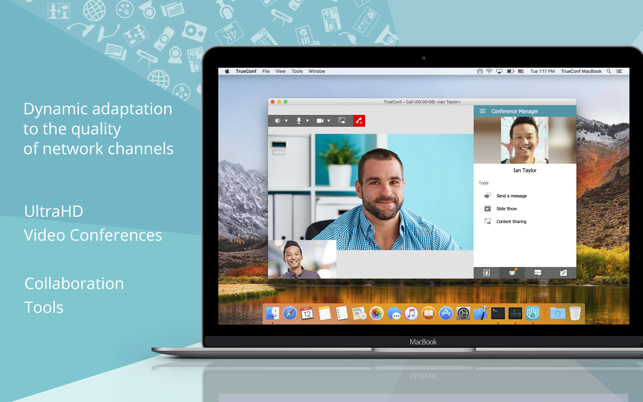
* Slideshow
* Remote desktop control
* Video conference recording
* Reactions and polling
* Smart video layouts
* Active speaker highlighting and voice-activated layout
* Far-end camera control
* Virtual backgrounds
* Dynamic bandwidth adaptation

* Communication security
How to start a video call?
* Run the application and enter TrueConf ID or email of the user you would like to call in the search box.
* Click on the phone icon on the right of the user’s name and start the call!
How to start a group video conference?
* Run the application and click on the button at the bottom of the screen to start a conference.
* Choose a conference mode that meets your requirements.
* Add participants.
* Click on the “Create” button to launch the meeting.

To ensure the best call quality make sure you have stable Internet connection and use high-quality webcam and headset.

