價格:免費
更新日期:2018-12-17
檔案大小:12.4 MB
目前版本:1.1.6
版本需求:需要 iOS 11.1 或以上版本。與 iPhone 6s、iPhone 6s Plus、iPhone SE、iPhone 7、iPhone 7 Plus、iPhone 8、iPhone 8 Plus、iPhone X、iPhone XS、iPhone XS Max、iPhone XR、12.9 吋 iPad Pro、12.9 吋 iPad Pro Wi-Fi + Cellular、iPad Pro(9.7 吋)、iPad Pro(9.7 吋)Wi-Fi + 行動網路、iPad (第 5 代)、iPad(第五代)Wi-Fi + 行動網路、iPad Pro(12.9 吋)(第二代)、iPad Pro(12.9 吋)(第二代)Wi-Fi + 行動網路、iPad Pro(10.5 吋)、iPad Pro(10.5 吋)Wi-Fi + 行動網路、iPad (第六代)、iPad Wi-Fi + Cellular(第六代)、iPad Pro(11 吋)、iPad Pro(11 吋) Wi-Fi + 行動網路、iPad Pro(12.9 吋)、iPad Pro(12.9 吋)Wi-Fi + 行動網路、iPad mini(第 5 代)、iPad mini(第 5 代)Wi-Fi + 行動網路、iPad Air(第 3 代)、iPad Air(第 3 代)Wi-Fi + 行動網路 及 iPod touch (7th generation) 相容。
支援語言:英語
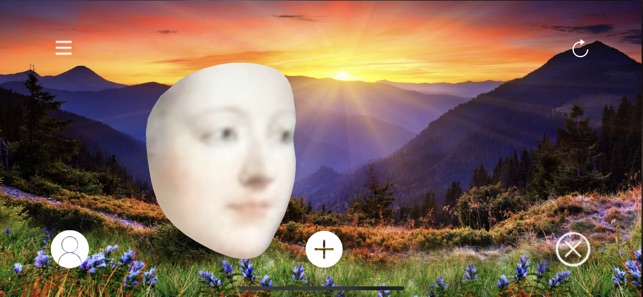
- DreamPhoto app is a camera tool that uses Apple's AR and TrueDepth technologies.
- DreamPhoto app takes magical photos that lets you blend into dream scenes.
- The photo taken is a full-pixel photo of the front TrueDepth camera without degrading the quality.
- Features and Benefits:
Let you stand on Mars and smile
Also let you to ride on the moon
Let you climb the top of the mountain
Also let you dive in the depth ocean
Let you stay with the Venus at the Louvre
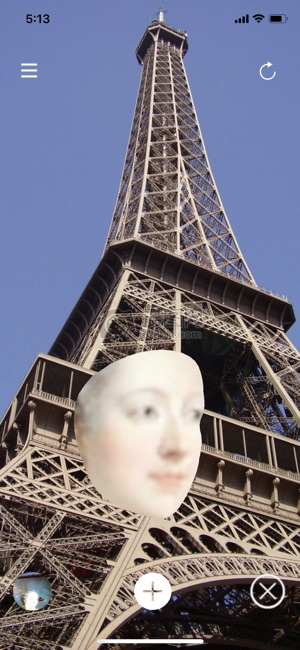
Also let you take a photo with President Trump in the oval office
P.S.:
- Previously, you used PhotoShop software and took hours to complete the work. Now, using DreamPhoto app is only one second.
- A similar app can only take low-resolution photos, while DreamPhoto app can take the highest-resolution photos.
- A similar app leave a noticeable edge when blended into the scene, while DreamPhoto app will blend perfectly into the scene.
- Notes:
* Running device: This app uses Apple iOS ARKit and iPhone front TrueDepth Camera, runs on iPhone X, XS, XS Max and XR, also iPad Pro (11-inch, 2018) and iPad Pro (12.9 inch, 3rd generation, 2018).
* Running iOS: iOS 11.1 or above.
* If you use the iPhone volume buttons or selfie stick as the camera shutter, please note that the iPhone volume buttons should not be set to the maximum or minimum value.
* No Ads, No in-app purchases.
* Contact e-mail: DJLabCanada@yahoo.com
支援平台:iPhone, iPad
