價格:免費
更新日期:2017-11-18
檔案大小:25.6 MB
目前版本:3.5
版本需求:需要 iOS 9.0 或以上版本。與 iPhone、iPad 及 iPod touch 相容。
支援語言:丹麥文, 俄文, 加泰羅尼亞文, 匈牙利文, 印尼文, 土耳其文, 巴克摩文挪威文, 希伯來文, 希臘文, 德語, 捷克文, 斯洛伐克文, 日語, 法文, 波蘭文, 烏克蘭文, 瑞典文, 簡體中文, 繁體中文, 羅馬尼亞文, 義大利文, 芬蘭文, 英語, 荷蘭文, 葡萄牙文, 西班牙文, 越南文, 阿拉伯文, 韓語, 泰文, 馬來文
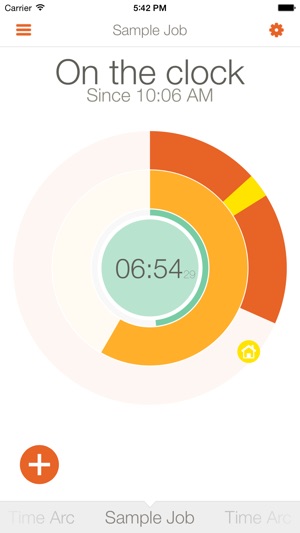
Time Arc helps you keep track of the time you have worked. Minimal and intuitive interface gives you the fastest possible access to all important features. Time Arc features a completely unique interface with a lot of smart intuitive features.
A must have for anyone who need to keep track of their time. Great for contractors, freelancers and consultants who are working in a single or multiple projects.
Some of the many features of Time Arc:
◆ Widget - track your entries from the Notification Center.
◆ Simple interface to give fastest possible access to the most necessary features.

◆ Keep track of multiple jobs simultaneously.
◆ Clock in/out directly or at a specific time.
◆ Add or edit entries manually.
◆ Edit entries while clocked-in.
◆ Ability to manage breaks without stopping your running entry.

◆ Add comments for breaks and entries.
◆ Keep track of overtime.
◆ Target time - lets you see when you could leave for the day.
◆ Reminders - reminds you when you have worked a full day.
◆ Location Reminders lets you get notified when you have entered a job's location.

◆ Export the time worked via email or with Dropbox. Supports both plain text and CSV format.
◆ Backups – Backup your data.
◆ Summary view (available for large display devices)

支援平台:iPhone
