價格:免費
更新日期:2018-09-12
檔案大小:48.5 MB
目前版本:2.0
版本需求:需要 iOS 9.0 或以上版本。與 iPhone、iPad 及 iPod touch 相容。
支援語言:丹麥文, 俄文, 加泰羅尼亞文, 匈牙利文, 印尼文, 土耳其文, 巴克摩文挪威文, 希伯來文, 希臘文, 德語, 捷克文, 斯洛伐克文, 日語, 法文, 波蘭文, 瑞典文, 簡體中文, 繁體中文, 羅馬尼亞文, 義大利文, 芬蘭文, 英語, 荷蘭文, 葡萄牙文, 西班牙文, 韓語

Sign PDFs anywhere
Sign PDF is easy to use just open document add sign to document and thats done.
You can easily sign pdf by just opening them from other app.
Sign, mark, add images to pdf and save them
Features of Sign PDF:
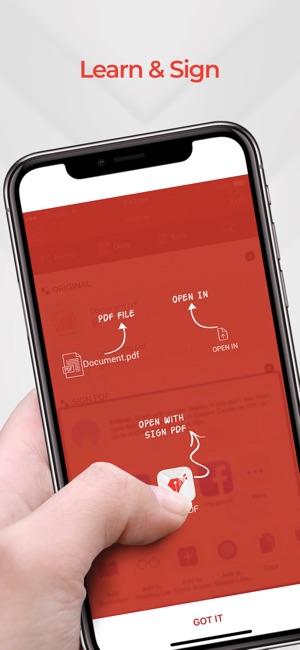
• Sign PDF documents from your iPhone or iPad
• Add text, date, or checkmarks to documents
• Insert text and date, change their format, color, style or size
• Signature list from where you can pick and save to PDF
• Import documents from other apps like Mail or Gmail
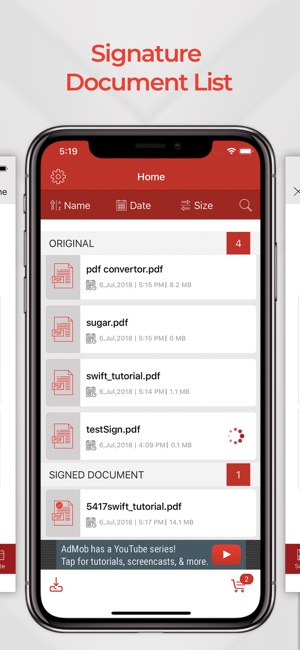
• Store signatures for easy one-tap adding to a document
• Password-protect individual PDF files
• Sort documents manually or by date or name or size
• Includes a Getting Started quick start guide
• No need to print, sign, or fax documents again
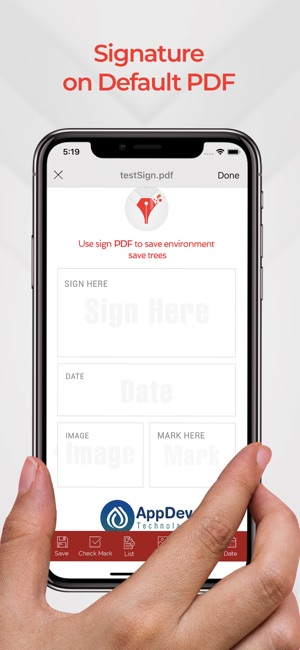
• Easily add name, initial, date, check boxes and signature to PDF
• Your important docs stays with you on your device. We don't upload it our server!
• No sign up process or account is needed. Simply sign docs!
• Open documents from your email inbox, Dropbox, and more
• Export documents to use in other apps

• Printing - Print any document with AirPrint enabled printers
• Fill out form with your name, initial, date, check boxes and sign realistically with your finger
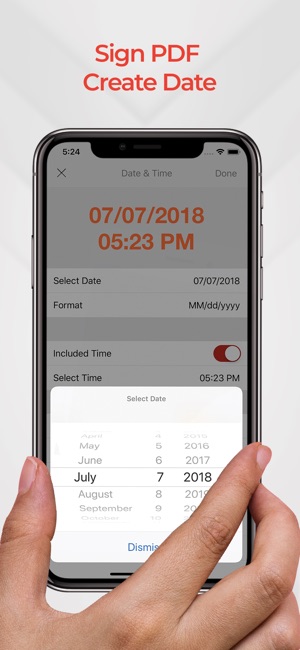
支援平台:iPhone, iPad
