價格:免費
更新日期:2019-09-12
檔案大小:97.3 MB
目前版本:2.7.14 (493)
版本需求:系統需求:iOS 11.0 或以後版本。相容裝置:iPhone、iPad、iPod touch。
支援語言:英語
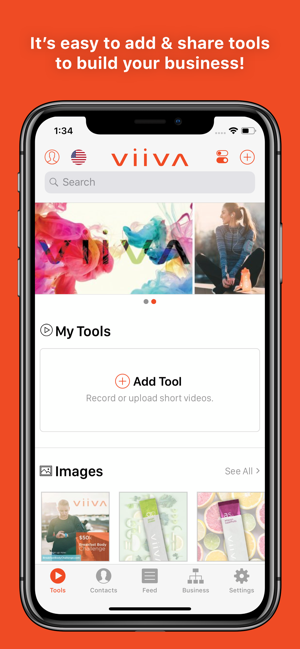
With the Viiva app, you can easily share your way to success with tools that create word-of-mouth buzz and complement belly-to-belly efforts! Connect with new contacts and interact with your team by sharing exclusive, corporate-approved tools. You’ll have a vast array of marketing materials like videos, images, and more—all right at your fingertips! The powerful, yet beautifully simple design, along with compelling tools, makes growing your business simpler than ever.

Contacts: Choose how to sync and manage your contacts. Swipe to sort them by interest level. You can make connections, add notes, or check out the Contact Feed to see the tools you've shared and contact actions.

Tools: It has never been easier to share information about your products and opportunity via SMS text, email, or social media. Simply choose tools specifically designed to promote your business and share them with a contact. You'll receive a notification when contacts view a tool so you know exactly when to follow up! You can even add your own tools. Record or upload short videos to share with prospects. You can even add actions to your videos so prospects can interact directly in the video. These smarter interactive tools are called a Brightool and they provide more data for follow up with ActionAlert notifications in the Feed. No data connection? No problem! Simply download tools such as videos in the app beforehand for offline playback.
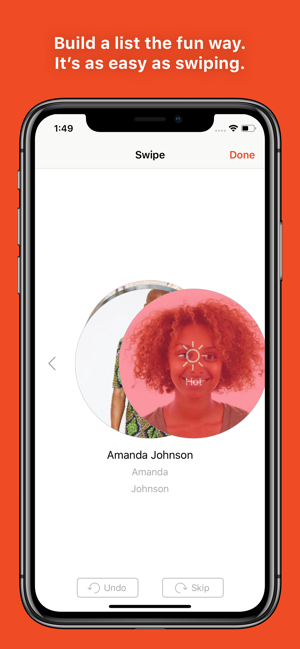
Business: Access helpful links to build your business.
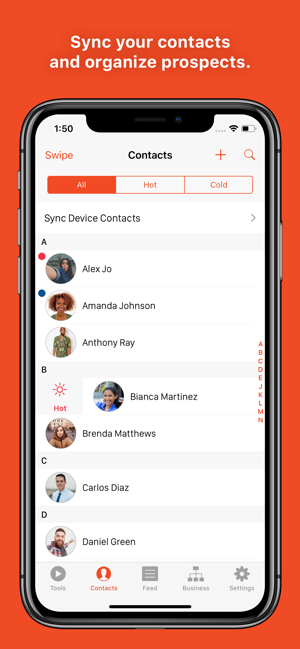
Settings: Our simple Share Setup will help you upload a profile picture, define your 'why' in your bio, and add other info that will help contacts connect with you and learn more about your business and products. You can also configure notification preferences, watch QuickTips to learn about the app, and more.
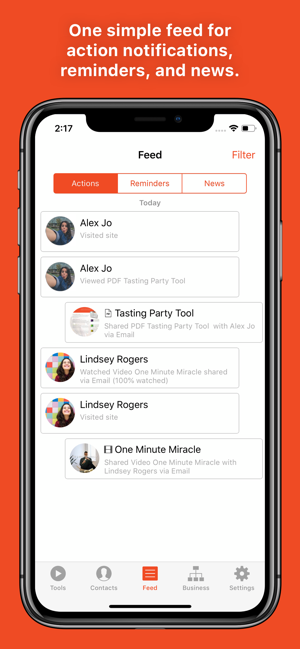
支援平台:iPhone, iPad
