價格:免費
更新日期:2019-03-13
檔案大小:10 MB
目前版本:7.0
版本需求:需要 iOS 12.1 或以上版本。與 iPhone、iPad 及 iPod touch 相容。
支援語言:英語
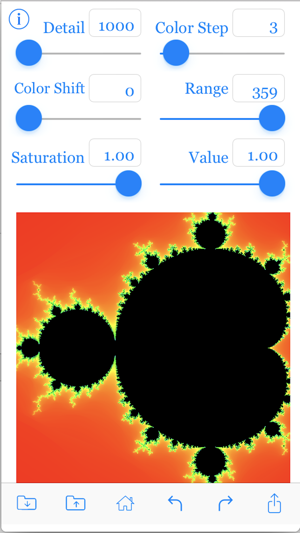
MBrot7 is a simple tool that allows you to investigate a fascinating mathematical function (the Mandelbrot set) that reveals new beauty at every new scale. The amount of astoundingly beautiful images you can create with this tool are infinite. The interesting parts are in the boundary around the dark turtle.
• Move the image with one finger to change the center. Use the spinner to help you center the image.
• Spread or squeeze with two fingers to change the scale.
Controls
• The detail slider allows you to choose between fast imaging time and high resolution.
Start by keeping the slider left at 1000 for the fastest speed. When you come to an image that has some black in it, push the slider to a higher number. This will provide higher detail at the cost of picture paint time. Push the slider all the way to the right for the finest detail.
• Color Step controls how gradually colors blend.
• Color Shift shifts colors along the spectrum.
• Range Sets the range of the spectrum used. Use Range along with Color Shift to change the look of your image.
• Saturation controls whether colors are vivid or gray.
• Value controls whether colors are bright or dark.
The tools along the bottom work as the follows:
• The leftmost tool saves images.
• The next tool retrieves from saved images. It presents a palette of saved images and allows you to select one to display on the main screen.
When the thumbnails are displayed, one or two taps selects an image and a long press gives you the opportunity to delete images.
• The third tool (home) reloads the original “turtle picture”. Remember you can go back to the previous image with the left arrow if you press reset by mistake.
• Next are the undo and redo controls.
• The rightmost button is for sharing. You can send an image through email or messaging.
Enjoy MBrot7 and use the images wherever you like!
支援平台:iPhone, iPad
