價格:免費
更新日期:2011-04-22
檔案大小:17.1 MB
目前版本:2.0
版本需求:需要 iOS 3.1 或以上版本。與 iPhone、iPad 及 iPod touch 相容。
支援語言:英語
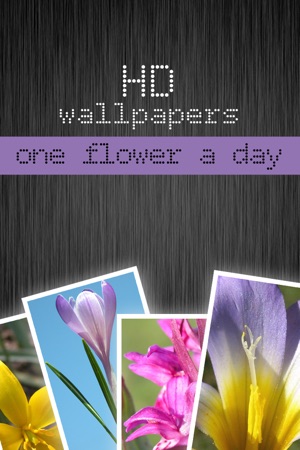
One flower a day >> 356 HD retina flower wallpapers for your iPhone 3G, 3GS, 4.
How to download & install 365 flower wallpapers on your iPhone.
Here are the easy steps for having our flower wallpapers on your iPhone:

1. Shake your iPhone to change the flower.
2. Then press on the screen to select a flower.
3. Save the wallpaper to your iPhone gallery pressing the botton "Save to gallery".

4. Go to the Photo folder of your iPhone. Browse until you find the picture you wish to use.
5. Select the picture to display it full screen.
6. Tap the icon in the lower left corner of the screen. If you don't see the icon, single tap the picture to display the menus.

7. Here you can select if you want to email the picture, save it as a wallpaper, or assign it to a contact.
8. If you want to assign to a contact, press that button. The contact list will open and you can select a contact for linking to the picture.
Select "Done" to complete the process.

支援平台:iPhone
