價格:免費
更新日期:2019-12-24
檔案大小:46.3 MB
目前版本:2.1.0
版本需求:系統需求:iOS 10.0 或以後版本。相容裝置:iPhone、iPad、iPod touch。
敘述:轉換為JPEG或PNG!

這個程序將圖像數據轉換為PNG或JPEG並保存。
該應用程序可以讀取的圖像格式為jpg,jpeg,png,tiff,tif,gif,bmp,ico,cur,xbm,heif,heic。
您可以轉換照片數據,或將存儲在Dropbox等雲服務中的圖像轉換為PNG或JPEG。
您還可以將iPhone照片文件格式轉換為heic。
您可以在iPhone或iPad的照片文件夾中選擇多張照片。 多重選擇的數量沒有限制。 如果選擇多個,則不會預覽照片。
您不僅可以將轉換後的圖像保存到iPhone或iPad照片文件夾,還可以保存到雲服務。
Dropbox,OneDrive,GoogleDrive,Box可用於雲服務。如果您登錄到每個雲服務並為該應用授予權限,則可以訪問云服務文件。

JPEG不支持保存透明顏色。將具有透明背景的PNG文件轉換為JPEG時,背景將轉換為白色。
另外,轉換後圖像質量可能會下降。請注意
保存到iPhone或iPad的照片文件夾時,無法自由分配文件名,而是自動分配文件名。請注意。
另外,將多張選定的照片保存到雲中時,請創建一個新文件夾,並使用與原始文件相同的名稱進行保存。 文件夾名稱為“ convert_date_time”。 上傳大量文件需要時間,因此請轉換幾次。
(English)
This app converts image data to PNG or JPEG and saves it.
The image formats that can be read by this app are jpg, jpeg, png, tiff, tif, gif, bmp, ico, cur, xbm, heif, heic.

You can convert photo data, or convert images stored in cloud services such as Dropbox to PNG or JPEG.
You can also convert the iPhone photo file format heic.
You can select multiple photos in the iPhone or iPad photo folder. There is no limit to the number of multiple selections. In case of multiple selection, the photo is not previewed.
You can save converted images not only to the iPhone or iPad photo folder, but also to a cloud service.
Dropbox, OneDrive, GoogleDrive, Box can be used for cloud services. If you sign in to each cloud service and grant permissions to this app, you will be able to access the cloud service files.
JPEG does not support saving transparent colors. When a PNG file with a transparent background is converted to JPEG, the background is converted to white.
Also, the image quality may deteriorate after conversion. Please be careful.

When saving to the iPhone or iPad photo folder, the file name cannot be assigned freely and is automatically assigned. Please note.
Also, when saving multiple selected photos to the cloud, create a new folder and save it with the same name as the original file. The folder name is "convert_date_time". It takes time to upload a large number of files, so please convert them several times.
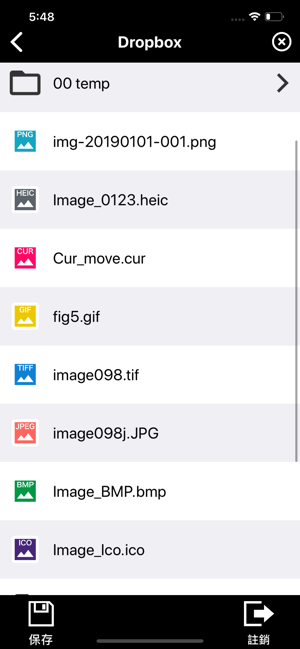
支援平台:iPhone, iPad
